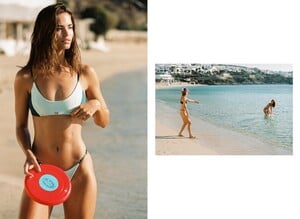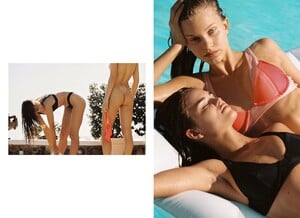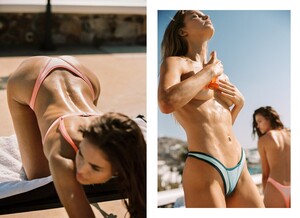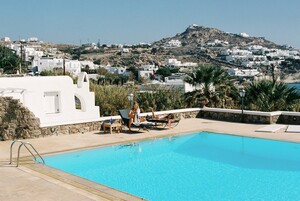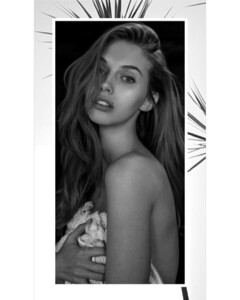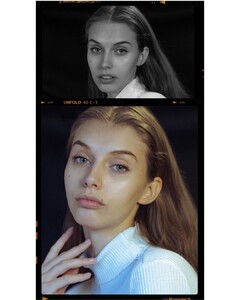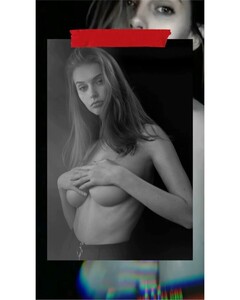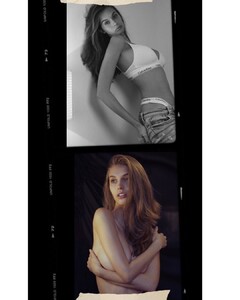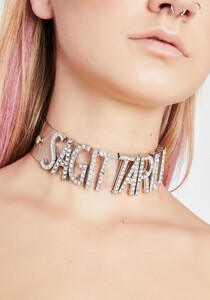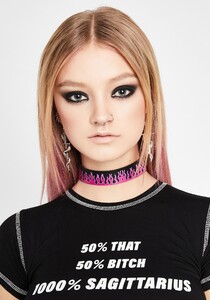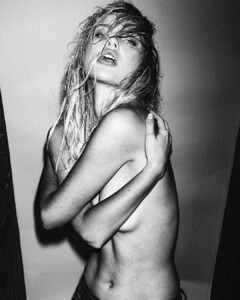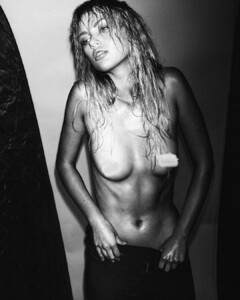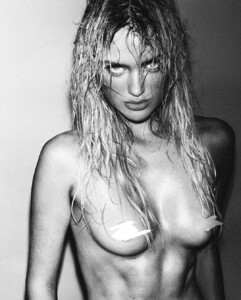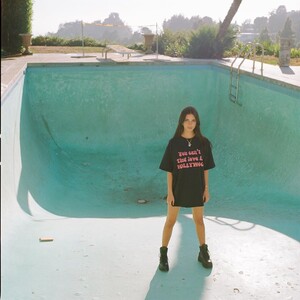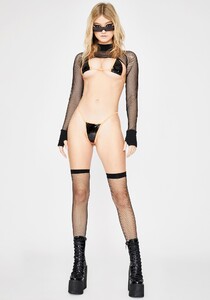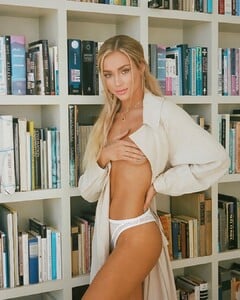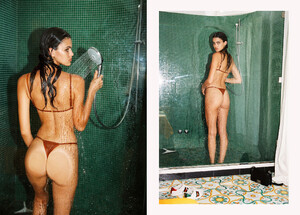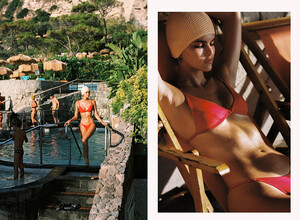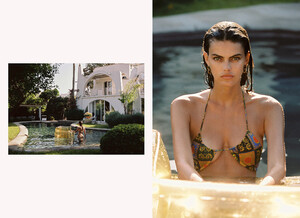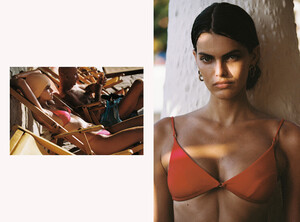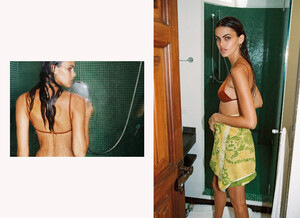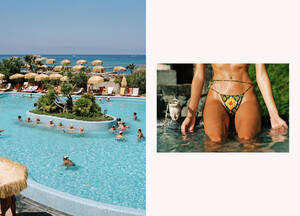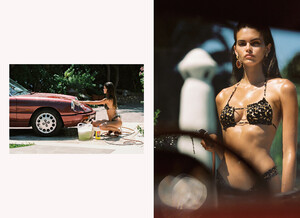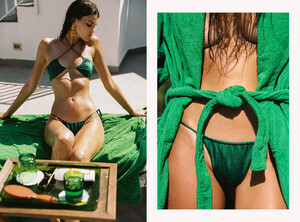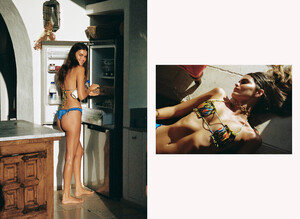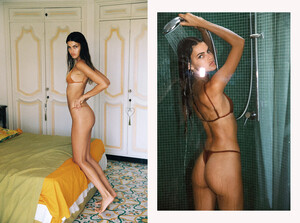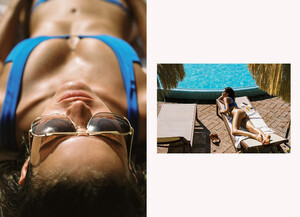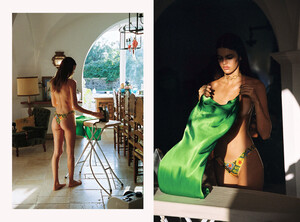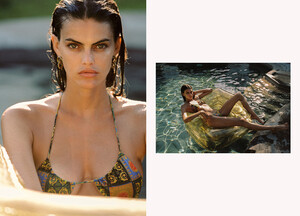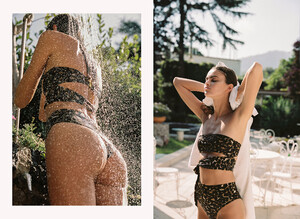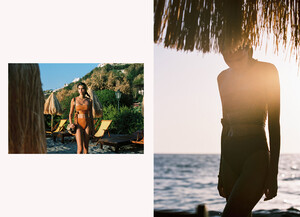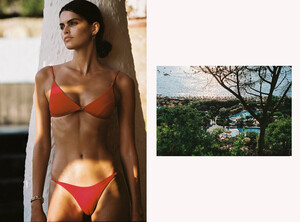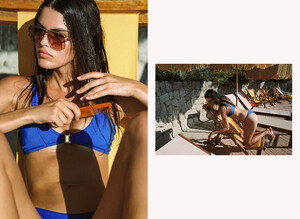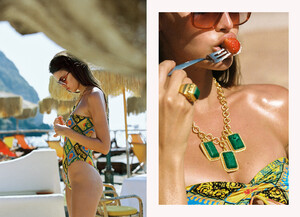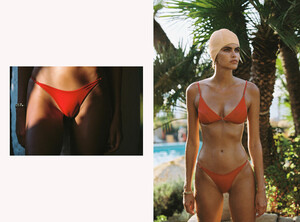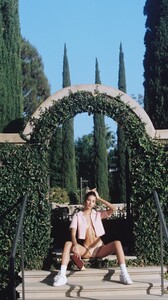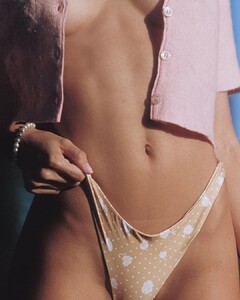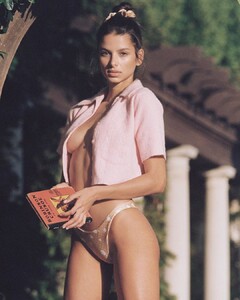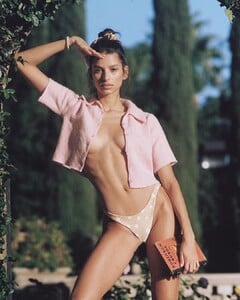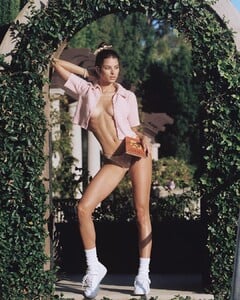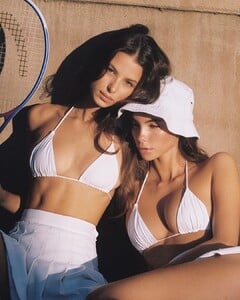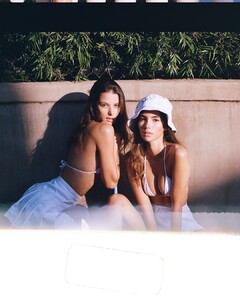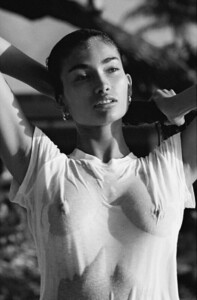Everything posted by Pith_Possum
-
Robin Holzken
-
Lotta Kaijarvi
-
Lotta Kaijarvi
-
Yulia Rose
-
Lexi Graham
-
Lexi Graham
- Alexis Fabie
-
Elodie Russell
-
Elodie Russell
77301432_2194025594223322_2208971778831442438_n.mp4
-
Elisha Herbert
-
Charly Jordan
- Lexi Graham
- Charly Jordan
- Kamila Hansen
- Georgia Grace Martin
- Cindy Mello
- Bruna Lirio
- Kamila Hansen
2176388977931074003_1044994210.mp4 2176389797657616922_1044994210.mp4 2176390201376171104_1044994210.mp4 2176390868211724267_1044994210.mp4 2176393536258776774_1044994210.mp4 2176394101550242880_1044994210.mp4- Gizele Oliveira
- Gizele Oliveira
- Bruna Lirio
- Valeria Sanesi
- Kelly Gale
- Kamila Hansen
cameron_hammond Kamila for @sommer.swim 77770100_119610046145783_1218231544091641902_n.mp4- Nuria Oliu
Andrea Esteva Delicate.mp4 Unchained.mp4 - Lexi Graham