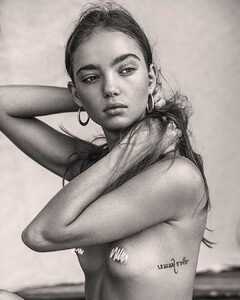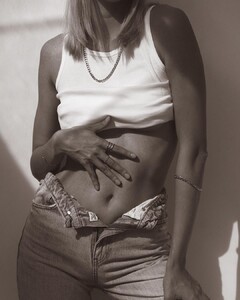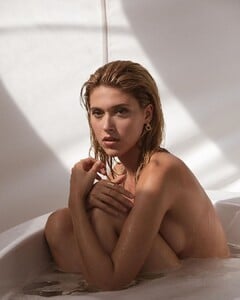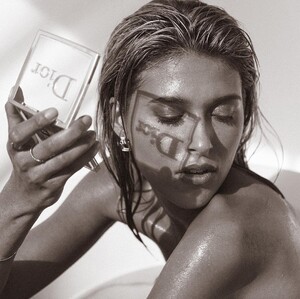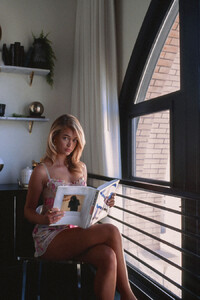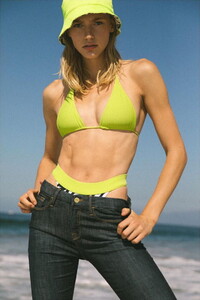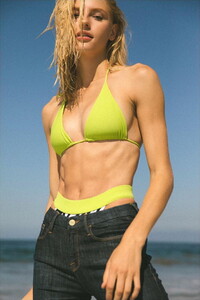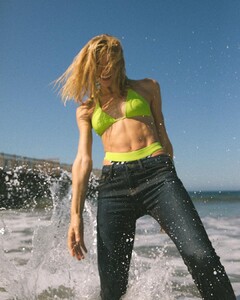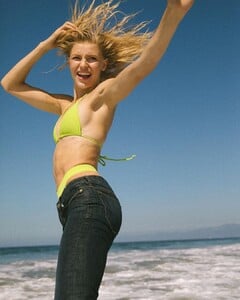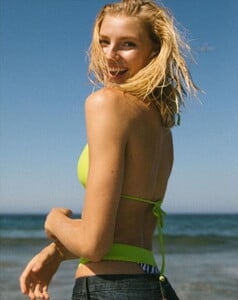Everything posted by Pith_Possum
-
Saskia Jenkins
-
Rachel Cook
-
Saskia Jenkins
Carlene Raschke 73361364_2413277085386123_4480207377844420713_n.mp4 73151952_136790047676994_2906278929393017769_n.mp4
-
Inka Williams
-
Nuria Oliu
-
Nuria Oliu
- Nuria Oliu
- Joy Corrigan
- Taylor Sharpe
Jessee B 73102816_137502144226353_7713984487049918915_n.mp4- Hailey Outland
- Hailey Outland
- Carolina Marie
- Kennidy Hunter
Thx, corrected.- Scarlett Leithold
- Scarlett Leithold
- Taylor Howard
- Taylor Howard
- Ellie Ottaway
- Kennidy Hunter
- Mary Vitinaros
72709446_196599901367475_2988429340006830854_n.mp4- Cassie Amato
- Elyse Knowles
- Tessa Greiner
- Scarlett Leithold
Venomous Magazine Scarlett Leithold behind the scenes in "Hurts Good!" in Los Angeles by Brooke Olimpieri for Venomous Magazine Volume II. Scarlett Leithold for Venomous Magazine.mp4- Kari Riley
Kevin MartinNudity - Nuria Oliu
Account
Navigation
Search
Configure browser push notifications
Chrome (Android)
- Tap the lock icon next to the address bar.
- Tap Permissions → Notifications.
- Adjust your preference.
Chrome (Desktop)
- Click the padlock icon in the address bar.
- Select Site settings.
- Find Notifications and adjust your preference.
Safari (iOS 16.4+)
- Ensure the site is installed via Add to Home Screen.
- Open Settings App → Notifications.
- Find your app name and adjust your preference.
Safari (macOS)
- Go to Safari → Preferences.
- Click the Websites tab.
- Select Notifications in the sidebar.
- Find this website and adjust your preference.
Edge (Android)
- Tap the lock icon next to the address bar.
- Tap Permissions.
- Find Notifications and adjust your preference.
Edge (Desktop)
- Click the padlock icon in the address bar.
- Click Permissions for this site.
- Find Notifications and adjust your preference.
Firefox (Android)
- Go to Settings → Site permissions.
- Tap Notifications.
- Find this site in the list and adjust your preference.
Firefox (Desktop)
- Open Firefox Settings.
- Search for Notifications.
- Find this site in the list and adjust your preference.