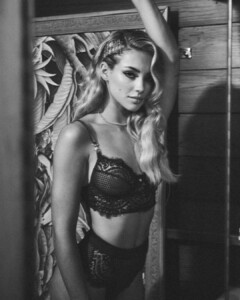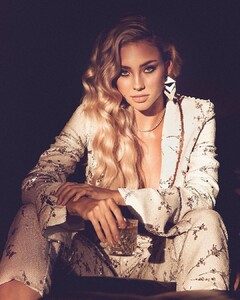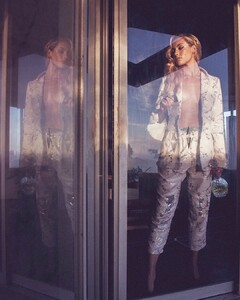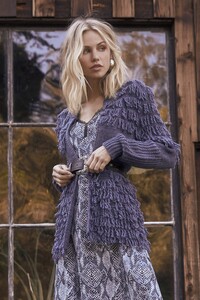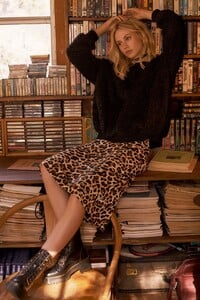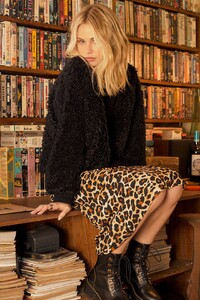Everything posted by Pith_Possum
Account
Navigation
Search
Configure browser push notifications
Chrome (Android)
- Tap the lock icon next to the address bar.
- Tap Permissions → Notifications.
- Adjust your preference.
Chrome (Desktop)
- Click the padlock icon in the address bar.
- Select Site settings.
- Find Notifications and adjust your preference.
Safari (iOS 16.4+)
- Ensure the site is installed via Add to Home Screen.
- Open Settings App → Notifications.
- Find your app name and adjust your preference.
Safari (macOS)
- Go to Safari → Preferences.
- Click the Websites tab.
- Select Notifications in the sidebar.
- Find this website and adjust your preference.
Edge (Android)
- Tap the lock icon next to the address bar.
- Tap Permissions.
- Find Notifications and adjust your preference.
Edge (Desktop)
- Click the padlock icon in the address bar.
- Click Permissions for this site.
- Find Notifications and adjust your preference.
Firefox (Android)
- Go to Settings → Site permissions.
- Tap Notifications.
- Find this site in the list and adjust your preference.
Firefox (Desktop)
- Open Firefox Settings.
- Search for Notifications.
- Find this site in the list and adjust your preference.



.thumb.jpg.71cfb73d3b88f094218b1be872929d1a.jpg)
.thumb.jpg.0fe85a2e20e907ec3dba55ca680ccebd.jpg)
.thumb.jpg.1ee945ce2020cefe2121eb2023d62c2b.jpg)
.thumb.jpg.a6871a8108252acae3300428b9fd9e10.jpg)
.thumb.jpg.a751eed146563344ee6e94a58a7e7cd9.jpg)
.thumb.jpg.e97ac872008a33a7b0ebdfd72f28e7e7.jpg)
.thumb.jpg.803f993aa89ee71fd22eee7d30af6c63.jpg)