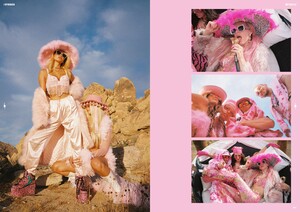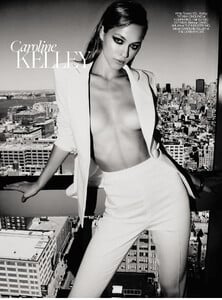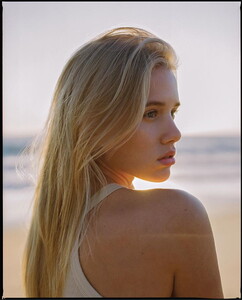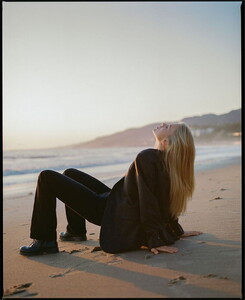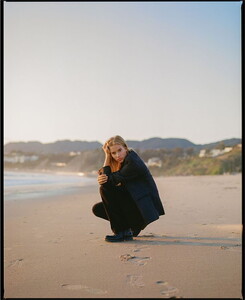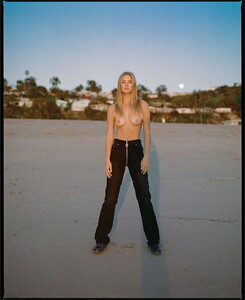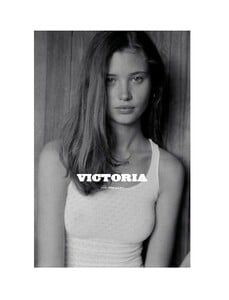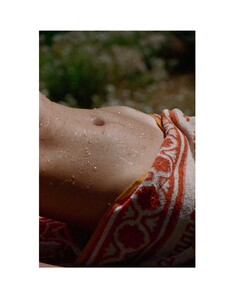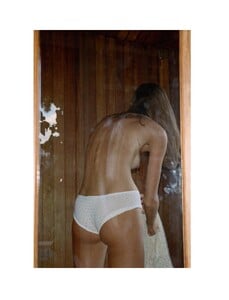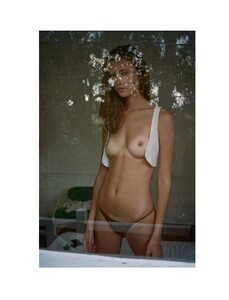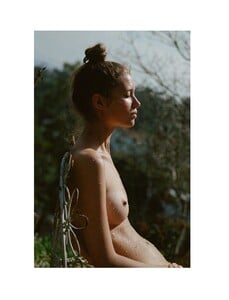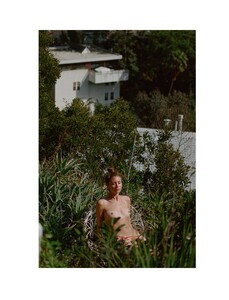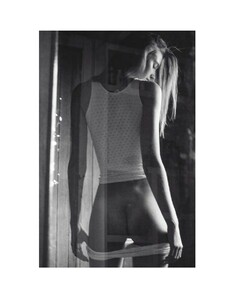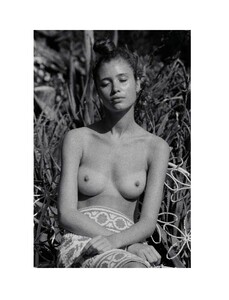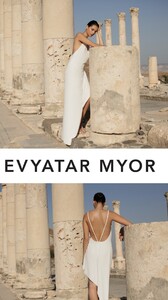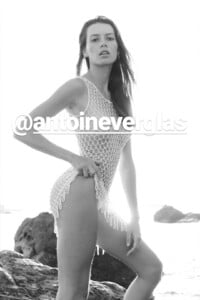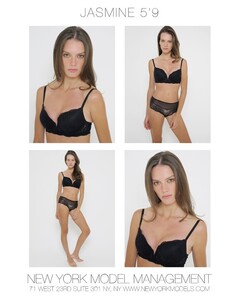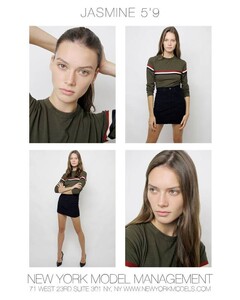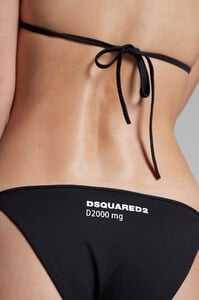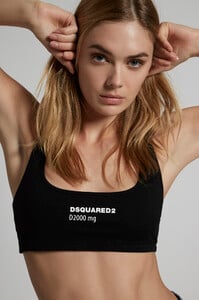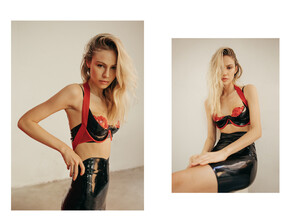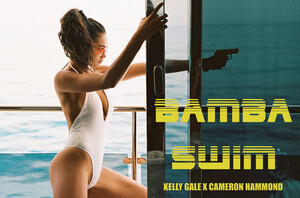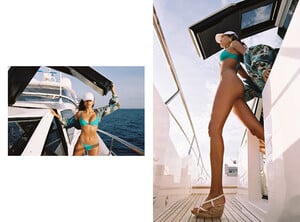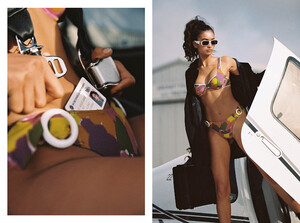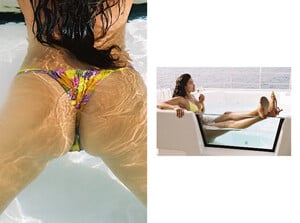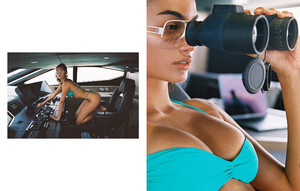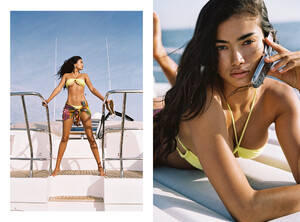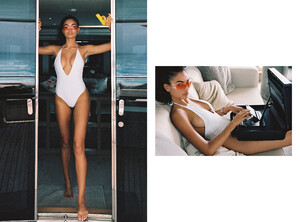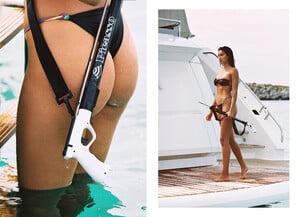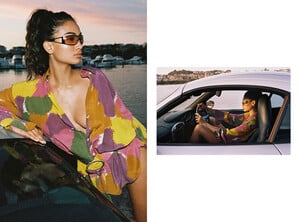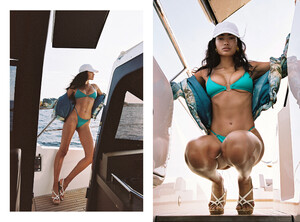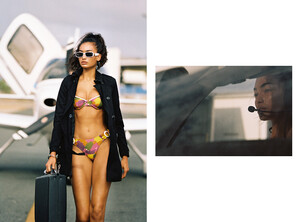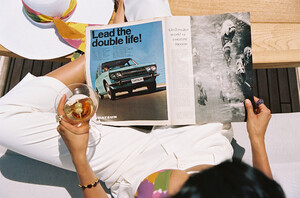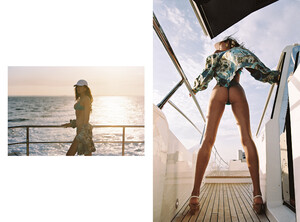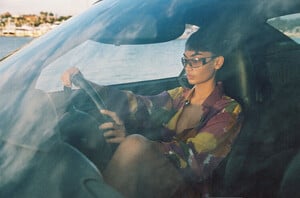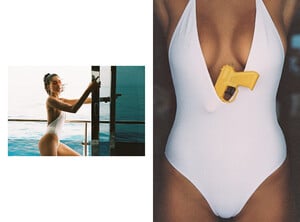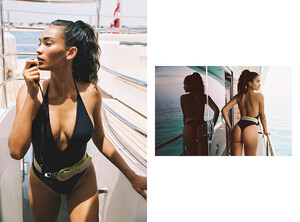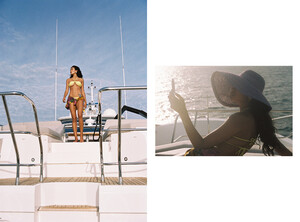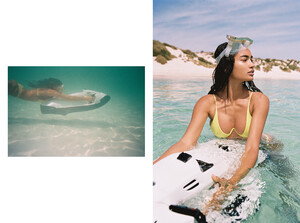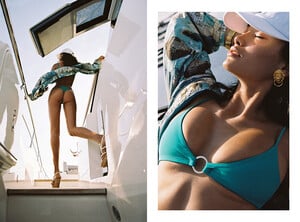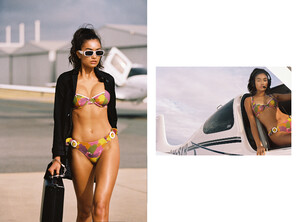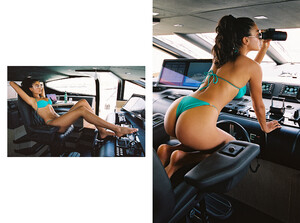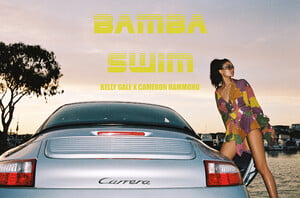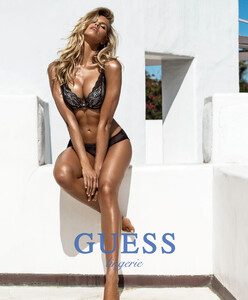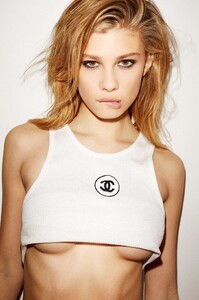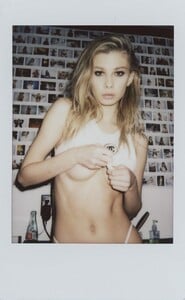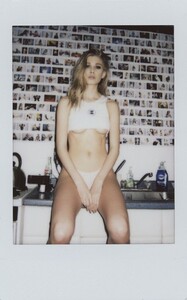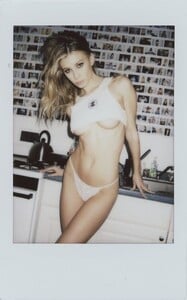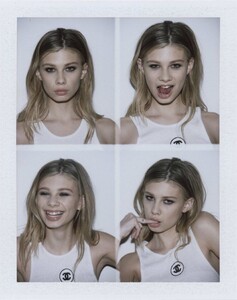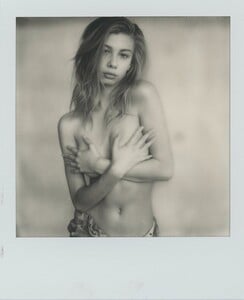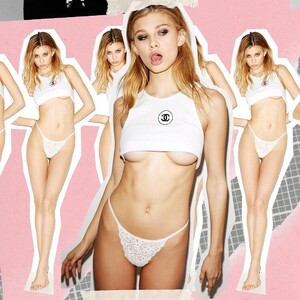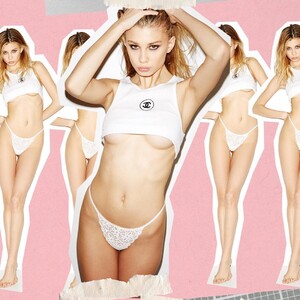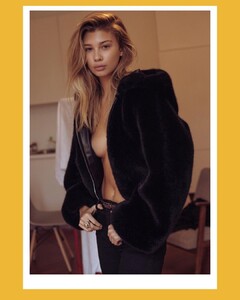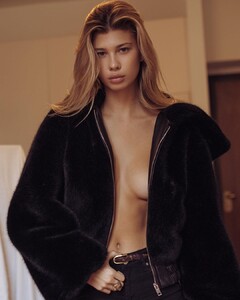Everything posted by Pith_Possum
-
Elisabeth Giolito
- Caroline Kelley
- Svetlana Zivojinovic
- Asya Fraise
- Victoria Kosenkova
- May Tager
Evyatar Myor MYOR Studio Collection 2020 MYOR STUDIO COLLECTION 2020.mp4 Making of MYOR 2020 Making Of MYOR 2020.mp4- May Tager
- May Tager
- Jasmine Dwyer
- Jasmine Dwyer
- Jasmine Dwyer
- Jasmine Dwyer
- Victoria Kosenkova
- Megan Williams
- Megan Williams
- Lorena Rae
- Scarlett Leithold
- Kelly Gale
- Jessica Goicoechea
- Natalie Jayne Roser
- Yasmin Wijnaldum
BEHIND THE SCENES OF V'S 2020 CALENDAR BEHIND THE SCENES OF V'S 2020 CALENDAR (1080p_24fps_H264-128kbit_AAC).mp4 BEHIND THE SCENES OF V'S 2020 CALENDAR (2160p_24fps_VP9 LQ-128kbit_AAC).mkv- Grace Elizabeth
V Magazine 2020 Calendar BEHIND THE SCENES OF V'S 2020 CALENDAR (2160p_24fps_VP9 LQ-128kbit_AAC).mkv- Nuria Oliu
- Caroline Kelley
Account
Navigation
Search
Configure browser push notifications
Chrome (Android)
- Tap the lock icon next to the address bar.
- Tap Permissions → Notifications.
- Adjust your preference.
Chrome (Desktop)
- Click the padlock icon in the address bar.
- Select Site settings.
- Find Notifications and adjust your preference.
Safari (iOS 16.4+)
- Ensure the site is installed via Add to Home Screen.
- Open Settings App → Notifications.
- Find your app name and adjust your preference.
Safari (macOS)
- Go to Safari → Preferences.
- Click the Websites tab.
- Select Notifications in the sidebar.
- Find this website and adjust your preference.
Edge (Android)
- Tap the lock icon next to the address bar.
- Tap Permissions.
- Find Notifications and adjust your preference.
Edge (Desktop)
- Click the padlock icon in the address bar.
- Click Permissions for this site.
- Find Notifications and adjust your preference.
Firefox (Android)
- Go to Settings → Site permissions.
- Tap Notifications.
- Find this site in the list and adjust your preference.
Firefox (Desktop)
- Open Firefox Settings.
- Search for Notifications.
- Find this site in the list and adjust your preference.