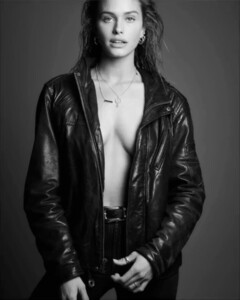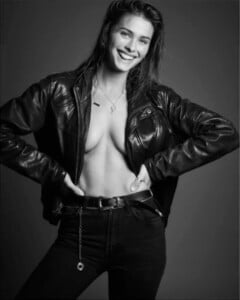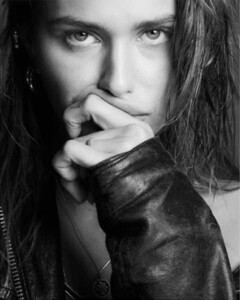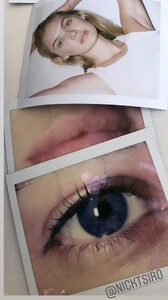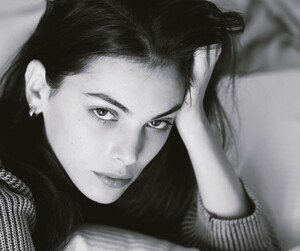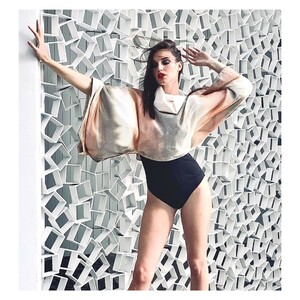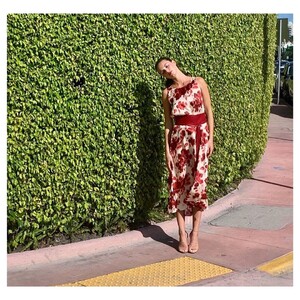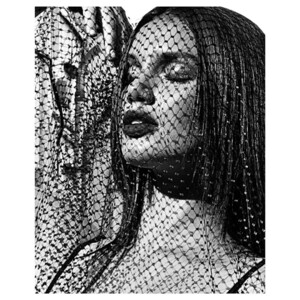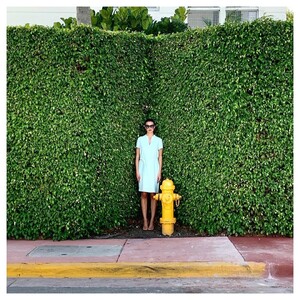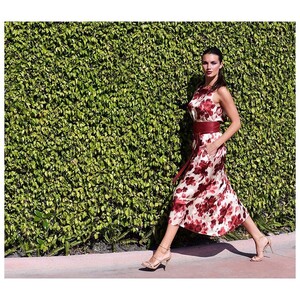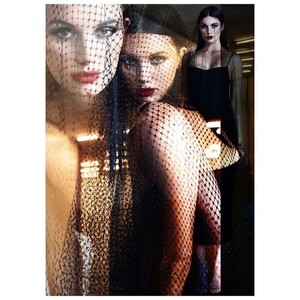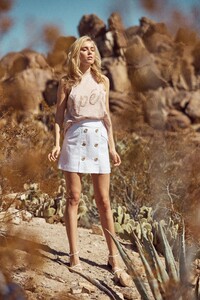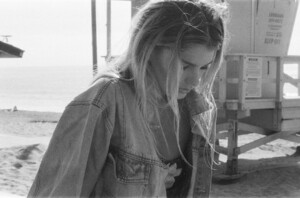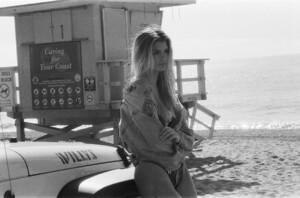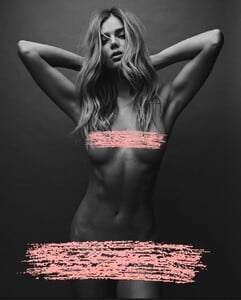Everything posted by Pith_Possum
-
Stephanie Peterson
Alex Rosenkreuz 88029445_629303417634400_5319992766963100618_n.mp4 88144510_135664011112466_8152472771958067057_n.mp4 88261567_811788929303659_5548571024151969860_n.mp4
-
Megan Samperi
-
Rikki Barton
-
Georgia Grace Martin
-
Scarlett Leithold
-
Aubrie Williams
-
Aubrie Williams
-
Aubrie Williams
-
Megan Williams
- Caroline Kelley
Account
Navigation
Search
Configure browser push notifications
Chrome (Android)
- Tap the lock icon next to the address bar.
- Tap Permissions → Notifications.
- Adjust your preference.
Chrome (Desktop)
- Click the padlock icon in the address bar.
- Select Site settings.
- Find Notifications and adjust your preference.
Safari (iOS 16.4+)
- Ensure the site is installed via Add to Home Screen.
- Open Settings App → Notifications.
- Find your app name and adjust your preference.
Safari (macOS)
- Go to Safari → Preferences.
- Click the Websites tab.
- Select Notifications in the sidebar.
- Find this website and adjust your preference.
Edge (Android)
- Tap the lock icon next to the address bar.
- Tap Permissions.
- Find Notifications and adjust your preference.
Edge (Desktop)
- Click the padlock icon in the address bar.
- Click Permissions for this site.
- Find Notifications and adjust your preference.
Firefox (Android)
- Go to Settings → Site permissions.
- Tap Notifications.
- Find this site in the list and adjust your preference.
Firefox (Desktop)
- Open Firefox Settings.
- Search for Notifications.
- Find this site in the list and adjust your preference.


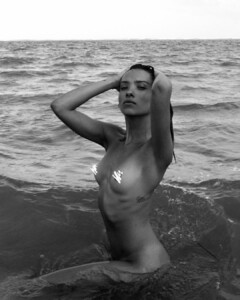








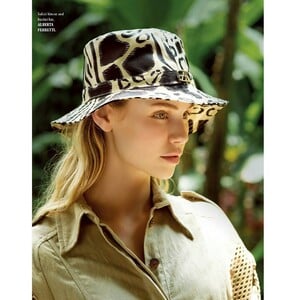
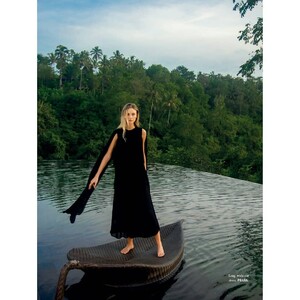
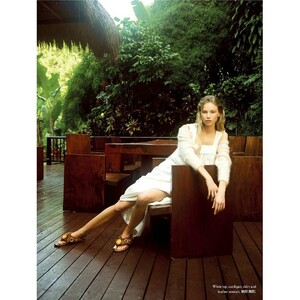

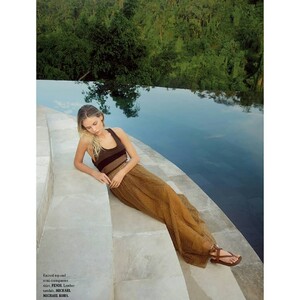

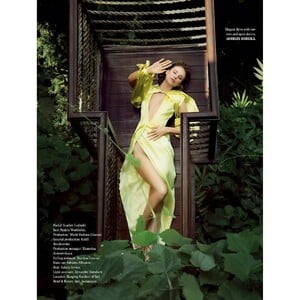













.thumb.jpg.0d45dc6d4dd71085eb9ba2ec2251aa64.jpg)
.thumb.jpg.40544231cdcde0a2afb45adf52e883eb.jpg)