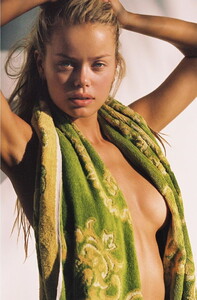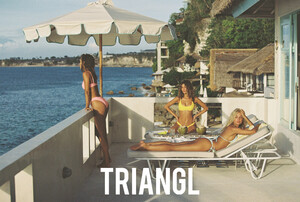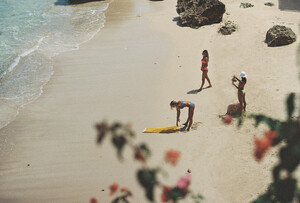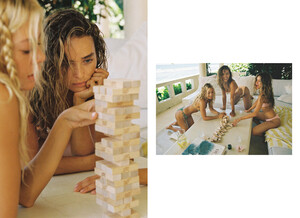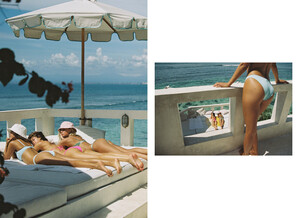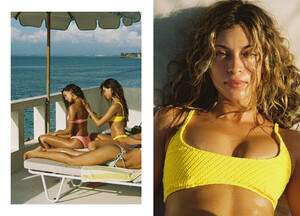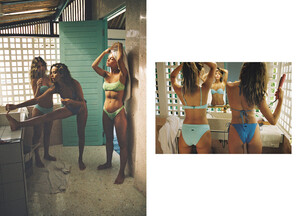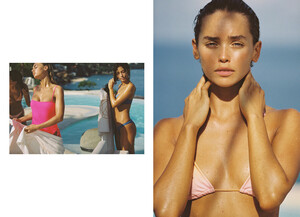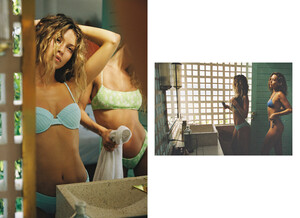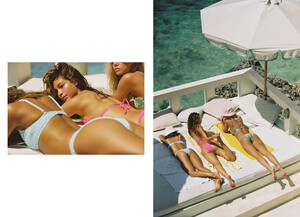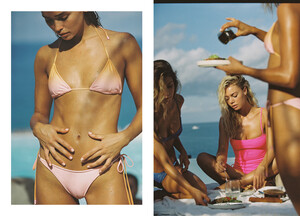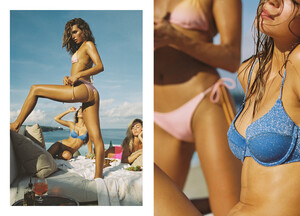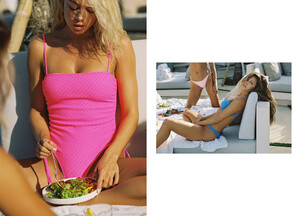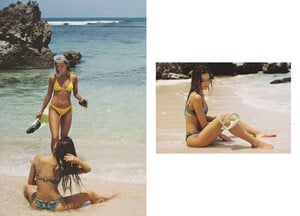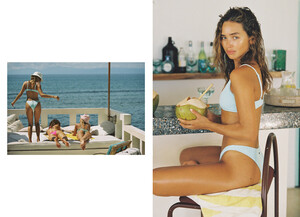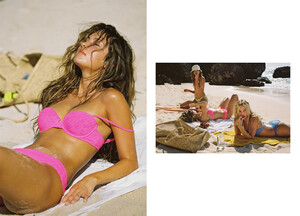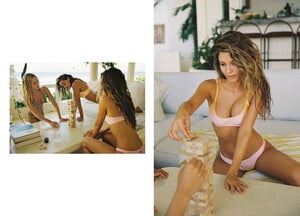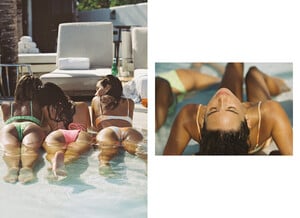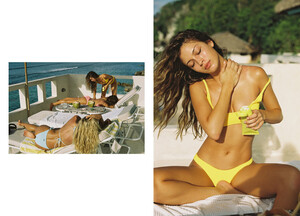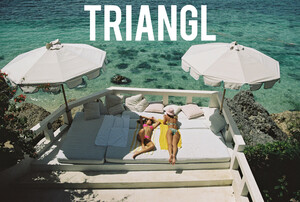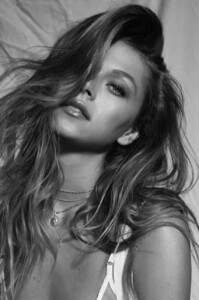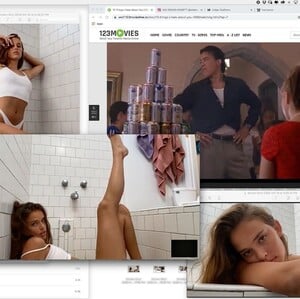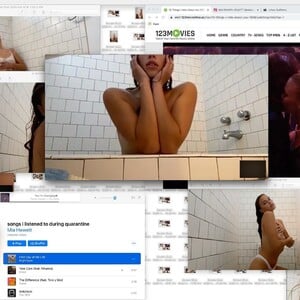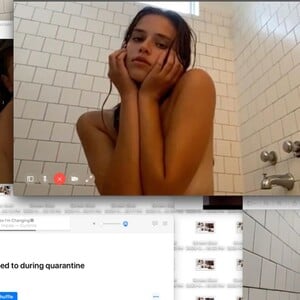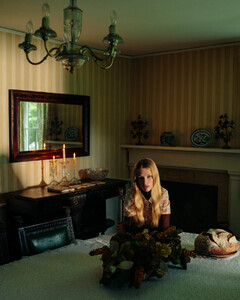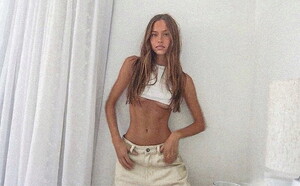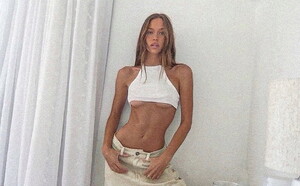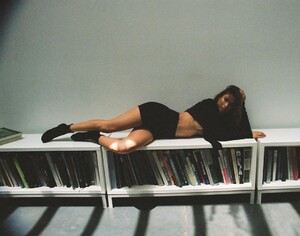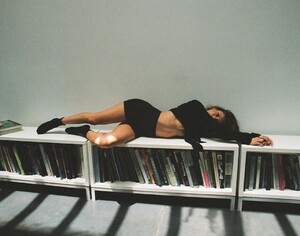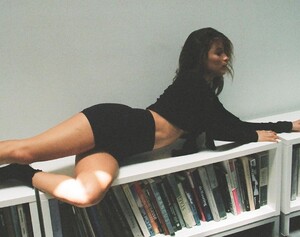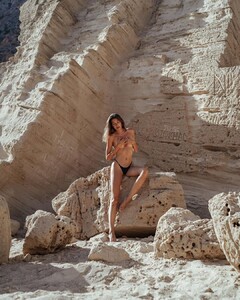Everything posted by Pith_Possum
-
Fanny Francois
-
Frida Aasen
-
Vanessa Moe
-
Cassie Amato
-
Alannah Walton
-
Caroline Carson Lowe
- Georgia Grace Martin
withgee_6817519582971038982.mp4- Georgia Grace Martin
withgee 6808416602082659589.mp4- Ashley Marie Dickerson
- Juliette Perkins
- Annekee Molenaar
- Annekee Molenaar
- Mia Hewett
- Mia Hewett
Jared Kocka 93490860_1145729972445448_767809458494688663_n.mp4 93827808_685773362195313_2783928207527479277_n.mp4- Clare Crawford
- Livy Poulin
- Isabelle Mathers
- Isabelle Mathers
- Kyla Grandy
- Cassie Amato
- Hanna Edwinson
- Nuria Oliu
- Stephanie Peterson
- Stephanie Peterson
- Frida Aasen
NAKEDCASHMERE Spring/Summer 2020 Campaign NAKEDCASHMERE Spring_Summer 2020 Campaign.mp4 - Georgia Grace Martin
Account
Navigation
Search
Configure browser push notifications
Chrome (Android)
- Tap the lock icon next to the address bar.
- Tap Permissions → Notifications.
- Adjust your preference.
Chrome (Desktop)
- Click the padlock icon in the address bar.
- Select Site settings.
- Find Notifications and adjust your preference.
Safari (iOS 16.4+)
- Ensure the site is installed via Add to Home Screen.
- Open Settings App → Notifications.
- Find your app name and adjust your preference.
Safari (macOS)
- Go to Safari → Preferences.
- Click the Websites tab.
- Select Notifications in the sidebar.
- Find this website and adjust your preference.
Edge (Android)
- Tap the lock icon next to the address bar.
- Tap Permissions.
- Find Notifications and adjust your preference.
Edge (Desktop)
- Click the padlock icon in the address bar.
- Click Permissions for this site.
- Find Notifications and adjust your preference.
Firefox (Android)
- Go to Settings → Site permissions.
- Tap Notifications.
- Find this site in the list and adjust your preference.
Firefox (Desktop)
- Open Firefox Settings.
- Search for Notifications.
- Find this site in the list and adjust your preference.