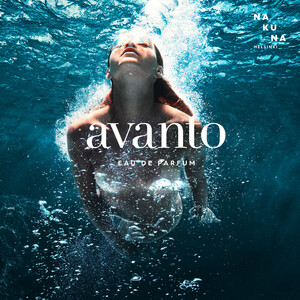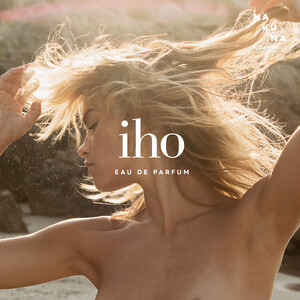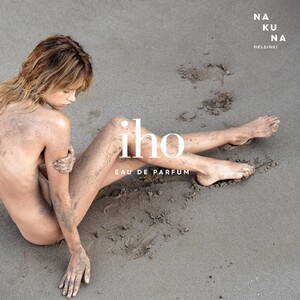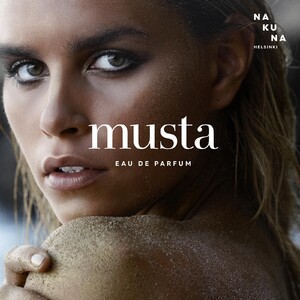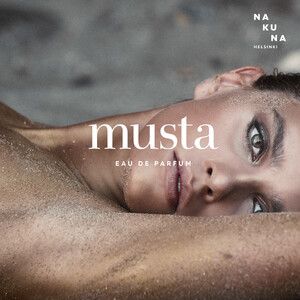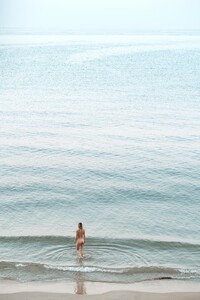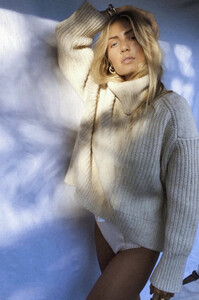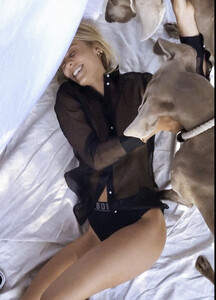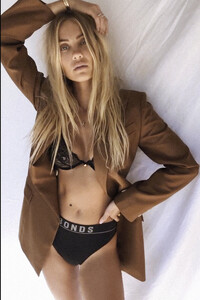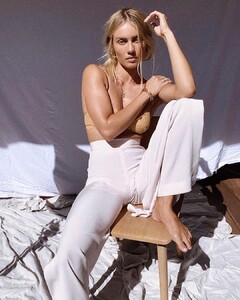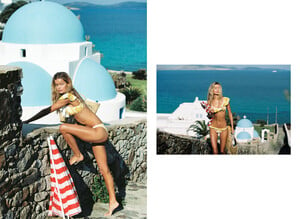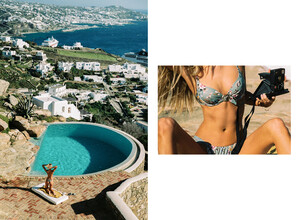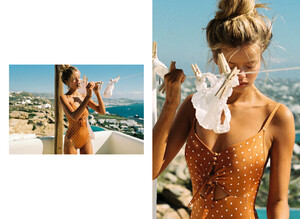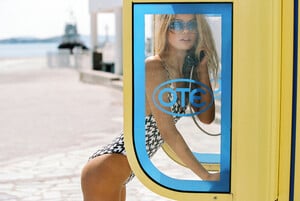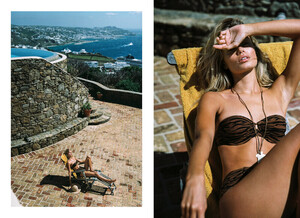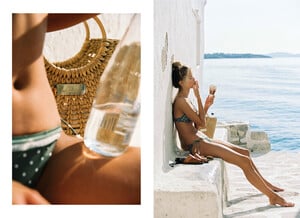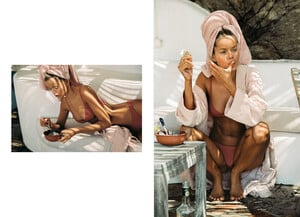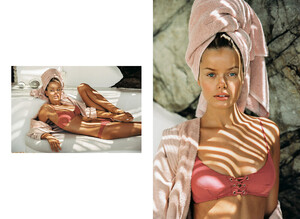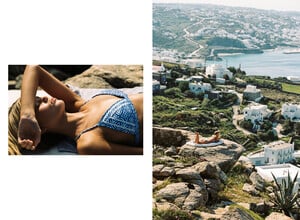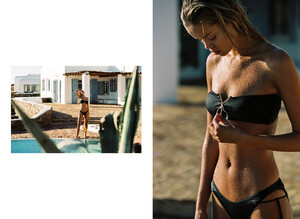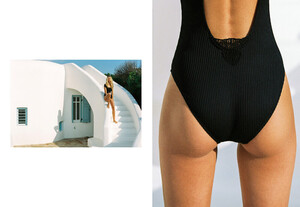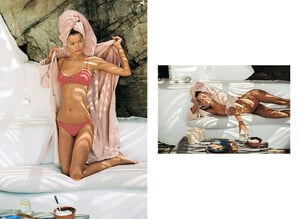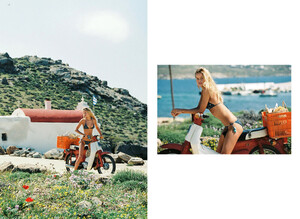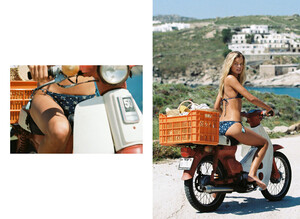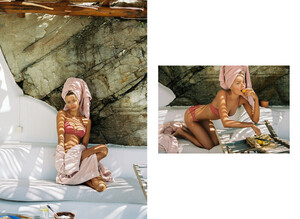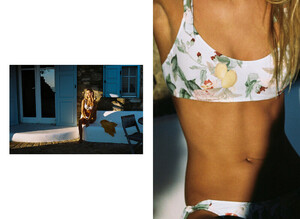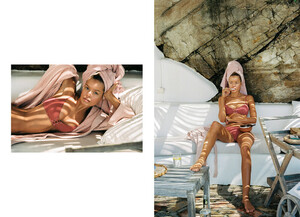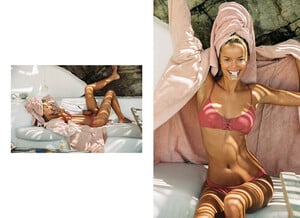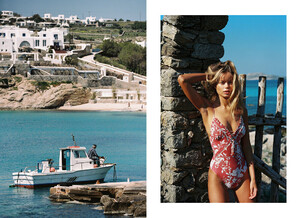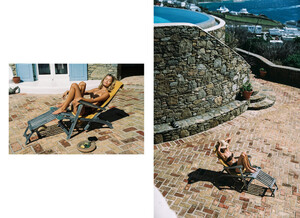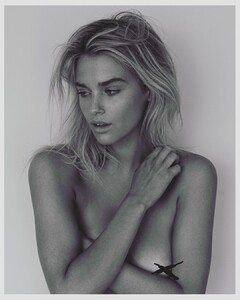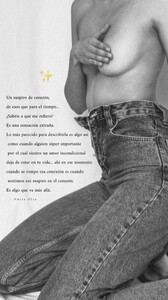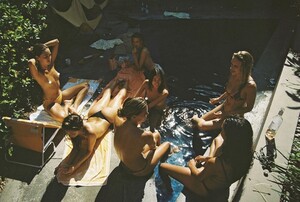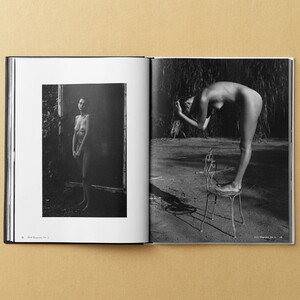Everything posted by Pith_Possum
-
Abigail Zientek
-
Elly Sharp
-
Taylor Howard
-
Olivia Aarnio
- Nikki Hillier
-
Cassie Amato
La Michaux Interview: https://www.lamichaux.com/blogs/news-1/5-minutes-with-cassie-amato-la-michaux-3
-
Nuria Oliu
- Elyse Knowles
- Elyse Knowles
- Cassie Amato
- Cassie Amato
- Frida Aasen
- Frida Aasen
- Megan Williams
- Danielle Knudson
- Ebony Let
- Ebony Let
- Lena Simonne
- Lena Simonne
Kinoproby Dinner.mp4- Lena Simonne
- Nuria Oliu
- Megan Williams
- Georgia Gibbs
Mat Abad 94836089_852275508594216_2285731774009981249_n.mp4- Cassie Amato
- Nikki Hillier
- Elyse Knowles