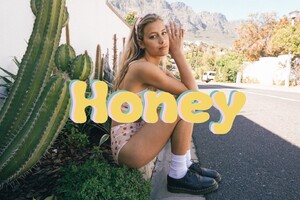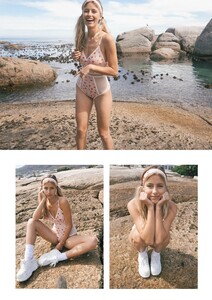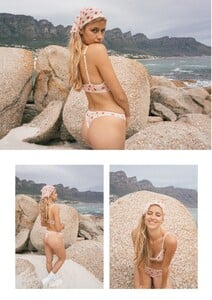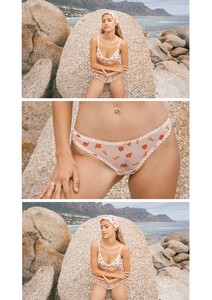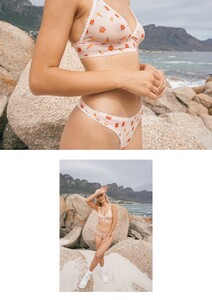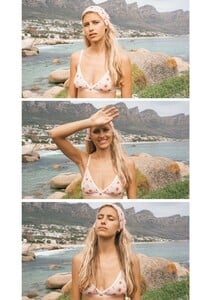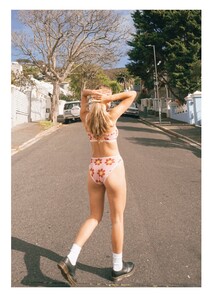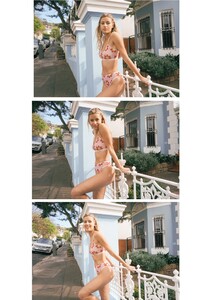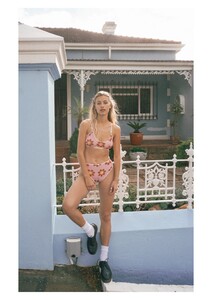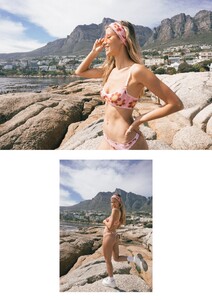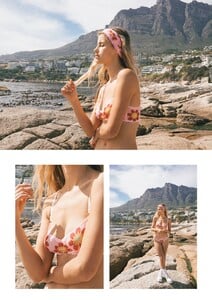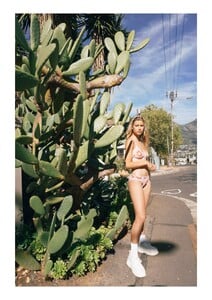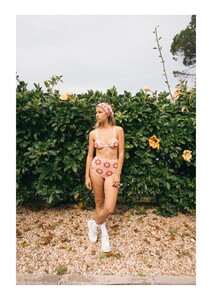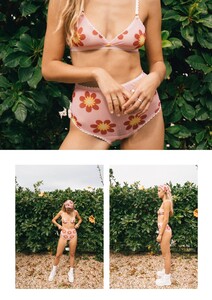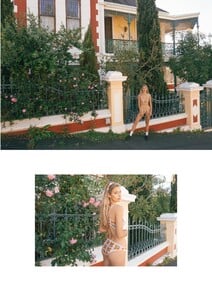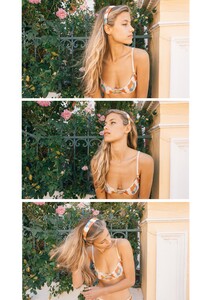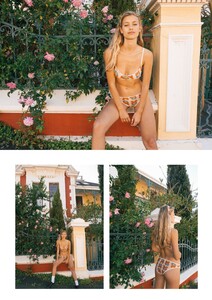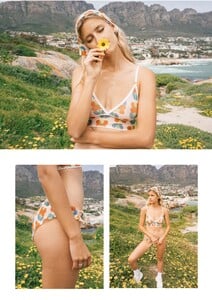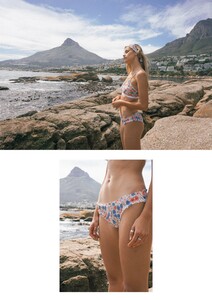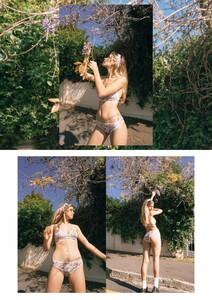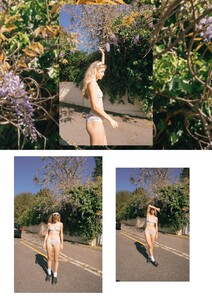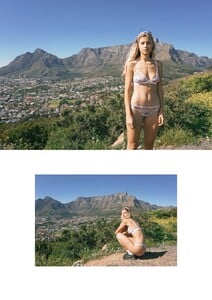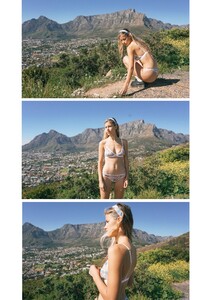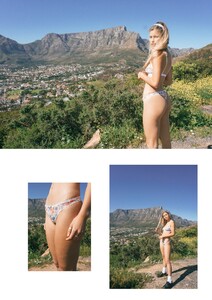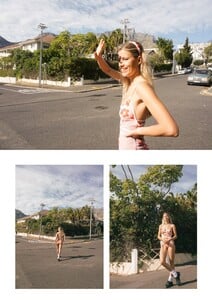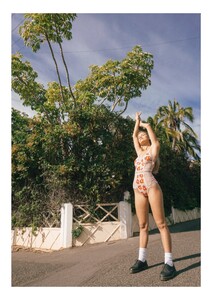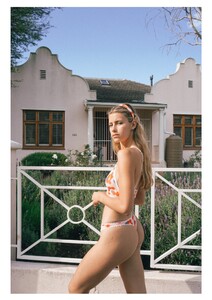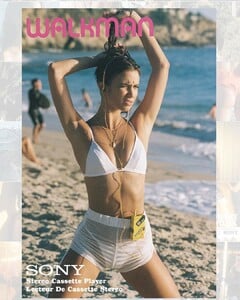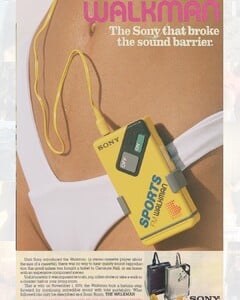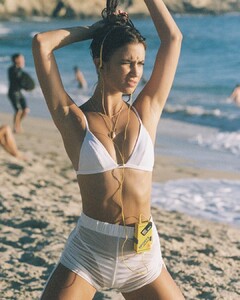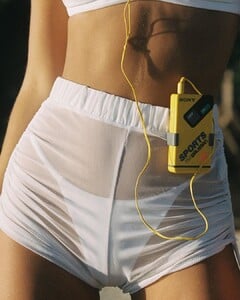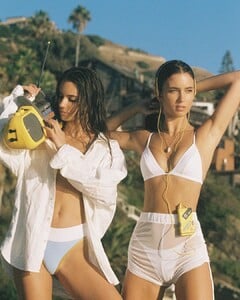Everything posted by Pith_Possum
-
Aubrie Williams
-
Aubrie Williams
Kai Cranmore Aubrie Williams X Kai Cranmore.mp4
-
Aubrie Williams
Ryan Michael Kelly 74428962_495731471020049_2227429352410336214_n.mp4
- Jasmine Dwyer
-
Isabelle Mathers
Clinty 77037725_198166304534503_6516864891194658549_n.mp4
-
Celeste Bright
-
Natalie Jayne Roser
-
Andrea Wittenberg
-
Andrea Wittenberg
-
Andrea Wittenberg
-
Elisha Herbert
Sam Dameshek Sony Walkman “Sports” campaign concept ft. Renee & Elisha Clint 75829126_1298504666986045_556802757139964772_n.mp4
-
Lexi Graham
-
Lexi Graham
-
Lexi Graham
-
Lexi Graham
-
Renee Herbert
-
Elisha Herbert
-
Lexi Graham
-
Georgia Grace Martin
-
Georgia Grace Martin
-
Celeste Bright
-
Lea Mohr
-
Maelys Garouis
-
Ashley Thompson
-
Abigail Zientek
Knock Out Watches 73096950_436346420344998_7855126558227925567_n.mp4