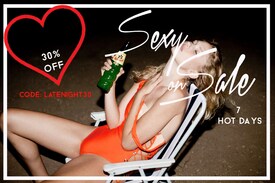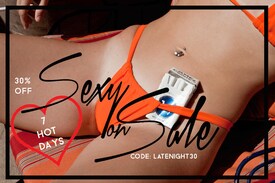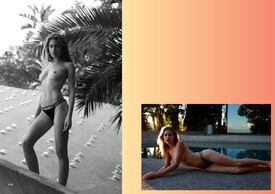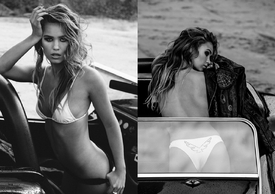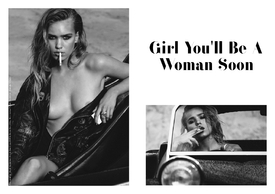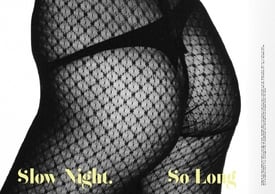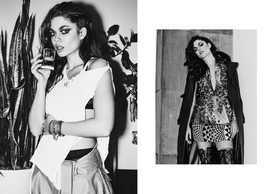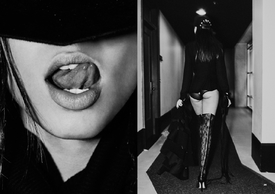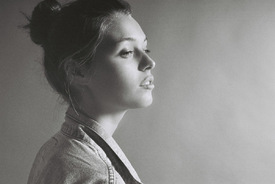Everything posted by Pith_Possum
-
Berit Birkeland
-
Elizabeth Elam
-
Maja Krag
-
Sahara Ray
-
Hailey Clauson
- Cassie Cameron
-
Georgia Grace Martin
-
Alexis Ren
Ph: Brooke Dombroski Mua: Jasmine Mullins instagram.com/brooklynhawaii instagram.com/jasminemullins_mua
-
Zoe Cross
Off the Rails Magazine #5 "Girl you'll be a woman soon" Photographer: David Hauserman see-through Nudity!
-
Aarika Wolf
-
Elizabeth Elam
- Ellie Ottaway
- Ellie Ottaway
- George Midgley
- Lauren Layne
Thank you @laurxnlayne for all these UO pics.- Jasmine Shogren
- Holly Graves
see-through Nudity!- Holly Graves
- Holly Graves
Nextdoormodel Magazine #12 Photographer: David Hauserman- Holly Graves
Photographer: Mikel Roberts instagram.com/mikelrob- Chase Carter
- Solveig Mork Hansen
- Scarlett Leithold
- Maya Stepper
- Maya Stepper
Photographer: Josephine Clough Nudity! josephineclough.com - Ellie Ottaway
Account
Navigation
Search
Configure browser push notifications
Chrome (Android)
- Tap the lock icon next to the address bar.
- Tap Permissions → Notifications.
- Adjust your preference.
Chrome (Desktop)
- Click the padlock icon in the address bar.
- Select Site settings.
- Find Notifications and adjust your preference.
Safari (iOS 16.4+)
- Ensure the site is installed via Add to Home Screen.
- Open Settings App → Notifications.
- Find your app name and adjust your preference.
Safari (macOS)
- Go to Safari → Preferences.
- Click the Websites tab.
- Select Notifications in the sidebar.
- Find this website and adjust your preference.
Edge (Android)
- Tap the lock icon next to the address bar.
- Tap Permissions.
- Find Notifications and adjust your preference.
Edge (Desktop)
- Click the padlock icon in the address bar.
- Click Permissions for this site.
- Find Notifications and adjust your preference.
Firefox (Android)
- Go to Settings → Site permissions.
- Tap Notifications.
- Find this site in the list and adjust your preference.
Firefox (Desktop)
- Open Firefox Settings.
- Search for Notifications.
- Find this site in the list and adjust your preference.