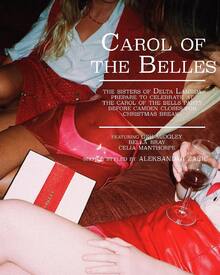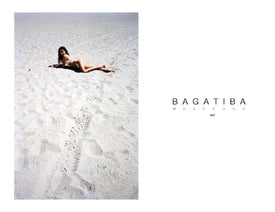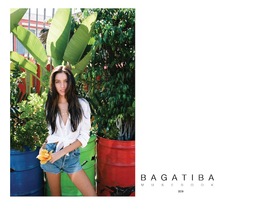Everything posted by Pith_Possum
-
George Midgley
Grace Loves Lace Untamed Romance Campaign Photography: Kane Skenner Photography Assistant: Robert Saponja Videography: Beren Hall Make Up: Ania Milczarczyk Hair: Elina Valttila Art Direction and Styling: Megan Ziems and Julia Koenig Models: Gigi Midgley + Monika Clarke https://graceloveslace.com.au/lookbook/untamed-romance
-
George Midgley
Camden College Varsity Club "Carol of the Belles" Photographer: Aleksandar Zaric instagram.com/varsityclub instagram.com/alekszaric
-
George Midgley
instagram.com/maurieandeve instagram.com/sylvescollessss instagram.com/tarrachong instagram.com/beckcarrollhair_mua
-
Gigi Paris
-
Jenna Crews
-
Jenna Crews
-
Jenna Crews
Photographer: Juan Pablo Castro Models: Nikola Masonicic, Jenna Crews, Spencer Baxter, Hailey Outland juanpablo-castro.tumblr.com
-
Jenna Crews
-
Jenna Crews
-
Jenna Crews
-
Jenna Crews
-
Jenna Crews
-
Jenna Crews
-
Jenna Crews
-
Jenna Crews
-
Jenna Crews
-
Jenna Crews
-
Jenna Crews
-
Jenna Crews
Jenna Crews Height: 5'9" Bust: 32" Waist: 25" Hips: 34" Dress: 2 US Shoe: 7.5" Hair: brown Eyes: brown Agency: Next Management Miami Instagram: https://www.instagram.com/jennacrews
-
Cameron Rorrison
-
Cameron Rorrison
-
Georgia Grace Martin
-
Georgia Grace Martin
-
Camila Morrone
- Maya Stepper
C-Heads Magazine Photographer: Steve Read Interview Once we are in a bad mood, then we are sure that model Maya Stepper helps us to find the sun again. The natural blonde beauty has modeled already for Maxime and Treats and with her incredible positive charisma she enchant her fans around the world. Photographed by Steve Read for C-Heads and make-up done by Rachel Sophie. What are your origins? -I am German but my families roots reach from Italy to Hungary – it’s a real European mix. Style icon? -Kate Moss in the 90’s. What is the most challenging part about working in the fashion industry? -To stay true to yourself and accept that you will never be everyone’s choice and that’s a good thing because you are unique. Never forget that. ;-) What’s your favourite beauty tip? -Organic coconut oil. It’s my holy grail and I use it for everything! And what makes a woman beautiful in your eyes? -Beauty is all about attitude. A positive mind gives you a glow that no make up can ever create. Childhood memories? -Climbing every tree I could find as high up as possible, like a little monkey. c-heads.com/2016/02/04/get-to-know-model-maya-stepper-photographed-by-steve-read-for-c-heads - Maya Stepper