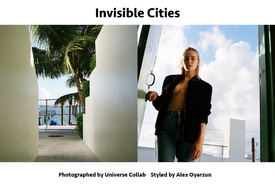Everything posted by Pith_Possum
-
Mckenna Berkley
Ph: Jared Thomas Kocka helloworlditsjared.tumblr.com
-
Hailey Outland
-
Alejandra Guilmant
-
Sahara Ray
kennethwillardt Surfer girl @sahara_ray on a rainy day in NYC , part of the @vsmag story showing off her perfectly styled body by @adurasova . @gokargoe #love #fashion #vsmagazine #fashion #nyfw16
-
Rachel Barnes
kennethwillardt @rocky_barnes rocking out her perfectly beautiful @Armani dress all made possible again by @adurasova for the @vsmag kids . #love #gokargoe #nyfw16 #fashion Nudity!
-
Kyra Santoro
kennethwillardt Happy Valentine's Day with a shot from my story from Empress new clothes by @adurasova in @vsmag with incredible @kyrasantoroxx . Nudity!
-
Ellie Ottaway
Cake Magazine "Invisible Cities" Photography: Universe Collab Styling: Alex Oyarzun cake-mag.com/invisible-cities
- Jasmine Dwyer
-
Jasmine Dwyer
- Georgia Grace Martin
- Bregje Heinen
- Lauren Layne
- Hailey Outland
- Scarlett Leithold
- Megan Williams
It's a shame, that Megan and Daniela have to go through this charade of the Model Search, considering we might have the lamest Rookie class ever (with the exception of Barbara). They deserve better.- Ellie Ottaway
- Ellie Ottaway
- Allison Holton
- Caroline Kelley
Snapshots from her SI Swim Model Search videos see-through Nudity!- Megan Williams
Captures from her Intimates video- Kyra Santoro
- Daniela Lopez Osorio
- Caroline Kelley
Awesome! Didn't see that coming.- Bregje Heinen
- Megan Williams
Rayan Ayash instagram.com/rayanayash - Georgia Grace Martin
Account
Navigation
Search
Configure browser push notifications
Chrome (Android)
- Tap the lock icon next to the address bar.
- Tap Permissions → Notifications.
- Adjust your preference.
Chrome (Desktop)
- Click the padlock icon in the address bar.
- Select Site settings.
- Find Notifications and adjust your preference.
Safari (iOS 16.4+)
- Ensure the site is installed via Add to Home Screen.
- Open Settings App → Notifications.
- Find your app name and adjust your preference.
Safari (macOS)
- Go to Safari → Preferences.
- Click the Websites tab.
- Select Notifications in the sidebar.
- Find this website and adjust your preference.
Edge (Android)
- Tap the lock icon next to the address bar.
- Tap Permissions.
- Find Notifications and adjust your preference.
Edge (Desktop)
- Click the padlock icon in the address bar.
- Click Permissions for this site.
- Find Notifications and adjust your preference.
Firefox (Android)
- Go to Settings → Site permissions.
- Tap Notifications.
- Find this site in the list and adjust your preference.
Firefox (Desktop)
- Open Firefox Settings.
- Search for Notifications.
- Find this site in the list and adjust your preference.