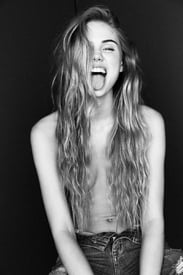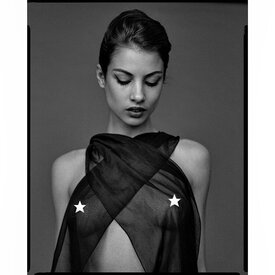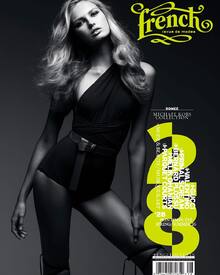Everything posted by Pith_Possum
-
Scarlett Leithold
-
Madison Hope Headrick
-
Megan Williams
Luxury Mag Outtake
-
Scarlett Leithold
- Ines Garcia
-
Camila Morrone
- Camila Morrone
- Bella Oelmann
- Gabrielle Caunesil
Life without Andy Nudity! lifewithoutandy.com/featured/tuesday-without/gabrielle-caunesil- Allison Holton
- Katherine Henderson
- Elyse Taylor
- Scarlett Leithold
Photographer: McLaren Ray Styling: Christina Calautti Hair & Make-up: Saori christinacalautti.com mclarenray.tumblr.com- Scarlett Leithold
- Jenna Crews
- Chase Carter
Randall Slavin instagram.com/lilbabycheezus- Romee Strijd
frenchrevuedemodes New French revue ! New cover girl @RomeeStrijd @vivamodel is wearing @MichaelKors- Romee Strijd
- Hailey Outland
- Jenna Crews
- Jenna Crews
- Camila Morrone
Account
Navigation
Search
Configure browser push notifications
Chrome (Android)
- Tap the lock icon next to the address bar.
- Tap Permissions → Notifications.
- Adjust your preference.
Chrome (Desktop)
- Click the padlock icon in the address bar.
- Select Site settings.
- Find Notifications and adjust your preference.
Safari (iOS 16.4+)
- Ensure the site is installed via Add to Home Screen.
- Open Settings App → Notifications.
- Find your app name and adjust your preference.
Safari (macOS)
- Go to Safari → Preferences.
- Click the Websites tab.
- Select Notifications in the sidebar.
- Find this website and adjust your preference.
Edge (Android)
- Tap the lock icon next to the address bar.
- Tap Permissions.
- Find Notifications and adjust your preference.
Edge (Desktop)
- Click the padlock icon in the address bar.
- Click Permissions for this site.
- Find Notifications and adjust your preference.
Firefox (Android)
- Go to Settings → Site permissions.
- Tap Notifications.
- Find this site in the list and adjust your preference.
Firefox (Desktop)
- Open Firefox Settings.
- Search for Notifications.
- Find this site in the list and adjust your preference.