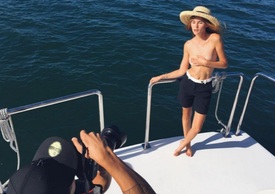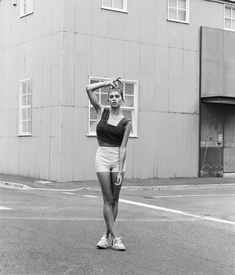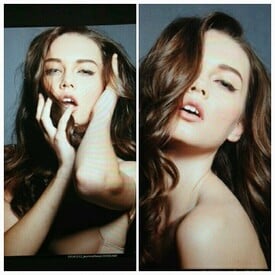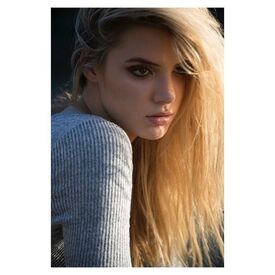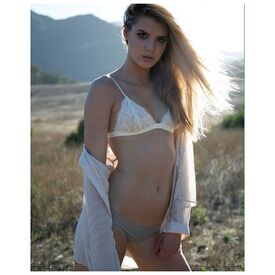Everything posted by Pith_Possum
-
Chelsey Weimar
ID Store Paper Photographer: Meis Belle Wahr & Jip Merkies meisbellewahr-jipmerkies.com/id-store-paper
-
Chelsey Weimar
Design Scene October 2015 "Final Touch" Photographer: Martijn Smouter Styling: Annelies Wiersma & Isabelle Kwantes Make-up: Romina Mazzitelli designscene.net/2015/10/martijn-smouter-editorial.html
-
100 Great Danes by Bjarke Johansen and Simon Rasmussen
Caroline Corinth is in the new edition: http://www.bellazon.com/main/topic/29056-caroline-corinth/?do=findComment&comment=3733080
- Gigi Hadid
-
Gigi Paris
-
Raina Lawson
- Stefanie Giesinger
- Stefanie Giesinger
- Stefanie Giesinger
- Stefanie Giesinger
Photographer: Debora Brune- Stefanie Giesinger
- Raina Lawson
- Raina Lawson
- Raina Lawson
- Raina Lawson
- Raina Lawson
- Raina Lawson
- Raina Lawson
No, she doesn't have a thread here.- Jasmine Dwyer
- Jasmine Dwyer
- Jasmine Dwyer
- Jasmine Dwyer
- Jasmine Dwyer
- Jasmine Dwyer
- Alissa Violet
- Stefanie Giesinger