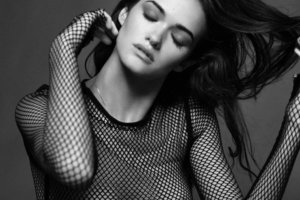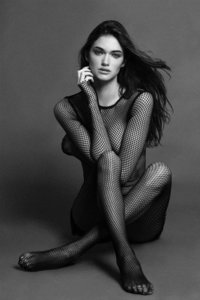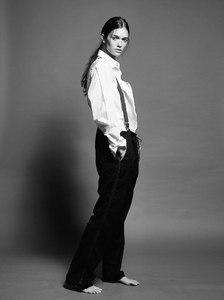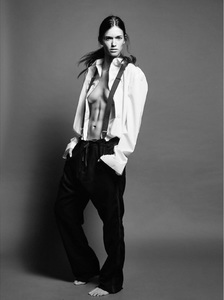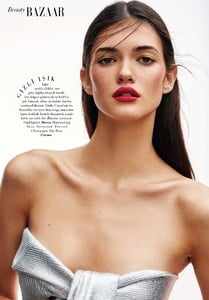Everything posted by Pith_Possum
-
Moa Aberg
-
Moa Aberg
- Bregje Heinen
- Grace Gardiner
- Megan Williams
Harper's Bazaar 7 Looks for Every Kind of Summer Night see-through! harpersbazaar.com/fashion/trends/a10017100/summer-evening-gowns- Megan Williams
- Berit Birkeland
- Dayna Frazer
- Berit Birkeland
- Cassie Amato
- Caroline Kelley
BTS Milly-Shoot 14761259_116802782249969_1893075503649128448_n.mp4 15087294_236105330224175_6084930719455379456_n.mp4 15292108_123585668225741_8464239337540681728_n.mp4- Cameron Rorrison
- Jasmine Dwyer
- Georgia Gibbs
BTS-Clip 17288852_1305150006245725_9188204509627678720_n.mp4- Sofía Reynal
- Bregje Heinen
Account
Navigation
Search
Configure browser push notifications
Chrome (Android)
- Tap the lock icon next to the address bar.
- Tap Permissions → Notifications.
- Adjust your preference.
Chrome (Desktop)
- Click the padlock icon in the address bar.
- Select Site settings.
- Find Notifications and adjust your preference.
Safari (iOS 16.4+)
- Ensure the site is installed via Add to Home Screen.
- Open Settings App → Notifications.
- Find your app name and adjust your preference.
Safari (macOS)
- Go to Safari → Preferences.
- Click the Websites tab.
- Select Notifications in the sidebar.
- Find this website and adjust your preference.
Edge (Android)
- Tap the lock icon next to the address bar.
- Tap Permissions.
- Find Notifications and adjust your preference.
Edge (Desktop)
- Click the padlock icon in the address bar.
- Click Permissions for this site.
- Find Notifications and adjust your preference.
Firefox (Android)
- Go to Settings → Site permissions.
- Tap Notifications.
- Find this site in the list and adjust your preference.
Firefox (Desktop)
- Open Firefox Settings.
- Search for Notifications.
- Find this site in the list and adjust your preference.





































.thumb.jpg.0b9b0df384e9096537a271e29756868c.jpg)
.thumb.jpg.484c89d7e40e4fd7d539e127b80e3fa6.jpg)
.thumb.jpg.4d6fe2c359a7b3ed48aca562e3e50aa2.jpg)
.thumb.jpg.f27b5f5abea088ec8ae7ae06206bd8c5.jpg)
.thumb.jpg.2cbd6b94fd6b025f5deae620acf12c6c.jpg)
.thumb.jpg.0e26813cb2648fd4926861ea160a0cb6.jpg)
.thumb.jpg.2f90042035fefd7b7a20063ea7f2746f.jpg)
.thumb.jpg.f8a503735699cb5b2f4fc4d5acac360a.jpg)
.thumb.jpg.9f0e93879c653592a1ea2816ff0125fc.jpg)



.thumb.jpg.b6a4e6e11be80dfcd9e6d0b4b58f563c.jpg)
.thumb.jpg.a61ad008b6412a6b5bfc40b7890fb29e.jpg)
.thumb.jpg.864e359ec75afe75f2b1b87612c35044.jpg)