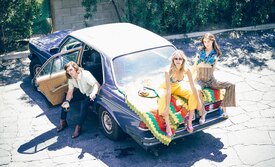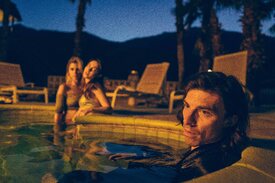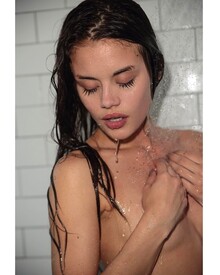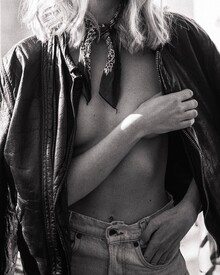Everything posted by Pith_Possum
- Trew Mullen
-
Claire Fromaigeat
Nextdoormodel Magazine #19 Ph: Viktor Vauthier Nudity!
-
Sandra Kubicka
more from her Playboy shoot: Nudity!
-
Hailey Outland
- Sandra Kubicka
- George Midgley
- George Midgley
- George Midgley
- Hailey Outland
- Trew Mullen
- Trew Mullen
- Karol Jaramillo
- Elisabeth Giolito
Nudity! pascalheimlicher.com- Grace Gardiner
C-Heads Magazine "Schneeflockengestöber" Ph: Jon Stars c-heads.com/2016/01/24/schneeflockengestober-by-jon-stars-for-c-heads- Cameron Rorrison
- Trew Mullen
- Rachael Lange
Live FAST Magazine Ph: Donari Braxton Nudity! livefastmag.com/2017/03/donari-braxtons-latest-editorial-is-an-ode-to-the-vintage-supermodel- Rachael Lange
- Rachael Lange
- Grace Gardiner
- Grace Gardiner
- Grace Gardiner
- Lorena Rae
damienkrisl.com/lorena-rae- Danielle Knudson
- Danielle Knudson
- Sandra Kubicka