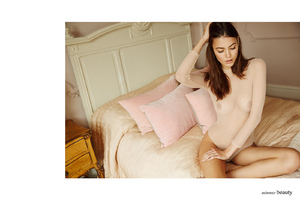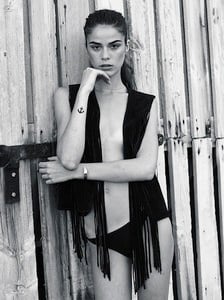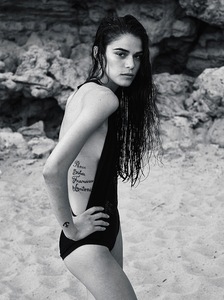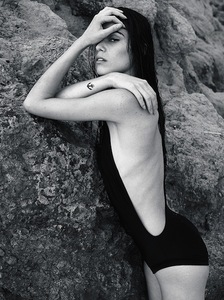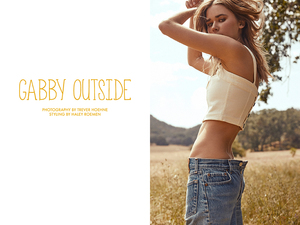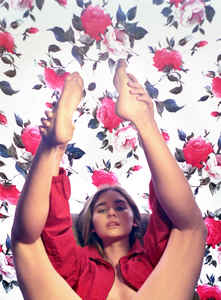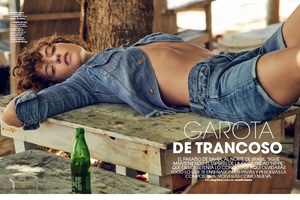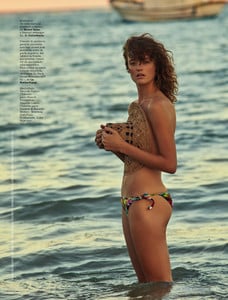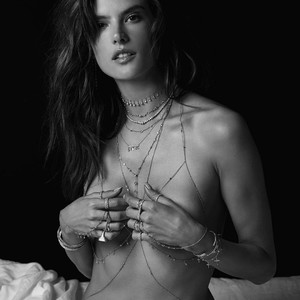Everything posted by Pith_Possum
-
Shana Mouton
-
Shana Mouton
-
Shana Mouton
-
Ashley Graves
- Carolina Garzon
- Carolina Garzon
Nakid Magazine Ph: Aníbal Toro Jorquera Nudity! nakidmagazine.com/2017/06/07/carolina-anibal-toro-jorquera-exclusive-editorial-nsfw- Cindy Mello
- Cindy Mello
- Gabriella Brooks
- Gabriella Brooks
- Gabriella Brooks
- Montana Cox
- Montana Cox
- Montana Cox
- Sofija Milosevic
- Sofija Milosevic
- Moa Aberg
Jared Thomas Kocka 16573694_1927062304235809_689987621383831552_n.mp4 18979448_1784058971904653_8624886889825959936_n.mp4- Advertisements
- Michelle Randolph
- Michelle Randolph
- Rebecca Szambor
- Lexi Wood
- George Midgley
It's now cool instagram.com/itsnowcool- George Midgley
- George Midgley
- Carolina Garzon
Account
Navigation
Search
Configure browser push notifications
Chrome (Android)
- Tap the lock icon next to the address bar.
- Tap Permissions → Notifications.
- Adjust your preference.
Chrome (Desktop)
- Click the padlock icon in the address bar.
- Select Site settings.
- Find Notifications and adjust your preference.
Safari (iOS 16.4+)
- Ensure the site is installed via Add to Home Screen.
- Open Settings App → Notifications.
- Find your app name and adjust your preference.
Safari (macOS)
- Go to Safari → Preferences.
- Click the Websites tab.
- Select Notifications in the sidebar.
- Find this website and adjust your preference.
Edge (Android)
- Tap the lock icon next to the address bar.
- Tap Permissions.
- Find Notifications and adjust your preference.
Edge (Desktop)
- Click the padlock icon in the address bar.
- Click Permissions for this site.
- Find Notifications and adjust your preference.
Firefox (Android)
- Go to Settings → Site permissions.
- Tap Notifications.
- Find this site in the list and adjust your preference.
Firefox (Desktop)
- Open Firefox Settings.
- Search for Notifications.
- Find this site in the list and adjust your preference.