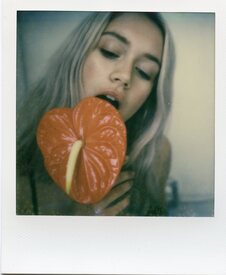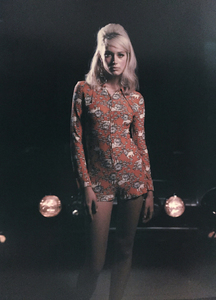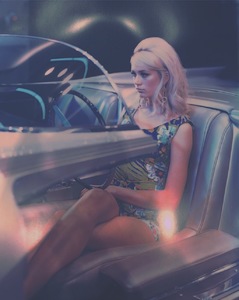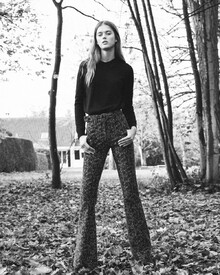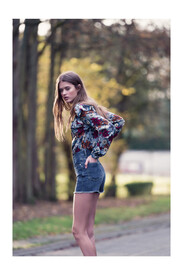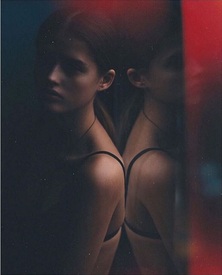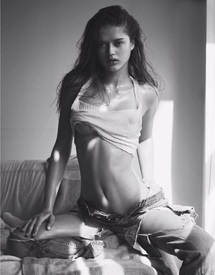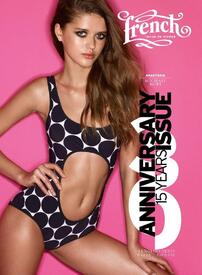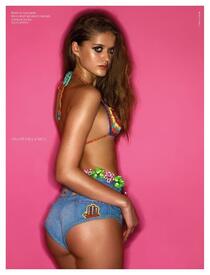Pith_Possum
Members
-
Joined
-
Last visited
-
Currently
Viewing Topic: Sydney Schnee
Everything posted by Pith_Possum
- Trew Mullen
-
Madison Hope Headrick
-
Grace Gardiner
Nakid Magazine Ph: Jonathan Correa Nudity! nakidmagazine.com/2017/05/09/lilies-jonathan-correa-exclusive-polaroids-nsfw
-
Trew Mullen
- Celine Farach
instagram.com/matthewcomer- Hannah Rademaker
C-Heads Magazine Ph: Marco Leonardi Nudity! c-heads.com/2017/05/09/a-walk-with-hannah-on-the-sunset-strip- Grace Gardiner
Galore Mag Ph: Audrey Amelie Rudolph galoremag.com/cadillac-polaroid-audrey-amelie-rudolf-vintage-shoot- Grace Gardiner
Sticks & Stones "Light my Fire" Ph: Kaitlyn Mikayla sticksandstonesagency.com/light-my-fire-kaitlyn-mikayla- Cameron Rorrison
- Moa Aberg
Ph: Asa Tallgard instagram.com/asatallgard- Audrey Blondin Rochleau
Ph: Christopher Morrison dulcedo.ca/model/audrey-3- Audrey Blondin Rochleau
Ph: Nicola D'Orazio instagram.com/nickdoraz- Anastasia Panasenko
- Anastasia Panasenko
- Anastasia Panasenko
- Anastasia Panasenko
- Anastasia Panasenko
- Anastasia Panasenko
- Anastasia Panasenko
- Anastasia Panasenko
- Anastasia Panasenko
- Lorena Rae
- Meghan Wiggins
- Taylor Howard
- Trew Mullen
- Celine Farach