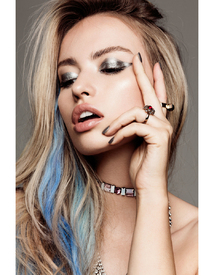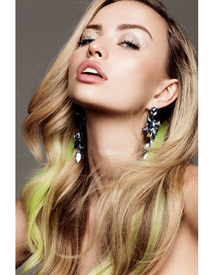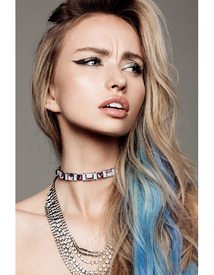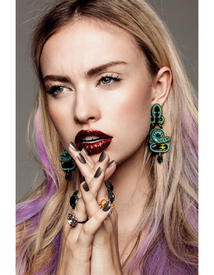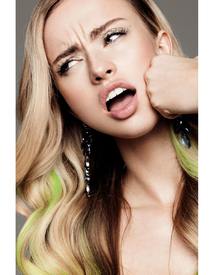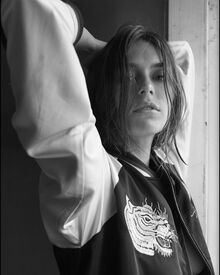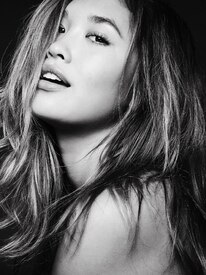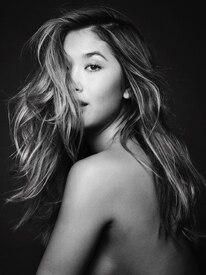Everything posted by Pith_Possum
-
Taylor Sharpe
-
Taylor Sharpe
- Taylor Sharpe
- Taylor Sharpe
- Taylor Sharpe
- Hailey Outland
Ph: Joseph Montezinos nextmanagement.com/miami/profile/hailey-outland montezinos.com/swim https://www.instagram.com/p/BRovtPgB1qc/ 17263077_1322990364446803_8538238544559210496_n.mp4- Joanna Halpin
- Taylor Howard
- Taylor Howard
- Raina Lawson
- Jasmine Dwyer
- George Midgley
- Jasmine Dwyer
- Jocelyn Chew
- Jocelyn Chew
- Lauren Layne
- Jocelyn Chew
- Jocelyn Chew
- Jocelyn Chew
- Madison Hope Headrick
- Madison Hope Headrick
- Madison Hope Headrick
- Cassie Amato
Ph: Randall Slavin visionlosangeles.com/mainboard/women/1154856/cassie-amato- Kyra Santoro
- Brittni Tucker
Schön! Magazine "Return of the Supermodel" Photographer: Holly Parker schonmagazine.com/return-of-the-supermodel - Taylor Sharpe
Account
Navigation
Search
Configure browser push notifications
Chrome (Android)
- Tap the lock icon next to the address bar.
- Tap Permissions → Notifications.
- Adjust your preference.
Chrome (Desktop)
- Click the padlock icon in the address bar.
- Select Site settings.
- Find Notifications and adjust your preference.
Safari (iOS 16.4+)
- Ensure the site is installed via Add to Home Screen.
- Open Settings App → Notifications.
- Find your app name and adjust your preference.
Safari (macOS)
- Go to Safari → Preferences.
- Click the Websites tab.
- Select Notifications in the sidebar.
- Find this website and adjust your preference.
Edge (Android)
- Tap the lock icon next to the address bar.
- Tap Permissions.
- Find Notifications and adjust your preference.
Edge (Desktop)
- Click the padlock icon in the address bar.
- Click Permissions for this site.
- Find Notifications and adjust your preference.
Firefox (Android)
- Go to Settings → Site permissions.
- Tap Notifications.
- Find this site in the list and adjust your preference.
Firefox (Desktop)
- Open Firefox Settings.
- Search for Notifications.
- Find this site in the list and adjust your preference.