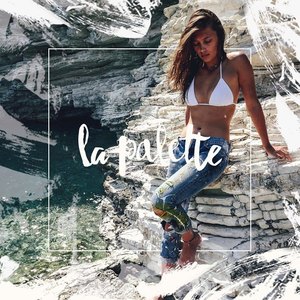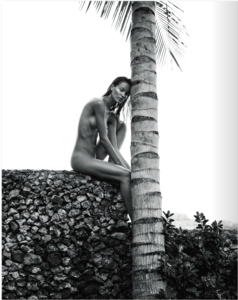Everything posted by Pith_Possum
-
Alexis Ren
- Carolina Garzon
- Chelsey Weimar
- Chelsey Weimar
- Chelsey Weimar
- Chelsey Weimar
- Hannah Cee
- Hannah Cee
- Hailey Outland
- Ellie Ottaway
- Ellie Ottaway
- Mackenzie Thoma
- Alejandra Guilmant
- Keilani Asmus
- Cassie Lapthorne
- Line Kjaergaard
- Line Kjaergaard
- Line Kjaergaard
- Line Kjaergaard
- Line Kjaergaard
Line Kjaergaard Height: 175 Size: 34 / 36 Bust: 80 Waist: 59 Hips: 85 Shoes: 38 / 39 Hair: Blonde Eyes: Blue Agencies: Le Management Denmark Women Milano Silent Models New York Ice Models Capetown Dominique Models Brussels The Squad London Donna Models Japan Instagram: www.instagram.com/_linekjaergaard_- Georgia Grace Martin
- Chloe Braaten
Kinga Csilla Spring 2016 Ph: Sarah Adamson see-through! kingacsilla.com/new-blog/2016/9/12/chloe-for-kinga-csilla-162-spring- Jenna Crews
- Jenna Crews
- Chrissy Clark
- Carolina Garzon
Account
Navigation
Search
Configure browser push notifications
Chrome (Android)
- Tap the lock icon next to the address bar.
- Tap Permissions → Notifications.
- Adjust your preference.
Chrome (Desktop)
- Click the padlock icon in the address bar.
- Select Site settings.
- Find Notifications and adjust your preference.
Safari (iOS 16.4+)
- Ensure the site is installed via Add to Home Screen.
- Open Settings App → Notifications.
- Find your app name and adjust your preference.
Safari (macOS)
- Go to Safari → Preferences.
- Click the Websites tab.
- Select Notifications in the sidebar.
- Find this website and adjust your preference.
Edge (Android)
- Tap the lock icon next to the address bar.
- Tap Permissions.
- Find Notifications and adjust your preference.
Edge (Desktop)
- Click the padlock icon in the address bar.
- Click Permissions for this site.
- Find Notifications and adjust your preference.
Firefox (Android)
- Go to Settings → Site permissions.
- Tap Notifications.
- Find this site in the list and adjust your preference.
Firefox (Desktop)
- Open Firefox Settings.
- Search for Notifications.
- Find this site in the list and adjust your preference.