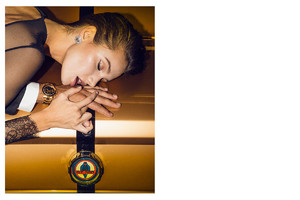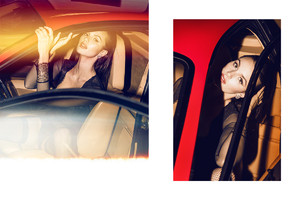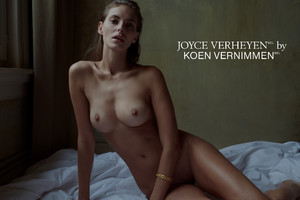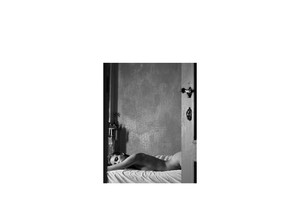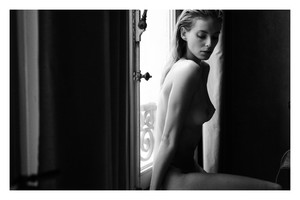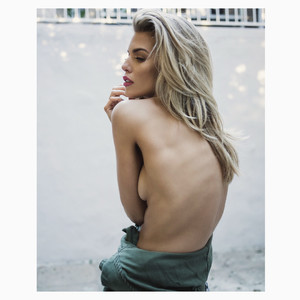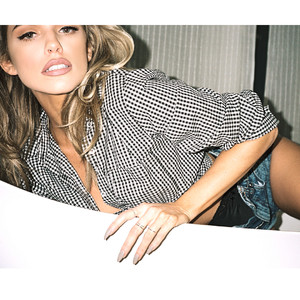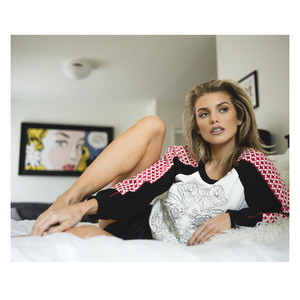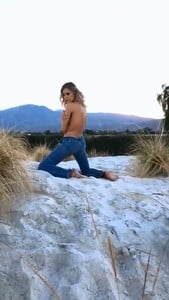Everything posted by Pith_Possum
-
Georgia Grace Martin
- Georgia Grace Martin
- Georgia Grace Martin
- Amber Davis
- Amber Davis
- Amber Davis
- Amber Davis
- Stefanie Giesinger
- Hailey Outland
- Hailey Outland
- Hailey Outland
David Bisbal, Sebastian Yatra - A Partir De Hoy.mp4- Taylor Bryant
- Taylor Bryant
- Joyce Verheyen
- AnnaLynne McCord
- Dasha Malygina
- Sofija Milosevic
- Denise Schaefer
- Sofija Milosevic
- Sofija Milosevic
- Jessica Lee Buchanan
- Amanda Mondale
- Lexi Wood
- Joy Corrigan
France & Jesse Instagram Stories 28.01.2018 01.mp4 02.mp4 03.mp4 04.mp4 05.mp4 06.mp4 07.mp4 08.mp4 09.mp4- Morgan Fletchall
- Georgia Grace Martin
Account
Navigation
Search
Configure browser push notifications
Chrome (Android)
- Tap the lock icon next to the address bar.
- Tap Permissions → Notifications.
- Adjust your preference.
Chrome (Desktop)
- Click the padlock icon in the address bar.
- Select Site settings.
- Find Notifications and adjust your preference.
Safari (iOS 16.4+)
- Ensure the site is installed via Add to Home Screen.
- Open Settings App → Notifications.
- Find your app name and adjust your preference.
Safari (macOS)
- Go to Safari → Preferences.
- Click the Websites tab.
- Select Notifications in the sidebar.
- Find this website and adjust your preference.
Edge (Android)
- Tap the lock icon next to the address bar.
- Tap Permissions.
- Find Notifications and adjust your preference.
Edge (Desktop)
- Click the padlock icon in the address bar.
- Click Permissions for this site.
- Find Notifications and adjust your preference.
Firefox (Android)
- Go to Settings → Site permissions.
- Tap Notifications.
- Find this site in the list and adjust your preference.
Firefox (Desktop)
- Open Firefox Settings.
- Search for Notifications.
- Find this site in the list and adjust your preference.