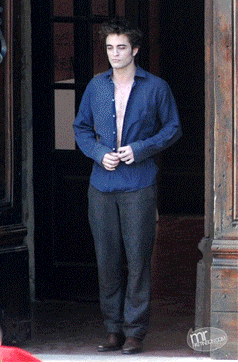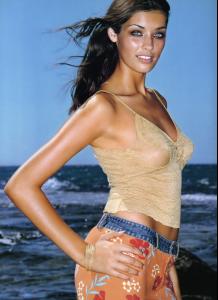Everything posted by wickedcrazyness
-
New Moon
'New Moon' Official Stills
-
New Moon
I liked the trailer! Jacob is a bit hot! lol The only was that the wolf looked too cartoonish for my likings! I want it to look more real.
-
-poofs in-
Welcome to BZ, Rachel!
-
My 1000th post !!!
Congrats on 1000!
-
Girls ABC Name Game
F - Fernanda
-
GAME: A,B,C TV Shows/Movies
B - Beauty and the Beast
-
Erin Heatherton
^Thanks Francy! I love those! Erin and Evandro!
-
Cintia Dicker
Gorgeous! I love the second shot!
-
New Moon
^I don't know. I guess once they have it finished it won't look like she pushed him. There was a guy standing behind him holding him up. LOL
-
Last movie you saw...
Angels & Demons I liked it better than The Da Vinci Code!
- Everything About Her
-
The Best Vogue Cover....
Claudia
-
Robert Pattinson
'New Moon' - Filming in Italy **SPOILER** Ok, this is a GIF. It gives a look at what the scene will be like -- flipbook style.
-
Age Actress Competition
Meryl
-
The Best Vogue Cover....
Adriana for Vogue Brazil - September 2003
- Everything About Her
-
Edita Vilkeviciute
Love the Louis Vuitton pics! Thanks!
-
Cintia Dicker
Thanks Mathieu!
-
Megan Ewing
-
The BEST of Bellazon
Jodi x3
-
THE BEST OF VSFS 2008
:lost:
-
Movies you are planning to see
^New Moon! That's on my list too.
-
New Moon
^I'm happy with that scene. It looks the way I think it should. I'm really excited for this movie. More than I was for 'Twilight'.
-
New Moon
'New Moon' - Scene being filmed in Italy Ok, this is a GIF. It gives a look at what the scene will be like -- flipbook style.
-
Movies you are planning to see
-My Sister's Keeper (if it comes to theatres here) -Transformers: Revenge of the Fallen