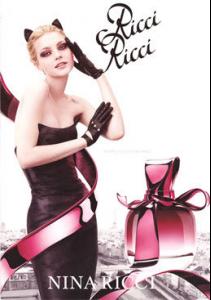Everything posted by wickedcrazyness
-
Megan Fox
That interview is cute actually.
-
The Vampire Diaries
Yeah, agreed...
-
Cintia Dicker
Ok, I fixed it.
-
Simone Villas Boas
^I thought you might've
- Everything About Her
-
The BEST of Bellazon
Almudena x3
-
THE BEST OF VSFS 2008
KK x3
-
Simone Villas Boas
-
Cintia Dicker
-
Cintia Dicker
Cintia is looking gorgeous (as usual)!
-
Kim Noorda
Thanks Mathieu!
- Everything About Her
-
The BEST of Bellazon
Bar x2 Christy x1
-
THE BEST OF VSFS 2008
Flavia x3
-
Emma Watson
I happen to love her for Burberry.
-
Kristen Stewart
^Exactly.
-
Simone Villas Boas
Thanks for the new pictures Mathieu!
-
Cintia Dicker
YAY! Cintia on the runway! Thanks Mathieu!
-
Last movie you saw...
Quantum of Solace
-
Everything About Her
^Agreed. :yuckky: 7
-
The Best Vogue Cover....
Cindy Crawford (Vogue UK July 1988)
-
THE BEST OF VSFS 2008
Izabel x3
-
The BEST of Bellazon
Tiiu x2 Esti x1
-
Cintia Dicker
-
Jessica Stam