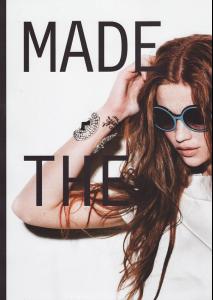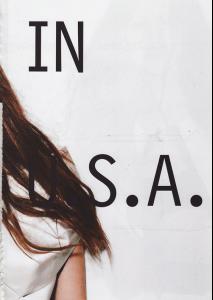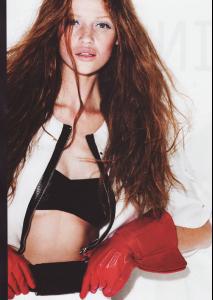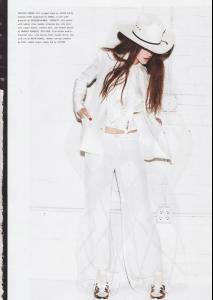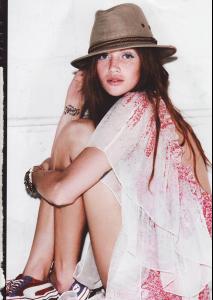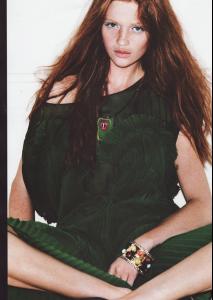Everything posted by wickedcrazyness
-
The Best Vogue Cover....
Vogue US - September 2004
-
THE BEST OF VSFS 2008
Candice x2 Edita x1
-
The BEST of Bellazon
Olivia x2 Lily x1
-
Kristen Stewart
^True, but I must say it's good since she's starting to film that Joan Jett movie soon. It's fitting for the movie.
-
The Vampire Diaries
I won't be watching it either if that type of crap goes on what's wrong with sparkiling vampires? I don't know why but I like Stephenie's vampires :ice cold, stone hard...and I never knew before reading Anne Rice that "earlier" vampires sleep in coffins I always imagined them not-sleeping-creatures and the not blood thing too... But maybe the sparkling thing is a bit exaggerated Anyway, I can't help but think now that Twilight is a cheap copy except the "high school vampire romance" we have "college vampire romance" Nothing is wrong with sparkling vampires. What's wrong is in the movie the "sparkling" effects were terrible! That's the real problem. lol ... I'm thinking in 'New Moon' that will be fixed though. Way bigger budget and better director. I personally think it's hard to be original these days for a writer. There's only so much one can do with a vampire that hasn't been done before. Although some of them (the really good ones with amazing imaginations) manage to pull it off.
-
Cintia Dicker
Behind the scenes of "Rojo Cereza", photographed by: Jamie Nelson credit: http://superfluouslotstar.blogspot.com/200...ith-cintia.html
-
Nataniele Ribeiro
-
Simone Villas Boas
I do! She's almost on my top 10.
-
Cintia Dicker
-
Simone Villas Boas
Thanks Mathieu!
-
Cintia Dicker
-
Cintia Dicker
^thanks Mathieu! Glad to see more new work from Cintia!
-
Caroline Francischini
She walked at Lenny - Spring/Summer 2010.
-
Izabel Goulart
Thanks Matute! Izabel looks gorgeous!
-
The BEST of Bellazon
Petra x3
-
Kristen Stewart
Shooting a cover and editorial for "Allure" (November 2009 issue)
-
THE BEST OF VSFS 2008
Alessandra x3
-
Everything About Her
5 She's a good model, but I have never really gotten her appeal.
-
The Vampire Diaries
^YAY! yeah i hope it will be good too
- Everything About Her
-
The Best Vogue Cover....
Laetitia Casta
-
I Am...
I am turning off the computer now.
-
Girls ABC Name Game
V - Vivian
-
Nataniele Ribeiro
I actually like her better than Adriana as well. lol
-
THE BEST OF VSFS 2008
Arlenis x3