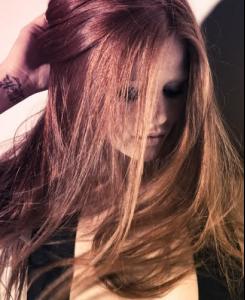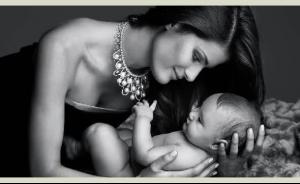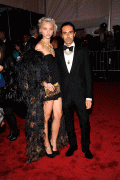Everything posted by wickedcrazyness
-
Harry Potter and the Deathly Hallows
-
Harry Potter and the Deathly Hallows
Wrong thread... Pictures reposted in 'Half-Blood Prince' topic.
- Last movie you saw...
-
Brooklyn Decker
^Looks like her to me
- Weight Loss
-
Age Actress Competition
Diane
-
The BEST of Bellazon
Adriana x3
-
THE BEST OF VSFS 2008
Marisa x3
-
Cintia Dicker
Believe you me HC; we all want her to do more work. Sara and I check her thread daily for updates, both here and at tFS. Yeah, we do. Thanks for the new stuff Mathieu!
-
Cintia Dicker
-
Simone Villas Boas
thanks for all of the photos
-
The BEST of Bellazon
Ester x3
-
Isabeli Fontana
-
Isabeli Fontana
-
THE BEST OF VSFS 2008
Miranda x2 Abbey x1
-
Lily Donaldson
-
Daria Werbowy
The Costume Institute Gala 2009 (HQ)
-
Megan Ewing
thanks!
-
Sasha Pivovarova
Costume Institute Gala 2009 (HQ) /monthly_05_2009/post-7603-0-1593897766-32189_thumb.jpg" class="ipsImage ipsImage_thumbnailed" alt="sasha-metgala20093.jpg">
-
Age Actress Competition
Kim
-
The BEST of Bellazon
Petra x3
-
Eva Green
Yes, she looks a real Bond Girl. Yep! lol she is my favorite bond girl. She actually managed to be sophisticated the entire time.
-
Age Actress Competition
Sharon
-
Toni Garrn
^Yep, it's Edita. Thanks for the other photos though.
-
Megan Ewing
feiti, that picture in your avatar. do you have a bigger version of it?