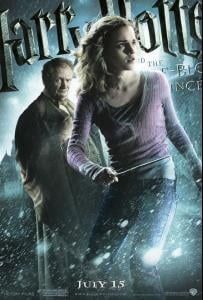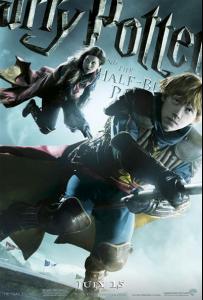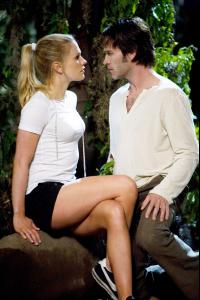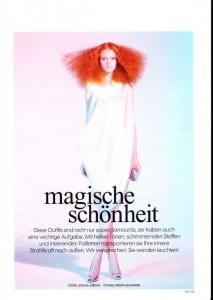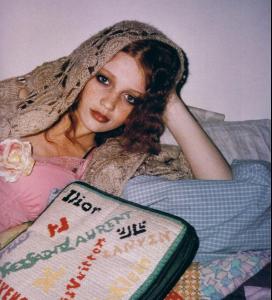Everything posted by wickedcrazyness
-
Melanie Thierry
She's pretty
- Everything About Her
-
THE BEST OF VSFS 2008
Behati x3
-
Emma Watson
-
Harry Potter and the Half-Blood Prince
New Trailer!
-
Harry Potter and the Half-Blood Prince
-
Harry Potter and the Half-Blood Prince
^Well, maybe this will help you wait... Or at least get more excited! Check my next two posts for what I'm talking about!
-
Nataliya Piro
^thanks Mona!
-
Anna Paquin
-
Rachel Hurd-Wood
-
Jessica Stam
^New to me! Thanks!
-
Cintia Dicker
Thanks for scanning!!!! Unfortunately, it's a bit boring and I really hate the hair. Oh well! Can't wait for her Elle Brazil cover and her Vogue Italia editorial!
-
THE BEST OF VSFS 2008
Alessandra x2 Heidi x1
-
Harry Potter and the Half-Blood Prince
Warner Bros has changed the release date for "Harry Potter and the Half-Blood Prince" yet again, this time two days earlier than stated before to Wednesday, July 15, 2009.
-
Age Actress Competition
Jodie
- Everything About Her
-
THE BEST OF VSFS 2008
Maryna x2 Morgane x1
-
Megan Ewing
^I've never seen that last shot before. Thanks!
-
Cintia Dicker
You're welcome! Yep, they're together. All from the May 2004 issue of Nylon in the editorial "In Your Lace".
-
Jessica Stam
From the Rochas Eau de Perfume commercial. Thanks
-
Cintia Dicker
Of course there's more! I also have a better quality one of the first photo you posted. I just can't find it right now. Anyway, enjoy Mona!
-
The Best Vogue Cover....
Agyness
-
Harry Potter and the Deathly Hallows
John Hurt is the actor who played Mr. Ollivander in the movie "Harry Potter and the Sorcerer's Stone". He's the guy with the wandshop in Diagon Alley where Harry buys his first wand. Do you know who he is now? yeah of course I remember it the first movie is my favorite Ok good!
-
Hilary Duff
thanks for all of the older scans! ^_^
-
Nicole Kidman
she's gorgeous! thanks!