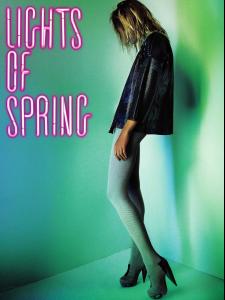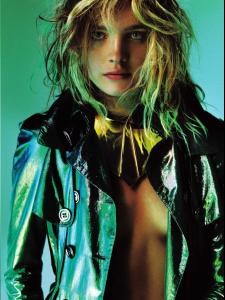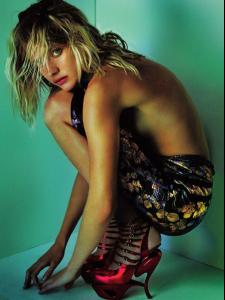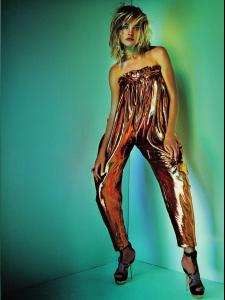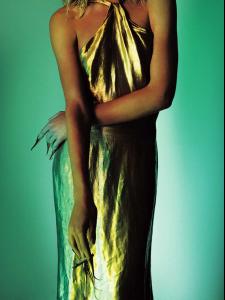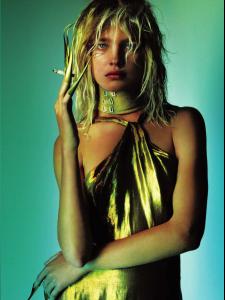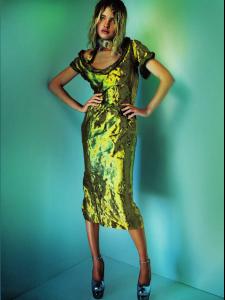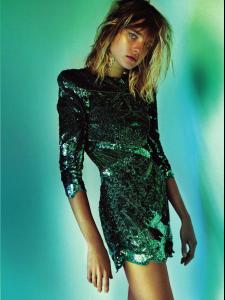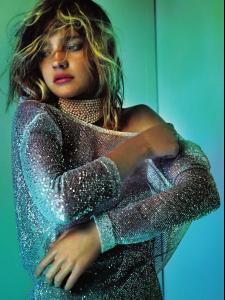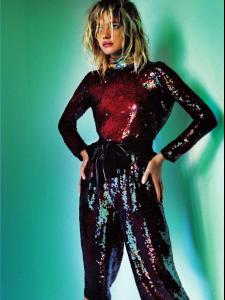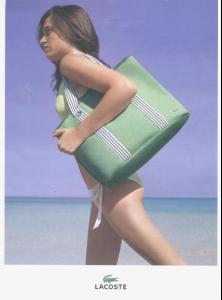Rugged Vancouver Island coastline hosts Twilight movie sequel shoot TOFINO - Filming of the Twilight Saga's next movie, New Moon, has wrapped up after a full day of shooting inside Pacific Rim National Park Reserve and participants had nothing but good things to say about the bad weather. It was the threatening skies, angry waves, pelting rain and howling winds that drew cast and crew members of this popular series about teenagers, vampires and love to this West Coast tourist mecca. "The weather is perfect for us: rainy, dismal, in the sense of the visuals, the mist on the ocean, the cloudiness, the erratic wind activity," Bill Bannerman, New Moon's co-producer, said after shooting wrapped Friday evening. "Everything is exactly what it should be." New Moon is the second movie in the four-part Twilight Saga, based on the writings of U.S. author Stephenie Meyer. The series follows teenaged character Isabella Swan who moves to Forks, Wash., and falls in love with a vampire. Cast members Kristin Stewart, who plays Isabella, and Taylor Lautner, who plays Jacob Black, arrived in Tofino by bus Thursday after poor weather grounded their flight here. Filming kicked off at the rugged and rocky South Beach, located near Wickaninnish Beach inside Pacific Rim National Park Reserve before moving to Incinerator Rock at Long Beach. Bannerman said the crew needed to shoot a couple of scenes that would bridge the story's second act and show the characters evolving personalities and relationships. Local topography proved vital to creating the feel of the Forks and La Push area of Washington's north Olympic Peninsula, he said. "It forces you, when you put it to a visual medium, to go into really remote locations to try to find that texture," said Bannerman. "And so this is one element we couldn't find anywhere else. That's why we love it." Security for the shoot was tight. A contingent of off-duty Mounties volunteered their time in exchange for a donation to the Canadian Cancer Society's Cops for Cancer Tour de Rock - a gruelling bike ride that takes police from northern Vancouver Island to Victoria. However, 17-year-old Laura Timmermans of Ucluelet and several friends managed to get close enough to meet the stars. "They didn't seem like anything but teenagers like us," she said. "We were totally blown away." After meeting the actors, Timmermans said she and her friends returned home and watched the first movie, Twilight, on video. The movie and books are popular, she said, because they intertwine the idea of immortality and love. But Bill Fend, owner of Tofino's Long Beach Surf Shop, questioned whether it was necessary to close down the Incinerator Rock parking lot used by surfers. "To do it during spring break is unfathomable," he said. People, especially families, travel thousands of kilometres to come to the park, said Fend, adding he feared the park was headed down a path where it was for rent. Joan Miller, commissioner of the Vancouver Island North Film Commission, said films such as New Moon can cost as much as $100,000 per day to shoot. The economic spinoffs are vital to resource-based communities trying to diversify their economies. "This is a project that we're thrilled to have in our region," said Miller. "We worked on (getting) the first movie but because the Canadian dollar got so strong we lost it to Oregon". "With the position the Canadian dollar is in right now, we've been able to have another kick at the can, and we've been successful. So here it is". Bannerman said crews will be in the Vancouver area for a few months and will also shoot a couple scenes in Italy. Filming will wrap up at the end of May and the movie will premiere November 20th, 2009. Bannerman hinted Twilight may be back. "This is a substantial look that may be revisited in the next chapter," he said. "So more than likely, you know, Tofino is back in the equation . . ." credit: celebedge.ca