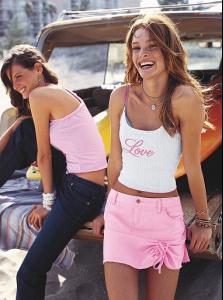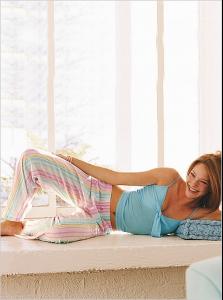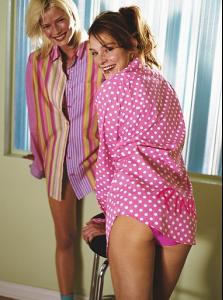Everything posted by wickedcrazyness
-
Kim Noorda
-
Kim Noorda
^thanks for the heads up Francy!
-
Jessica Stam
-
Anna Maria Jagodzinska
-
Anna Maria Jagodzinska
Milan Fashion Week - FW 2009 Bottega Veneta Burberry (HQ) D&G (HQ) Etro (HQ) Fendi (HQ) Marni (HQ) Roberto Cavalli (HQ)
-
Coco Rocha
-
Edita Vilkeviciute
Milan Fashion Week - FW 2009 Aquilano e Rimondi (HQ) Bottega Veneta (HQ) Dolce & Gabbana DSquared2 (HQ) Emilio Pucci Etro Fendi (HQ)
-
Monika Jagaciak
-
Monika Jagaciak
-
// P.E.R.S.P.E.C.T.I.V.E.S \\ of Beauty
1. Hair: 6 2. Butt: 6 3. Face: 5 4. Eyes: 6 5. Legs: 8 6. Body: 7 7. Smile: 3 8. Cleavage: 7 9. Sexiness: 6 10. Natural Beauty: 5 Voter #: 14
-
Age Actress Competition
Beauty: Meg Talent: Meg I've just never really liked Demi, but I love Meg in her old stuff!
- Everything About Her
-
THE BEST OF VSFS 2008
Doutzen x2 Lara x1
-
Harry Potter and the Half-Blood Prince
^Yeah, I hope not too funny though. The book doesn't ring a comedy for me. There are some funny spots, but it's mostly more serious.
-
Daniela Freitas
Finally she's getting some new work.
-
Jeisa Chiminazzo
-
Monika Jagaciak
-
Simone Villas Boas
^Thanks Mathieu! She looks gorgeous in the video.
-
Emma Watson
Congrats to her on getting into Yale!
-
Cintia Dicker
Target: Optical credit: target.com
-
Deanna Miller
-
Deanna Miller
She's really pretty sometimes, but mostly just average.
-
Mini Anden
She's so pretty.
-
Girls ABC Name Game
H - Helen
-
Pivovarova, Poly, Fontana, Ward, Kuik, Stam, Werbowy, Rocha, Zimmerman
^Baron Best overall: Stammy Best editorial: Sasha (the editorial queen ) Best runway: Natasha