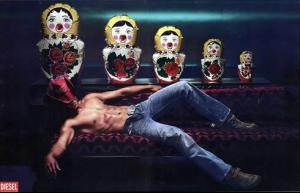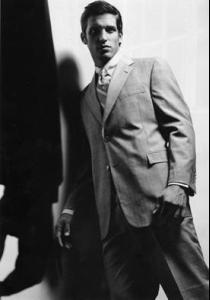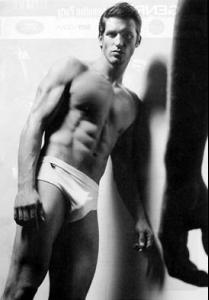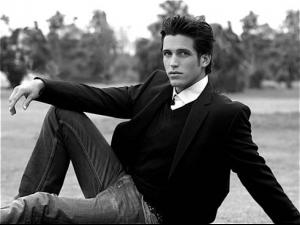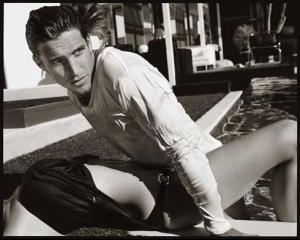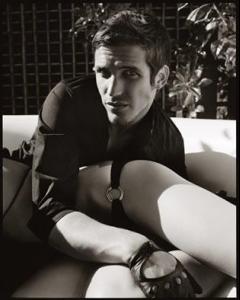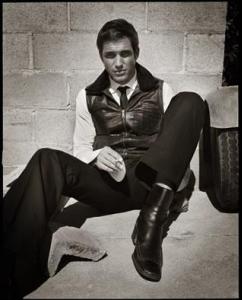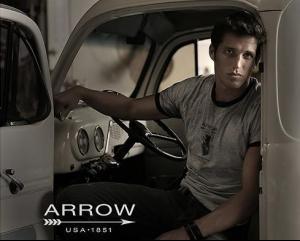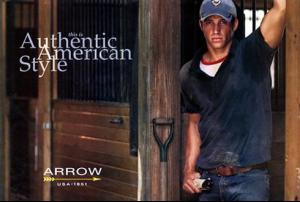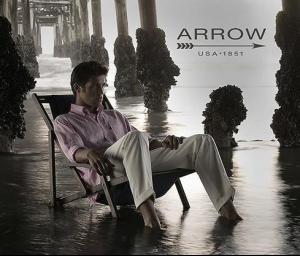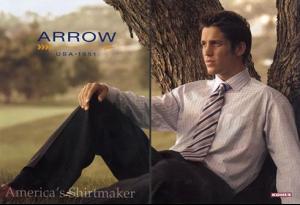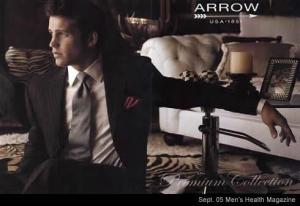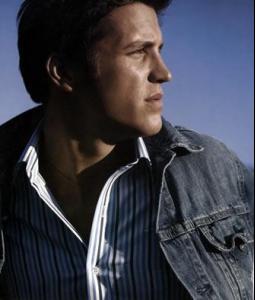Everything posted by wickedcrazyness
-
Natalia Vodianova
thanks minus!!!!
-
Doutzen Kroes
i hope not
-
Sophia Bush
thanks for the pictures! she rocks on one tree hill
-
Mischa Barton
thx sanja and omac
- Liv Tyler
-
Sasha Pivovarova
she's so pretty! <3
-
Valentina Zeliaeva
thanks for the pictures, i especially like the Elle cover. she's so pretty!
-
Lily Donaldson
thanks for the pictures! ^_^
-
Bree Conden
thanks for the pictures
-
Natalia Vodianova
thanks sanja!!!
-
Ali Michael
she's so cute! thanks for the pictures!
-
Albert Reed
-
Albert Reed
-
Albert Reed
-
Albert Reed
- Calum Best
-
Megan Fox
She'll be at this years "MTV Video Music Awards" on September 9th as a presenter.
-
Keira Knightley
thanks carmelita!!!
-
Catherine Zeta-Jones
thanks mickiala!
-
Catherine Zeta-Jones
thanks carmelita! she's so pretty
- Irina Shayk
-
Doutzen Kroes
thanks floflandrin
-
Your Top 10 Babes
yay cintia is on your list!!!
-
Lily Cole
^_^ thanks carmelita!!!
-
Cintia Dicker
thanks for all of the runway pictures carmelita!