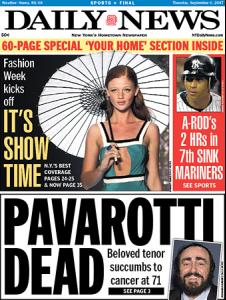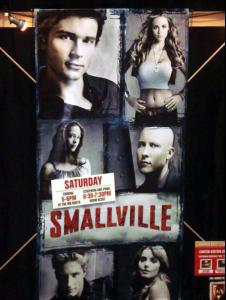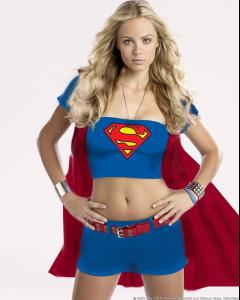Everything posted by wickedcrazyness
-
Jessica Stam
-
Doutzen Kroes
thanks dadum and jago!!!
-
Sasha Pivovarova
thanks sweetandlow!!!!
-
Julia Dunstall
thanks sweetandlow and benzine!!!
-
Jessica Stam
-
Cintia Dicker
-
Cintia Dicker
-
Cintia Dicker
-
Cintia Dicker
thanks sweetandlow, minus1, and horcux!!!!
-
Keira Knightley
thanks spacdiv and carmelita!!!!
-
Doutzen Kroes
thanks jago!!!
-
Izabel Goulart
thanks julia!!! ^_^
-
Julia Dunstall
thanks for all of the candids! she's so pretty!
-
Cintia Dicker
-
Lily Cole
thanks carmelita!!! ^_^
-
Lily Cole
thanks dia!!!
-
Laura Vandervoort
-
Tom Welling
-
Laura Vandervoort
-
Cintia Dicker
i hope she's in a bunch of shows today!!!!! i'm so excited!!!!
- Cintia Dicker
-
Gemma Ward
voted! thanks for the pictures and interview
-
Naomi Campbell
thanks for the pictures!
-
Different models, same nacionality.
Gemma!
-
Karolina Kurkova
thanks everyone for the pictures and videos