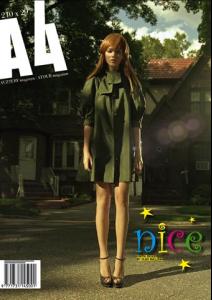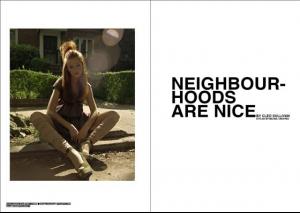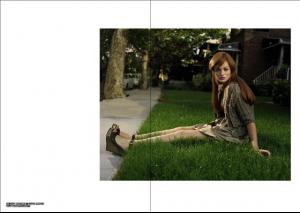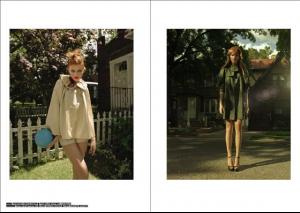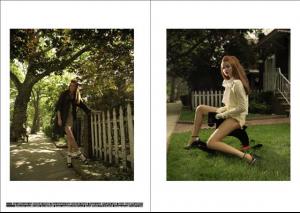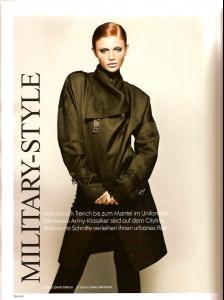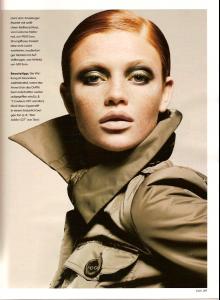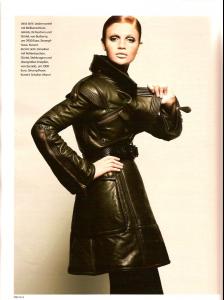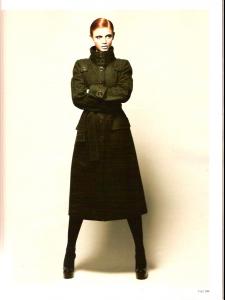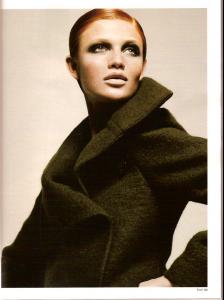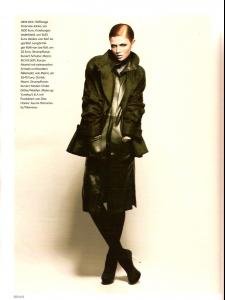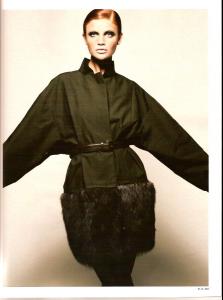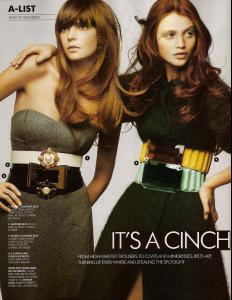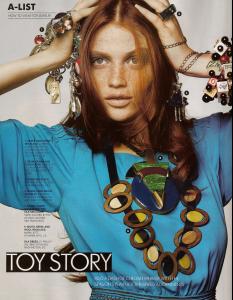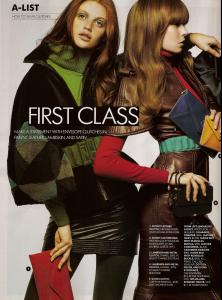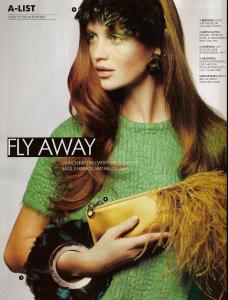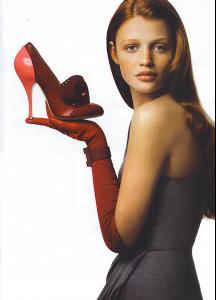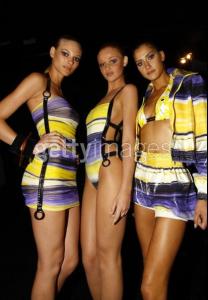Everything posted by wickedcrazyness
-
Cintia Dicker
-
Cintia Dicker
-
Cintia Dicker
-
Cintia Dicker
-
Cintia Dicker
it was a joke... or an attempt at one... lol
-
Izabel Goulart
thanks thiago ^_^
-
Doutzen Kroes
that cover is gorgeous....
-
Cintia Dicker
sorry... i'll wait awhile next time before i upload something
-
Cintia Dicker
oops... lol i just posted it
-
Cintia Dicker
Victoria's Secret
-
Cintia Dicker
-
Cintia Dicker
i know
-
Vlada Roslyakova
-
Vlada Roslyakova
thanks pink vanilla!
-
Sasha Pivovarova
-
Caroline Trentini
-
Jessica Stam
-
Cintia Dicker
-
Cintia Dicker
you're welcome
-
Cintia Dicker
-
Jessica Stam
thanks sweetandlow!
-
Anna Arendshorst
thanks minus1 and lisa!!!
-
Julia Dunstall
thanks lisa!!!
-
Cintia Dicker
-
Izabel Goulart
thanks thiago