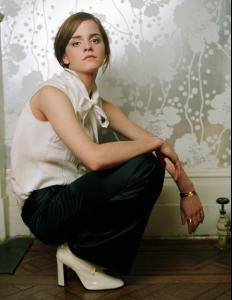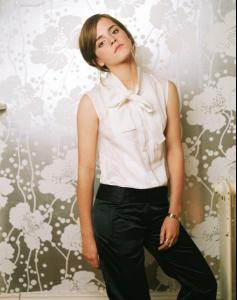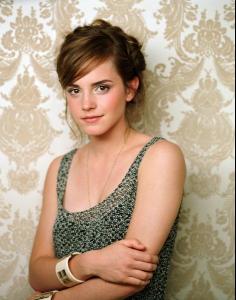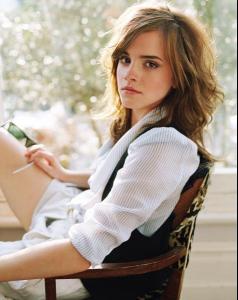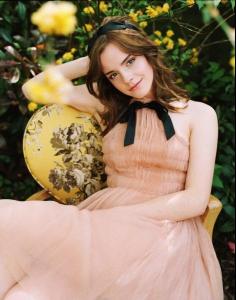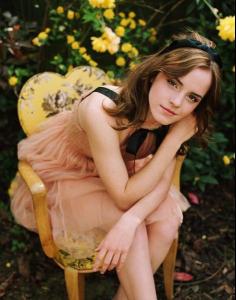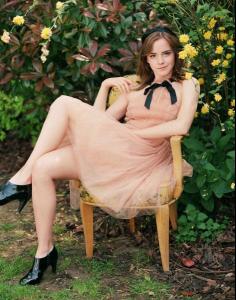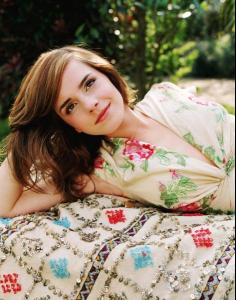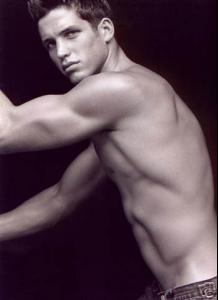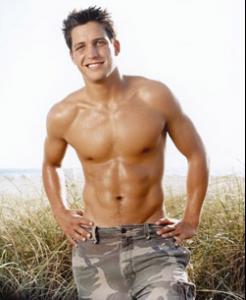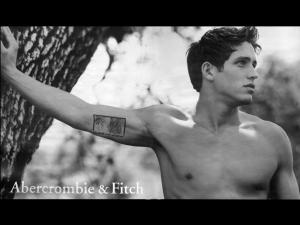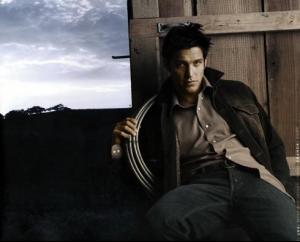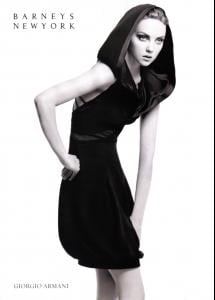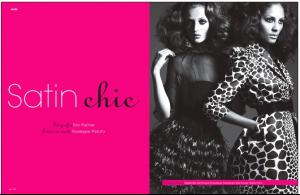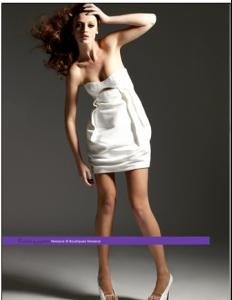HEIGHT: 6'2.5" / 189 cm
WAIST: 32
SHIRT: 15½
HAIR: brown
SUIT: 40
INSEAM: 34
SHOE: 11½
EYES: blue
Albert Reed was born in South Miami Hospital on March 6, 1985. He spent his youth in a middle-class Miami neighborhood with a supportive family. Although all was well at home, Miami was changing into an unsafe place. The schools were becoming overpopulated with gangs, causing confrontations and distractions for Albert. Although he maintained good grades and kept himself busy with sports and his passion for art, Albert’s family decided that it was best to leave Miami and move in 1998 to a more secure area of Florida, Vero Beach. Here the schools were the best in the state, and of course, Albert was able to fulfill his desire to surf everyday - a dream come true. He was immediately able to fit in with others who shared the surfer culture, making close friends and living a casual life filled with surf wax, surf boards and chasing swells up and down the coast.
Living this lifestyle, Albert couldn’t help but be thrust into competitive surfing. Although he frequently succeeded in these contests, the aggressive nature did not coincide with the purity that Albert felt surfing was intended for. For this reason, he stopped participating in competitions. Albert was a soul surfer, and he became indulged in the idea of big wave riding...chasing down every hurricane and never stepping down to sizeable waves.
Meanwhile, in Vero Beach Albert was working in a five star restaurant waiting tables. Between working he would frequently take trips back to Miami, and it was here that modeling fell into his lap. When a friend asked Albert to accompany her to a modeling agency, he thought nothing of it. Little did he know that the Miami agency would immediately see potential in the young surfer and offer him a modeling contract. With focus on finishing school, he modeled only part-time, booking odd-end jobs for extra money.
In graduating high school in 2003, he found himself overwhelmed with the desire to become something more. He moved back to Miami to pursue modeling and PR work in clubs. After living there for four months, Albert realized that the atmosphere of Miami was unhealthy and hindered his personal growth. Therefore when a series of modeling jobs were offered to Albert in Europe, he didn’t hesitate to take advantage of the opportunity to travel. He started in Greece and Italy, where he lived for about six months, experiencing what other countries had to offer. While working hard between castings and jobs in Europe, he returned to the states for jobs such as the fall Abercrombie & Fitch shoot.
Albert has now settled down in Los Angeles and New York, where his modeling career continues to flourish. He’s expanded his interests to acting and a possible music career -writing songs and recording music with his band. A self-proclaimed free spirit, Albert won’t stop working his hardest until he’s accomplished his goals. By the way things look right now, that shouldn’t take too long.