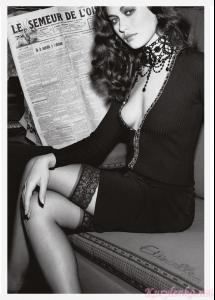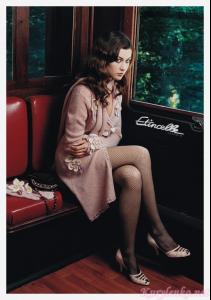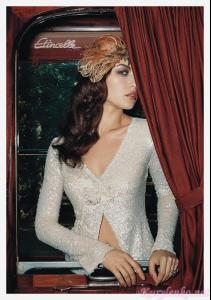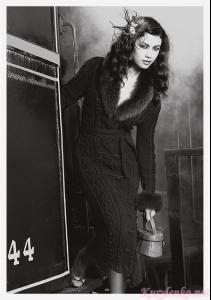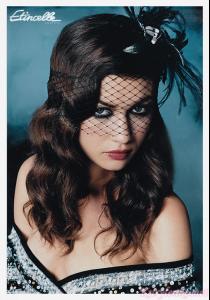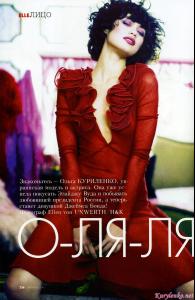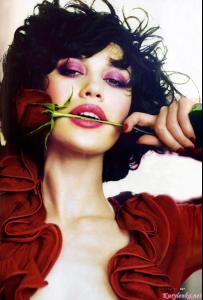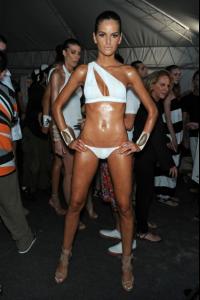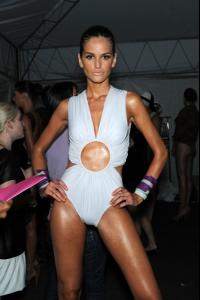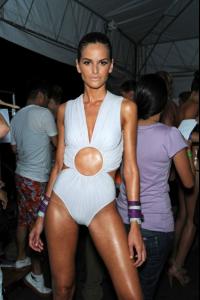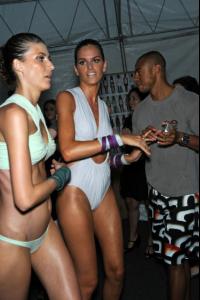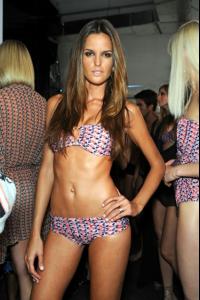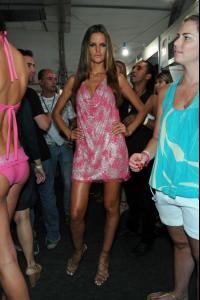Everything posted by wickedcrazyness
-
THIS or THAT
FOX Video games or movies?
-
Natalia Vodianova
^thanks
-
Olga Kurylenko
-
Nataliya Piro
^thanks Mathieu!
-
Isabeli Fontana
thanks francy! i love those!
-
Natural Beauty Competiton
Adriana x2 Izabel x1 I'll be happy if either wins!
-
I Am...
I'm going to bed now! Goodnight!
-
Natalia Vodianova
thanks!
-
Twilight
The Cullens bought it for him last Christmas sale. Didn't I tell you it's a low budget movie? :persuazn: ...
-
I Am...
I am watching The Tonight Show with Jay Leno.
-
Eva Green
^thanks! That dress is ugly, but I love her eyes!
-
THIS or THAT
Brad Christina Aguilera or Britney Spears?
-
Natural Beauty Competiton
Adriana x2 Laetitia x1
-
Keira Knightley
thanks suki!
-
THIS or THAT
Jerry Seinfeld Tom Cruise or Brad Pitt?
- I Am...
- Motion
-
I Am...
Eating breakfast!
-
Age Actress Competition
Penelope (Sorry Kate)
-
Izabel Goulart
-
Shannan Click
^thanks Francy! I love her Armani ads.
-
Edita Vilkeviciute
^yep, thanks. Where did you get those from?
-
Coco Rocha
-
Robert Pattinson
I don't like most of his pap pics. He was hot as Edward though.
-
Yes or No Game
Um... no Do you like pickles?