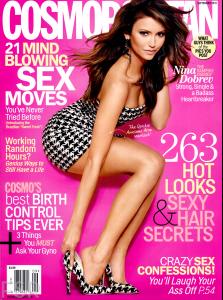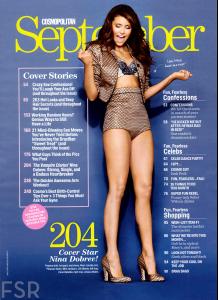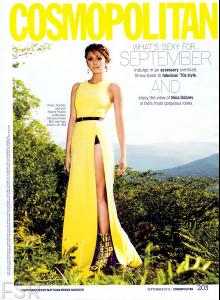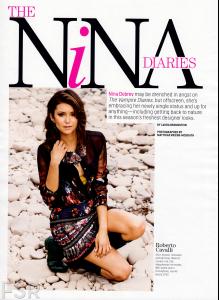Everything posted by guest
- Martha Hunt
- Erin Heatherton
- Karlie Kloss
-
Ashlee Simpson
add post #319 Elizabeth Arden Beautiful Color Lip Lounge Photoshoot 2013 - UHQs/untagged
-
Chloe Moretz
at Photocall for 'Kick-Ass 2' in London on August 5, 2013
-
Katy Perry
Mariano Vivanco Photoshoot 2013 for Elle - HQs
- AnnaSophia Robb
-
Maria Sharapova
Nike Day Dress for New York 2013 - UHQs
-
Nina Dobrev
-
Repost Police
original, original1 repost Done. Thanks! (Y) ~PC
-
Cat Deeley
Women's Health July 2013
-
Dakota Fanning
Steven Hong Photoshoot 2013
-
Rihanna
'Rogue by Rihanna' Adv
-
Eliza Doolittle
'Big When I was Little' Promo 2013
-
Chrissy Teigen
Beach Bunny Bride 2014 Photoshoot - HQs
-
Michelle Monaghan
2013 Do Something Awards Portraits in Hollywood on July 31, 2013 - HQs
- Gracie Carvalho
-
Candice Swanepoel
- Lindsay Ellingson
- Frida Gustavsson
- Magdalena Frackowiak
-
Sara Sampaio
-
Ashley Benson
^more Jason Nocito Photoshoot 2013 for Aritzia Magazine - UHQs
-
Sophia Bush
2013 Do Something Awards Portraits in Hollywood on July 31, 2013 - HQs
- Joanna Krupa