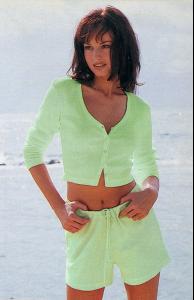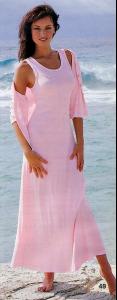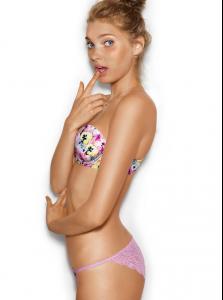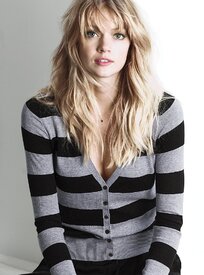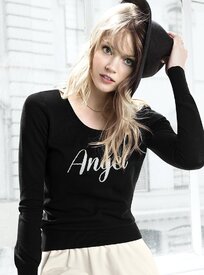Everything posted by guest
-
Motion
Glamour Brazil September 2013 http://www.youtube.com/watch?v=tfoXXEnWeBw
- VS Model's ID
- Sara Sampaio
- VS Model's ID
-
Sasha Grey
Brooke Nipar Photoshoot for L'Optimum France 2012
-
Sasha Grey
Terra Photoshoot 2013 - HQs
-
Sasha Grey
Presents her book 'La Sociedad de Juliette' in Madrid on june 26 2013 - MQ/LR
-
Jourdan Dunn
^Same shoot but has different storage location.
-
Jourdan Dunn
^ Dusan Reljin Phototshoot for GQ UK September 2013 - HQs
- Irina Shayk
-
Iggy Azalea
at Glastonbury Festival 2013 in England on June 29, 2013
- VS Model's ID
- Edita Vilkeviciute
- Edita Vilkeviciute
- VS Model's ID
- Barbara Palvin
-
Victoria's Secret Sleepwear
^V372856, V372855
-
Repost Police
original repost Done! Thanks (Y) ~PC
-
Candice Swanepoel
-
Elsa Hosk
-
Arlenis Sosa Pena
I think the credit goes to who programmed this: *vsbrowser*
-
Candice Swanepoel
- Lindsay Ellingson
- Candice Swanepoel
- Toni Garrn