Everything posted by RebelleFleur
-
The Official Victoria's Secret Thread
- Taylor Hill
- Sierra Skye
- Martha Hunt
- Belle Lucia
27309527_1628254983931137_3520640870703431680_n.mp4 27676377_159182154873973_7238116214227075072_n.mp4- Stephanie Rayner
- Jen Arellano
- Celeste Bright
- Post Your Crush Of The Day.
- What made you smile/laugh today?
- Barbara Rodiles
- Emily Ratajkowski
- Michele Ouellet
- Hana Jirickova
- Hana Jirickova
- Hana Jirickova
- Deleting Posts (empty posts, double post, etc)
My last 3 post from For Love and Lemons. Wrong model. ~Done - maddog107- Jasmine Tookes
- Cassie Amato
most of them are already posted on previous pages- Barbara Rodiles
- Barbara Rodiles
- Barbara Rodiles
- Barbara Rodiles
- Barbara Rodiles
- Barbara Fialho
- Taylor Hill
Account
Navigation
Search
Configure browser push notifications
Chrome (Android)
- Tap the lock icon next to the address bar.
- Tap Permissions → Notifications.
- Adjust your preference.
Chrome (Desktop)
- Click the padlock icon in the address bar.
- Select Site settings.
- Find Notifications and adjust your preference.
Safari (iOS 16.4+)
- Ensure the site is installed via Add to Home Screen.
- Open Settings App → Notifications.
- Find your app name and adjust your preference.
Safari (macOS)
- Go to Safari → Preferences.
- Click the Websites tab.
- Select Notifications in the sidebar.
- Find this website and adjust your preference.
Edge (Android)
- Tap the lock icon next to the address bar.
- Tap Permissions.
- Find Notifications and adjust your preference.
Edge (Desktop)
- Click the padlock icon in the address bar.
- Click Permissions for this site.
- Find Notifications and adjust your preference.
Firefox (Android)
- Go to Settings → Site permissions.
- Tap Notifications.
- Find this site in the list and adjust your preference.
Firefox (Desktop)
- Open Firefox Settings.
- Search for Notifications.
- Find this site in the list and adjust your preference.










































.thumb.jpg.31a892cdf83982c4b54c464a4b1163b5.jpg)
.thumb.jpg.d99225a5049e65589c5b6b41ab5fbe6a.jpg)

.thumb.jpg.42b7bbfac83942631de0536e4666a365.jpg)
.thumb.jpg.db1dc7569d20e1d291d4eb3bbb1af442.jpg)

.thumb.jpg.3e112312135829b6aa99d3eae73df564.jpg)
.thumb.jpg.f672f37ba8a0546fdf231528f7852d04.jpg)
.thumb.jpg.4ec9662d726b03df2e8e601ac9706b26.jpg)

.thumb.jpg.f3c97c5b21af08b571c9d1a568affcad.jpg)
.thumb.jpg.f0f5333698ac6ab4b998178eca11b940.jpg)

.thumb.jpg.d1c2fbec5ade301924068ffb4f3f4182.jpg)
.thumb.jpg.de069c84b4ee31a926b640688a2bf823.jpg)
.thumb.jpg.0c12b89aa5dae38eb8f0712bc15b964b.jpg)

.thumb.jpg.054b4311c9982e54d1bfa65b1838255a.jpg)
.thumb.jpg.bbc98a60b3073ada50375ea54bfb2c59.jpg)

.thumb.jpg.5bfb66ebf6ae5a6044b970a6bc25eda1.jpg)
.thumb.jpg.6200e2069b692be13f19dbdc4a9594de.jpg)
.thumb.jpg.842f465c9521fac34e7929d0f5831099.jpg)

.thumb.jpg.4c60e59e31ca36d6ff82d32c8948dd8d.jpg)
.thumb.jpg.06bad096422e57df378c5bcf70167d26.jpg)

.thumb.jpg.52502ef2e80cd8486b8c36faa87b476f.jpg)
.thumb.jpg.30210272e3c7d9226aa3095a2dc1a495.jpg)
.thumb.jpg.8c9b7b44db2728038dc4418a81cfd003.jpg)

.thumb.jpg.9f9568a9a913600791815a0b4d56fc90.jpg)
.thumb.jpg.a1caaad294e71b845a7676c55f371473.jpg)
.thumb.jpg.89995db5175be72ff3cacbe27549f746.jpg)

.thumb.jpg.85164a8909019f7d255e06c3427169c6.jpg)
.thumb.jpg.55b9c6a90da19e252acd3c71fffdfeec.jpg)
.thumb.jpg.96ae4610d1bb2c3684e716f452e4a67d.jpg)

.thumb.jpg.98d8cc1e7980b57e48d3db9f017119f5.jpg)
.thumb.jpg.a92b1d3bf762c0c18341c835f2c823c1.jpg)

.thumb.jpg.cdd40ff7af12674730ead8e35d6de837.jpg)
.thumb.jpg.1fcea3b7190377460864b544f034629c.jpg)
.thumb.jpg.66e8fa3f9da27a8ac4e9c414fe4f3b56.jpg)

.thumb.jpg.1ef673a7e75357c5fda4a4ee643e8dab.jpg)
.thumb.jpg.835f5cb2ff92963e66ee98db949bde5a.jpg)
.thumb.jpg.4181752dea3bc971d5194b22813c0fc4.jpg)

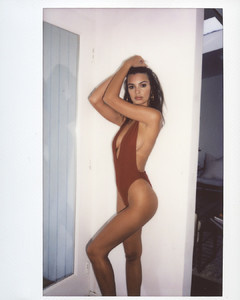


























































































































































































.thumb.jpg.1358a000a8e3b89584c7161ccda2acc4.jpg)
.thumb.jpg.68cb2fcdf881d0fb1141a4da170e2404.jpg)

.thumb.jpg.2138e93c2c5f291bc9bd1c28a9c3d235.jpg)
.thumb.jpg.ed5c62972021a95d762ad58c3a0f298e.jpg)

.thumb.jpg.d46b19a90ab4f07cb8de0f5c10e49081.jpg)
.thumb.jpg.ce116ea0b252b2f1b465181ecec897cf.jpg)

.thumb.jpg.088ff244ab002dadd2e8b94cd2d344b8.jpg)
.thumb.jpg.a9804b2629221b815c9a8d04e2447f40.jpg)

.thumb.jpg.1fe12d6e6e421d194fc2a849813597f2.jpg)
.thumb.jpg.55830673e5de4130c3b56e6d1ed42106.jpg)

.thumb.jpg.d890f6e8a814497039bd8bee01685750.jpg)
.thumb.jpg.3b7cd5c55dc445adbcff9375fb8942f1.jpg)

.thumb.jpg.a449b25ecf3888f235e3862d0e05cb1c.jpg)
.thumb.jpg.cf6671dce20ecefd2512e4aa13057d94.jpg)

.thumb.jpg.cce4501563869cb6e6bc4241c068aa16.jpg)
.thumb.jpg.c3721531216ce6fab8c46e511714a450.jpg)

.thumb.jpg.1f884a2581e359867d62f32cdb5d8933.jpg)
.thumb.jpg.c6a172ecc17816a06c3bc1d315bb9dc6.jpg)

.thumb.jpg.8834a78e7e90443fbdfc1d116aa450cb.jpg)
.thumb.jpg.fa2f4005a0c710882d038dafd24228e5.jpg)

.thumb.jpg.13386f9863910704f0f8cc2cbeb5299a.jpg)

.thumb.jpg.a008b695baf75d5db3bffebf540eb7e3.jpg)
.thumb.jpg.235c3ee1c006cf6a3c5fc0c2b8b7fb26.jpg)

.thumb.jpg.c64e0a9cb6a2e08e98855b8025867f0e.jpg)
.thumb.jpg.7c67429d00d4699ce1b8798197239649.jpg)

.thumb.jpg.0f27fc8cb2d33bb249f10b69908da432.jpg)
.thumb.jpg.48c6545a2452761840ce141591e7f138.jpg)

.thumb.jpg.e05ee5fc0bb564f471f53d11c0b336c2.jpg)
.thumb.jpg.152cea38d8219cf7570cd6260f5439ba.jpg)

.thumb.jpg.631215d8c286ad9e10cd62301f3863a3.jpg)
.thumb.jpg.f3854f04a6440f4b63f7e4af69053160.jpg)

.thumb.jpg.baae9a67d3d21c7fdbff3adbb4cf55bd.jpg)
.thumb.jpg.5bc86e1acf20cbb084b59f30d6691cbe.jpg)

.thumb.jpg.157c326e468f3298a67f19c18546ab49.jpg)
.thumb.jpg.2320aeb46a550968072fc70b9905e821.jpg)

.thumb.jpg.4c0c484bef03745eed8b7b6f7e9323df.jpg)
.thumb.jpg.82a2bc5f584b9aa04389c2c2e19a694c.jpg)
.thumb.jpg.e2d08cbe4bbdf82ef11ed1071defd185.jpg)

.thumb.jpg.bdad0a3fae514f36b0ee77bf016a9ab4.jpg)
.thumb.jpg.9c65ef70b045300f1d1d4220ef336528.jpg)
.thumb.jpg.ce829105153ed3d44ac2b3d9e8c1eb54.jpg)

.thumb.jpg.18552028549caf820d2508aec2dc4db0.jpg)

.thumb.jpg.5e3d3fc91b762f3f28793f56b426beed.jpg)
.thumb.jpg.21812fd1a1e3699722c7b9946393b6d9.jpg)
.thumb.jpg.701bdaf44d8fe32d5c94735f244db7e3.jpg)

.thumb.jpg.7846fca023e4820a0ee59c4bf14a2c1d.jpg)
.thumb.jpg.466486d6e5a7de3be05303f8cb8bf949.jpg)


.thumb.jpg.7b5fcba70cd379728361588395d29dd7.jpg)
.thumb.jpg.58916f567a7ae6e230fa16c997f5260b.jpg)
.thumb.jpg.66af39a1328bfd212844fadb9a743c65.jpg)

.thumb.jpg.ae862a918fc24b89ac120964ffd33685.jpg)
.thumb.jpg.0dc4cda68237c515b53ce45425d74ff7.jpg)
.thumb.jpg.b734187b6a7b8e484680269712123f6d.jpg)

.thumb.jpg.4c0499d0256bcf5775b1ad3c8c4b6184.jpg)
.thumb.jpg.d8a5e8de4b458333bda918e6f45e60d4.jpg)
.thumb.jpg.674809431a04af9c1c70a48ceee68c73.jpg)

.thumb.jpg.6a897e3eb77d3d3844923cb6bf47b450.jpg)
.thumb.jpg.5fb57b5ec6cdc82fc1bbcef06404df87.jpg)
.thumb.jpg.bddcefb84a19636d514b0fc77e8879a8.jpg)

.thumb.jpg.7c7747d789a99db7b2372c1c9ff7308e.jpg)
.thumb.jpg.515313ef299b69db736fb370620fdfa1.jpg)

.thumb.jpg.01230391625be96bdca64903e09205e7.jpg)
.thumb.jpg.93ce5de802968f590d4f2876a6242d16.jpg)
.thumb.jpg.11b4fdc73f4293632491fe40237bfecc.jpg)

.thumb.jpg.ac98fcac5db326f14db5ad93719e6666.jpg)
.thumb.jpg.bc256cf8a79f5c959d33bea37191560e.jpg)

.thumb.jpg.caa281b7103820a24de52199f73bffe3.jpg)
.thumb.jpg.885b6128a01d5931bb2d74d4c15e64e0.jpg)

.thumb.jpg.fe19785fd6aeb5a1dd3cdb7cb4dfdeb6.jpg)
.thumb.jpg.78f8b3a28c751237b47be38de1303f04.jpg)

.thumb.jpg.645f18db237c4d3789ce5d223aedb00a.jpg)
.thumb.jpg.2ea64e818205e1e27072e2782e964bc3.jpg)

.thumb.jpg.64f1d2de1283af6526c109d3c5cecf7f.jpg)
.thumb.jpg.7be0dbeadceb272708aa10b5c68097ea.jpg)

.thumb.jpg.b3b08322817d8e921c9423ddd5391377.jpg)
.thumb.jpg.765efdfb092041f550f24720a24e7d8e.jpg)

.thumb.jpg.c39ddde38773e558922efe82011ef8f1.jpg)
.thumb.jpg.cb338bda41111c1087ee28014460259b.jpg)
.thumb.jpg.5629f4f4fc51c0071d8b77520d808f80.jpg)

.thumb.jpg.44a4639625376b9e8f66d4ea4d052ef5.jpg)
.thumb.jpg.362a5551b40c2b5e37742841c7e537ca.jpg)
.thumb.jpg.4d05a7b4873b9459f789297e6a2f07b4.jpg)

.thumb.jpg.e34f2a99d2f77c19d24131e532302256.jpg)
.thumb.jpg.24779ba0bd1d2e8587cb6db6d1e0d923.jpg)
.thumb.jpg.c3c55de35bb1870289ee307a61ce82d4.jpg)

.thumb.jpg.bc07b50c7fedae9ab6ab946a9c52fff2.jpg)
.thumb.jpg.25ac79f0f43ef592b7513dfae4315927.jpg)
.thumb.jpg.0b5458579e71c70160bf674513be5588.jpg)

.thumb.jpg.a9aef1baaaee9f73f1285cd54537a686.jpg)
.thumb.jpg.2f351b0b17e9d9b90c6c08cd9fba2b20.jpg)
.thumb.jpg.d7b14400cd38f8e7330e4b6d14717eb7.jpg)

.thumb.jpg.c8f75c0f79f0c7633b958e6e64220c58.jpg)

.thumb.jpg.7499be2cf118ad93e2dfc62ec42f6be7.jpg)
.thumb.jpg.cb86e404ed51a58462016f5b43450797.jpg)

.thumb.jpg.02993fd921385a95c325f42ae35d7d2c.jpg)
.thumb.jpg.05e80c021fd5f483feef2d1830014344.jpg)
.thumb.jpg.eca34b39fc9cdfd957e1146becbb01c8.jpg)

.thumb.jpg.17f27faf6de5a5a1eb8474ef737d0381.jpg)
.thumb.jpg.d030ca643096ddebabf69e885eeb9c3f.jpg)

.thumb.jpg.d46b43ae3228ac33f483182177854604.jpg)
.thumb.jpg.09af819d99cbe62452e3631386608a15.jpg)

.thumb.jpg.6599f7eb93f3cf4a69c8dfc64986773a.jpg)
.thumb.jpg.e6da3557fb0cfef407b4b865514c1a8f.jpg)

.thumb.jpg.b56daad7e89edfa4cc18274eef0cba16.jpg)
.thumb.jpg.42a558f700f7cbd43a0292ab0a9a321f.jpg)

.thumb.jpg.a0bea6f3a2c9f6469a423db94f465090.jpg)
.thumb.jpg.2f70bf9709a7931def1fd0cf6674f470.jpg)

.thumb.jpg.105ffe111244581f9838838df3cb4372.jpg)
.thumb.jpg.c5f295fc500aa1d26593ff7b79aefd4f.jpg)

.thumb.jpg.d97acb266bf5aee0f006361ea5f65bcb.jpg)

.thumb.jpg.c1b96310ef3dcbff49d883306d105213.jpg)
.thumb.jpg.ac22a70ed1d285db935e7fc099bf8e20.jpg)

.thumb.jpg.3f2fbb768ae7b3db62d34d24072d00b7.jpg)

.thumb.jpg.faf0d6f64c5e2bc3bde2748c9403d48c.jpg)
.thumb.jpg.b8e75759e3d46a1e7e921cabd41131c7.jpg)

.thumb.jpg.74be3464951822daef397c374104d7ab.jpg)

.thumb.jpg.3af296911a7bf292cd952a72001bceb7.jpg)
.thumb.jpg.8e5cf278a134cdb37f5da3da4891a181.jpg)

.thumb.jpg.db4b968c692ac25f32b5dd451bb8c8ac.jpg)

.thumb.jpg.6bc7f243f5ed851a0b24aa6243f97f2e.jpg)
.thumb.jpg.17d610ee1a70d42f49e155ff167a2a89.jpg)

.thumb.jpg.8c6f46ba10804b65004f6023b2c9fa23.jpg)
.thumb.jpg.780cdd83c783ab32b28dfa4dc8fad022.jpg)

.thumb.jpg.2c6b15d8188ac30eddc866aa33181500.jpg)

.thumb.jpg.752ee23d96bb7a883705b031fd1bd24a.jpg)
.thumb.jpg.c19b9657f4f8e01457a4a62e1ca452ca.jpg)

.thumb.jpg.0c4d2a66110bab51d016240d3ac00ca9.jpg)
.thumb.jpg.589ccc9d743d984048214897959fc68f.jpg)

.thumb.jpg.8fbd6acb078df9b264776eba9c1cd1eb.jpg)

.thumb.jpg.4d94784df2a7d754ef004489ba55a1f4.jpg)
.thumb.jpg.3fcc7d983443a071f7cb0b6fe804588c.jpg)

.thumb.jpg.a2cfe451c9f05490ba0c1b802c70e547.jpg)
.thumb.jpg.71689e7d1b58c4a126c6075b97b4ff65.jpg)

.thumb.jpg.290b03e4e4cb1b17075954ae1c1e070d.jpg)

.thumb.jpg.007e39013ba590bd0855b714ecd30463.jpg)
.thumb.jpg.9412ca4b098c7e07915cf70cc410de2d.jpg)

.thumb.jpg.4fb8638ca7af34249b641f0e1d35dab3.jpg)

.thumb.jpg.4a64e796908a3e1fce4f0ef873033af9.jpg)
.thumb.jpg.0d44a65f76b961fbf4548b79b01f8588.jpg)

.thumb.jpg.9092b3af80e8c06983cbd5f96d49778c.jpg)

.thumb.jpg.67abb725ca544c0f907f3f9789ae846f.jpg)
.thumb.jpg.df7cc40c8545c64e568e568472cb1e25.jpg)

.thumb.jpg.cf40fcb00f72b745b5e773e4fcbfea15.jpg)
.thumb.jpg.cd308b5a2d4922aba2370440b6695d9b.jpg)

.thumb.jpg.e8e5ab2c77a3c3d17784d6e69cfde269.jpg)

.thumb.jpg.503fe14c25dff700d4c3a62a0dd963cb.jpg)

.thumb.jpg.16fef5a3ff9916317ab50c6ad33f4938.jpg)

.thumb.jpg.1ec66e6d51d95007f563f41aee3dda3a.jpg)
.thumb.jpg.4c2225bab24b9950ccee7b7c8f4a9960.jpg)

.thumb.jpg.c61286f20416cea06c51af349071e991.jpg)

.thumb.jpg.4b5550312d19a92734ef7877ff817dca.jpg)

.thumb.jpg.d1587b49f37445485322f128745a81a3.jpg)
.thumb.jpg.ead898583db2e7d4c327db584e384b1d.jpg)

.thumb.jpg.e7fb9803be74dfa1d17395adb6900052.jpg)

.thumb.jpg.e3e4547bcb832af0c7f4a3357bcb00b5.jpg)

.thumb.jpg.862aa99b7941c1372288a677e9fba857.jpg)

.thumb.jpg.912805425ebc29bc43cb1c68ba4f5e47.jpg)

.thumb.jpg.afbf0375603decbe1f8ba4b08c4783f4.jpg)

.thumb.jpg.0fe206799df07579a71a0e2557da950f.jpg)
.thumb.jpg.56342bd598d231f3bc5c51db02653cb2.jpg)

.thumb.jpg.8ef2f243a2f8f9f1839314b804d02468.jpg)

.thumb.jpg.cfe92f9547bdeedb77c968ed6fea3953.jpg)
.thumb.jpg.421aa462290c334daa3c5e8c90c9c256.jpg)












































