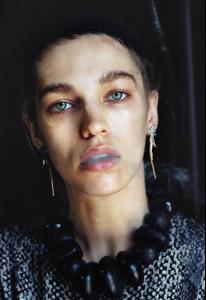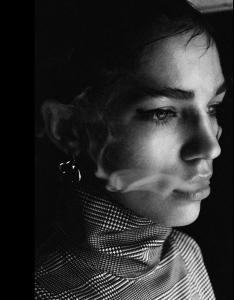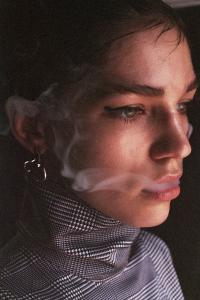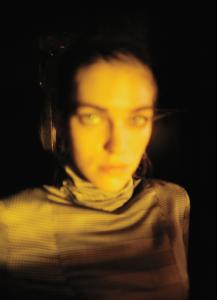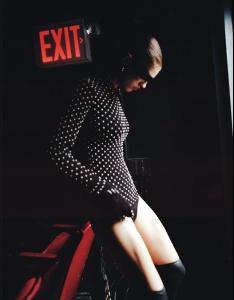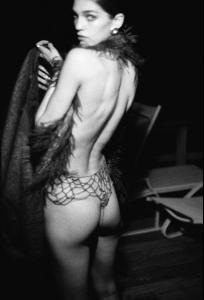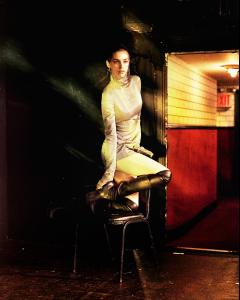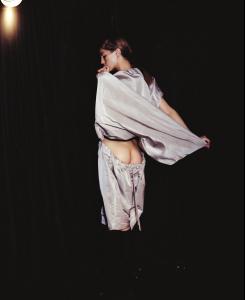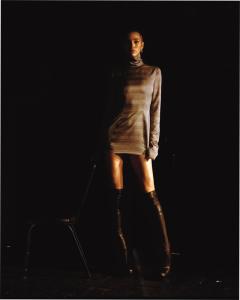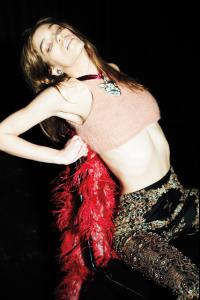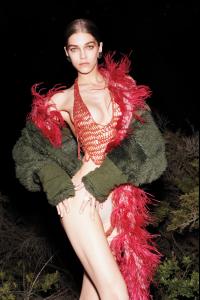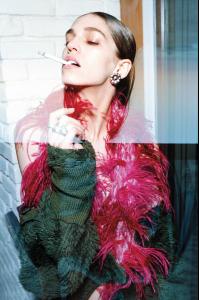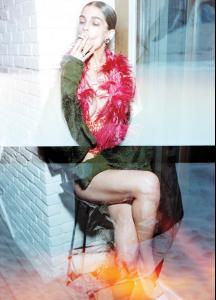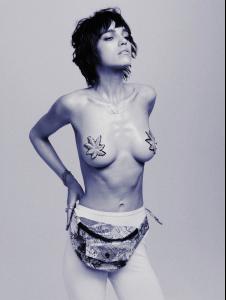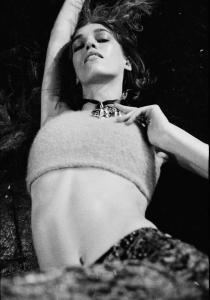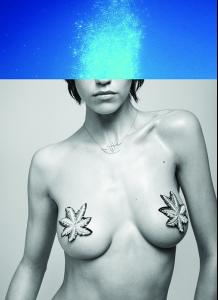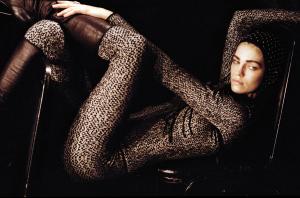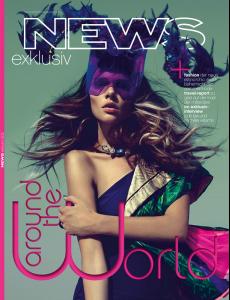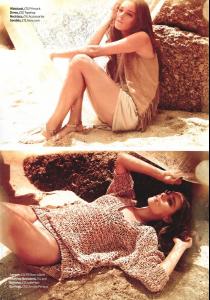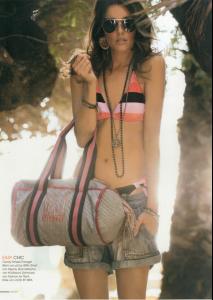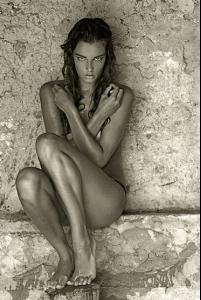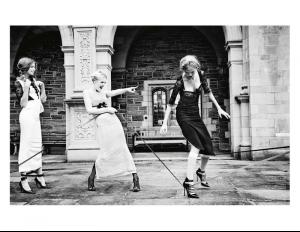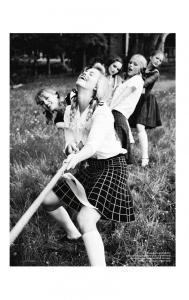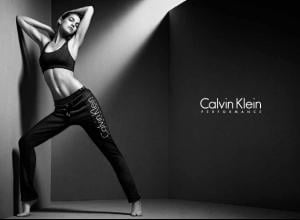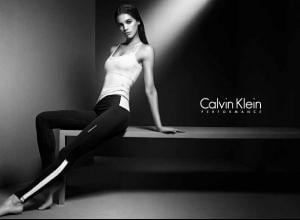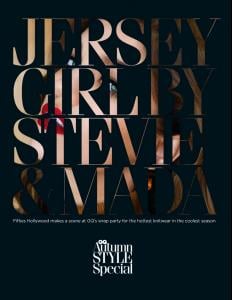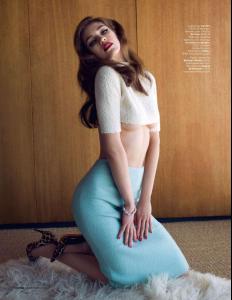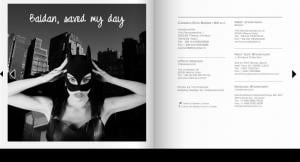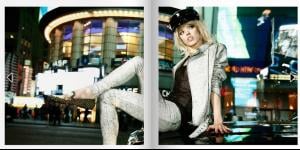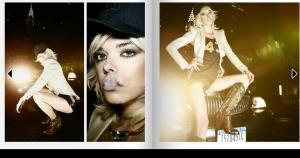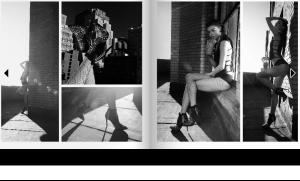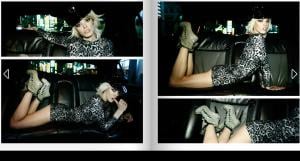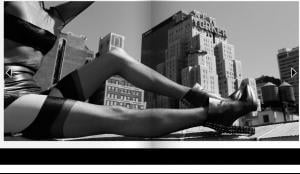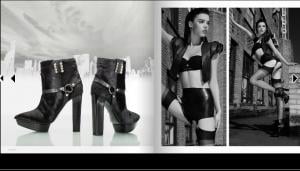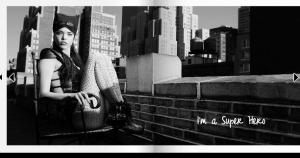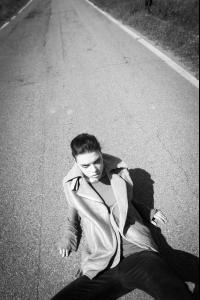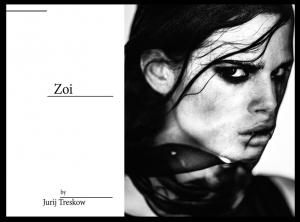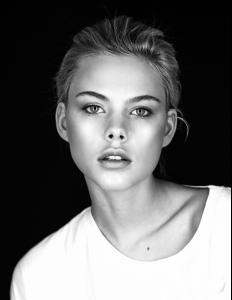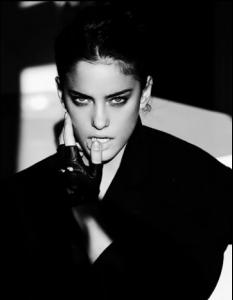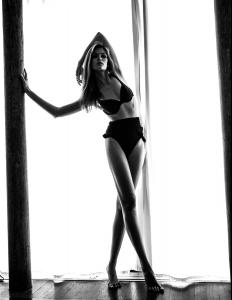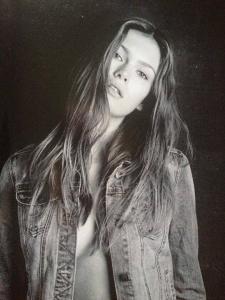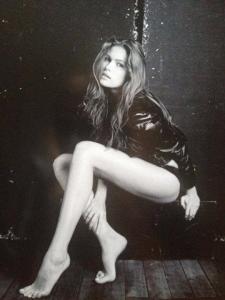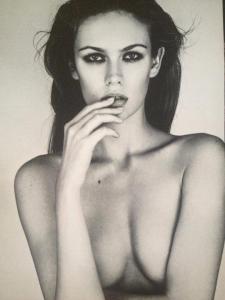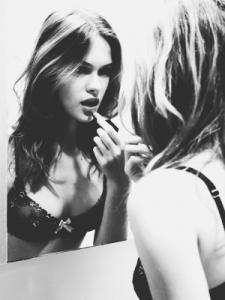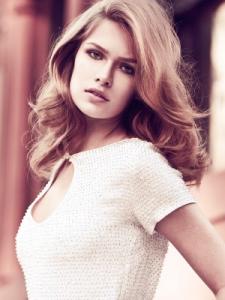Everything posted by Jeanmarc
-
Matilda Price
Monster Children Nudity
-
Samantha Gradoville
Transmission Magazine #2 Photographer: Paul Maffi Styling: Rich Aybar Hair: Leonardo Manetti Make-up: Kumiko Hirose
-
Tereza Kačerová
- Eveline Besters
- Samantha Gradoville
Mid Century Modern by Andrew Yee for How To Spend It October 2013- Tereza Kačerová
Bryant Slava blog- Ashley Smith
- Samantha Gradoville
Bast, i'm with you. Samantha and Alejandara Alonso are the most underrated model in now.- Edita Vilkeviciute
Nudity- Samantha Gradoville
- Samantha Gradoville
GQ UK November 2013 Jersey Girl By Stevie & Mada Ph: Stevie & Mada St: Christopher Campbell Hair: Jenny Cho Make-up: Lottie Nails: Stephanie Stone- Lada Kravchenko
- Eva Dolezalova
- Eva Dolezalova
- Eva Dolezalova
- Eva Dolezalova
- Zoe Mantzakanis
- Eveline Besters
Account
Navigation
Search
Configure browser push notifications
Chrome (Android)
- Tap the lock icon next to the address bar.
- Tap Permissions → Notifications.
- Adjust your preference.
Chrome (Desktop)
- Click the padlock icon in the address bar.
- Select Site settings.
- Find Notifications and adjust your preference.
Safari (iOS 16.4+)
- Ensure the site is installed via Add to Home Screen.
- Open Settings App → Notifications.
- Find your app name and adjust your preference.
Safari (macOS)
- Go to Safari → Preferences.
- Click the Websites tab.
- Select Notifications in the sidebar.
- Find this website and adjust your preference.
Edge (Android)
- Tap the lock icon next to the address bar.
- Tap Permissions.
- Find Notifications and adjust your preference.
Edge (Desktop)
- Click the padlock icon in the address bar.
- Click Permissions for this site.
- Find Notifications and adjust your preference.
Firefox (Android)
- Go to Settings → Site permissions.
- Tap Notifications.
- Find this site in the list and adjust your preference.
Firefox (Desktop)
- Open Firefox Settings.
- Search for Notifications.
- Find this site in the list and adjust your preference.