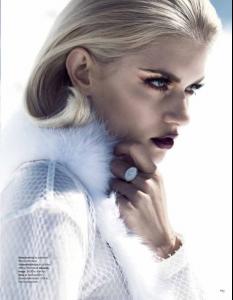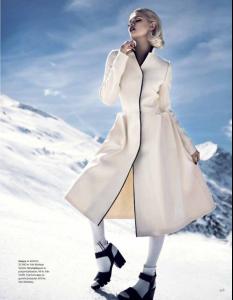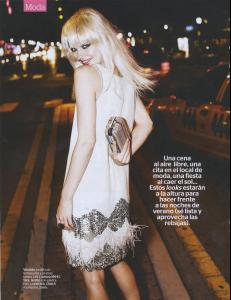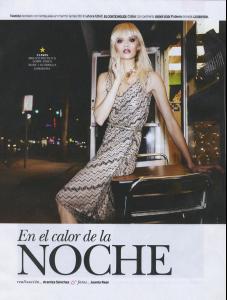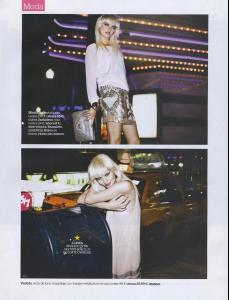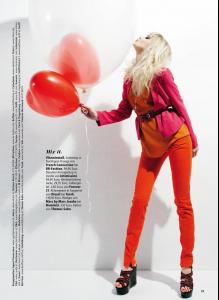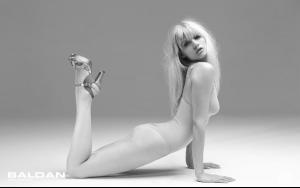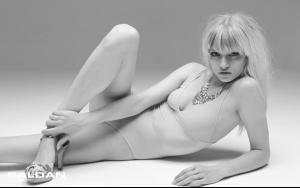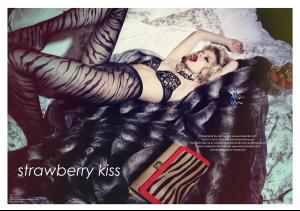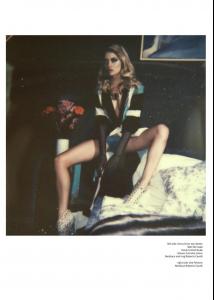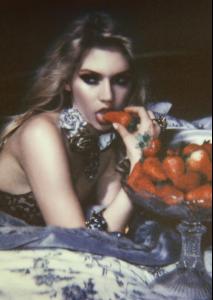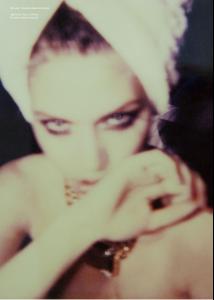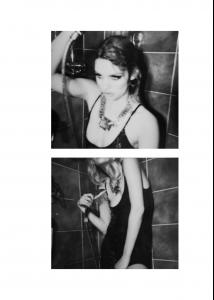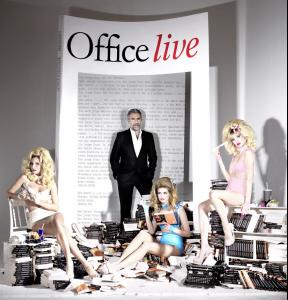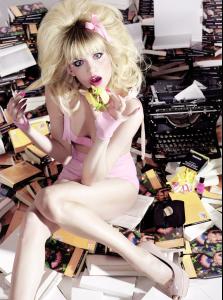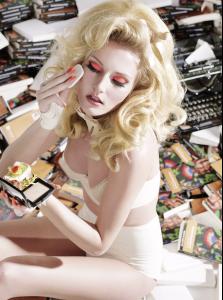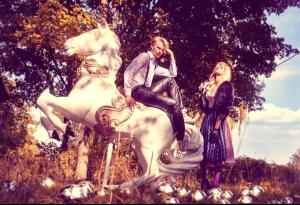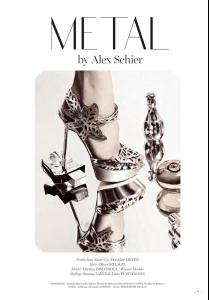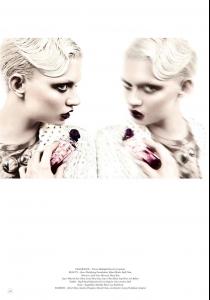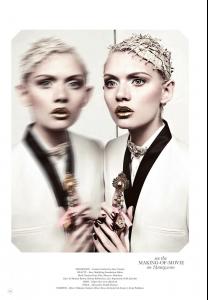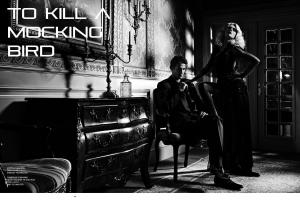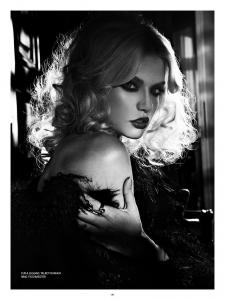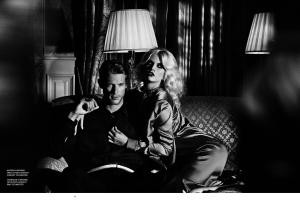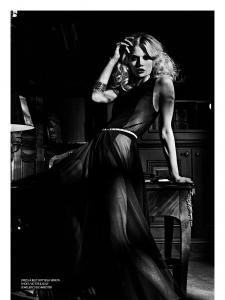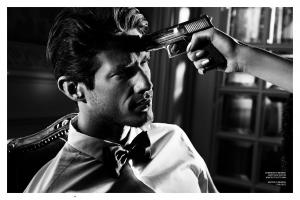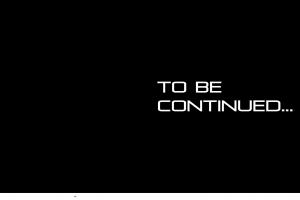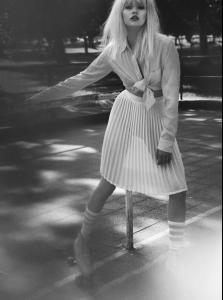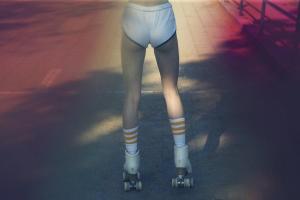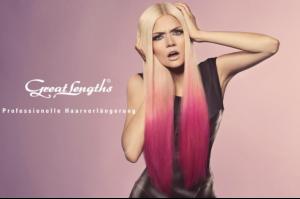Everything posted by Jeanmarc
-
Samantha Basalari
Billabong old spot
-
Stephanie Cam
-
Martina Dimitrova
- Martina Dimitrova
- Martina Dimitrova
- Martina Dimitrova
- Martina Dimitrova
Martina Dimitrova on the cover of MADONNA Magazine by Inge Prader Madonna Magazine / 04.02.2012 Photo by: Inge Prader Producer: Julia Bauernfeind Styling, Hair & Make Up: Mariana Hiebl & Lena Wolz- Martina Dimitrova
- Martina Dimitrova
Martina Dimitrova for FIRST Magazine "Pretty In Pastell" by Dan Carabas First Magazine "Pretty In Pastell" Photo by: Dan Carabas Producer: Georg Khittl Hair & Make Up: Thomas Lorenz @ www.perfectprops.at Styling: Nino Pavlek Backstage- Martina Dimitrova
- Martina Dimitrova
- Martina Dimitrova
- Martina Dimitrova
- Martina Dimitrova
- Martina Dimitrova
- Martina Dimitrova
Andrea Ojdanic, Katharina Sponner & Martina Dimitrova for GREAT LENGHTS "Big Hair" Campaign by Friedrich Jansenberger- Martina Dimitrova
Martina Dimitrova for C-HEADS Magazine "Strawberry Kiss" by Julia Spicker C-Heads Magazine "Strawberry Kiss" Photo by: Julia Spicker / www.juliaspicker.com Styling: Sonia Shaieb / www.tatendrang.org Hair & Make Up: Sophie Chudzikowski / www.perfectprops.at Photo Assistant: Xenia trampusch- Martina Dimitrova
Martina, Belinda & Sophie for "The Viennese Art Of Contemporary Celebration" by Andi Lackner & Roswitha Kladnig. Photo by Susanne Stemmer "The Viennese Art Of Contemporary Celebration" by Andi Lackner & Roswitha Kladnig Vibrant Impressions by Perfect Props Echomedia Photo by: Susanne Stemmer Artwork: Thomas Draschan Graphik Design: Ronny Talasz- Martina Dimitrova
Gerhard Freidl & Martina Dimitrova for SCHAU Magazine by Norbert Kniat Schau Magazine Photo by: Norbert Kniat Hair & Make Up: Chistopher Koller Producer: Kathrin Ludwig Styling: Martina Rogy- Martina Dimitrova
Martina Dimitrova for 74 Magazine "Metal" by Alex Schier 74 Magazine "Metal" Photo by: Alex Schier Producer & Make Up: Dorothee Meyer Hair: Oliver Szilagyi Styling: Sammy Zayed & Lotte Puschmann- Martina Dimitrova
Domenique Melchior & Martina Dimitrova on the cover & cover story of CREATOR Magazine "To Kill A Mocking Bird" by Kosmas Pavlos- Martina Dimitrova
Baldan SS13 Preview!- Martina Dimitrova
- Martina Dimitrova
- Martina Dimitrova
GLapps by Great Lenghts Campaign 2013 Photo by: Julia Saller Creative Director & Styling: Katarina Cherabon Model: Martina Dimitrova @ Wiener Models Hair: Dieter Ferschinger Make Up: Birgit Fuchs Assistance / Digital Operator: Philipp Schuster Outfits by Thomas Kirchgrabner for Liska - Martina Dimitrova