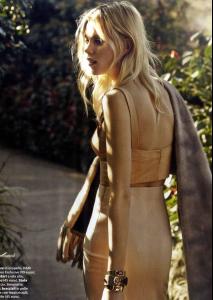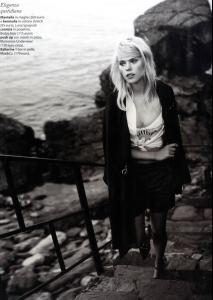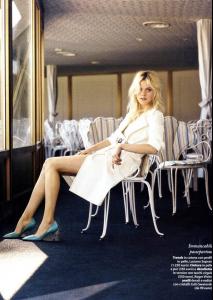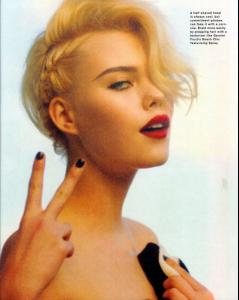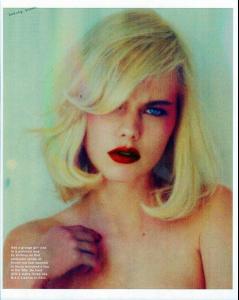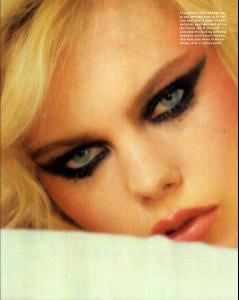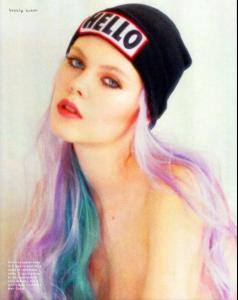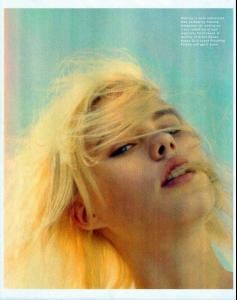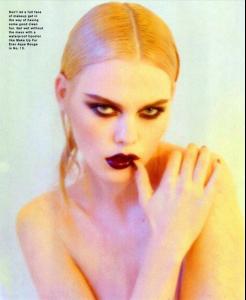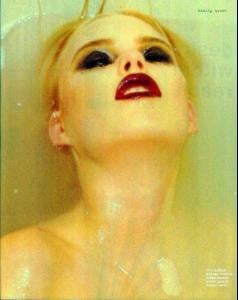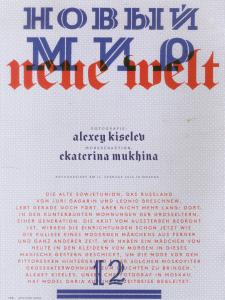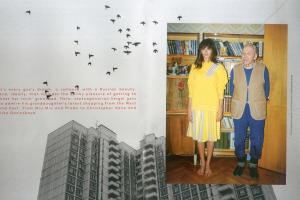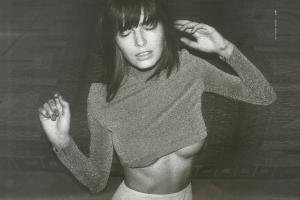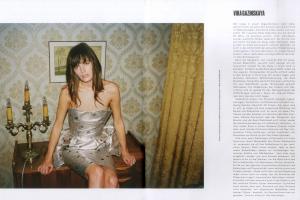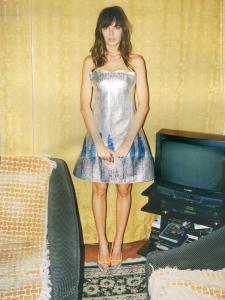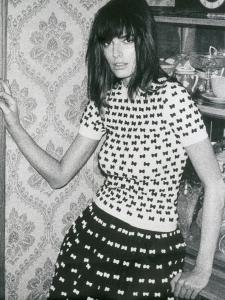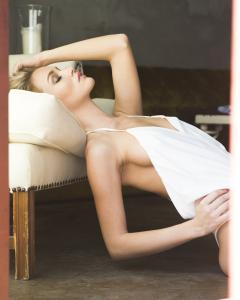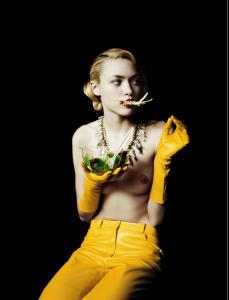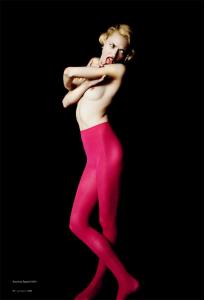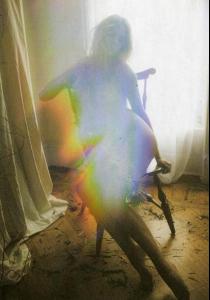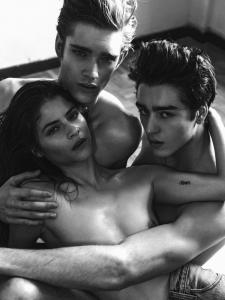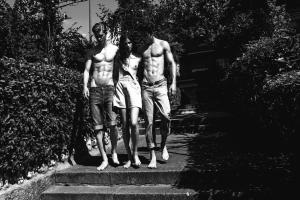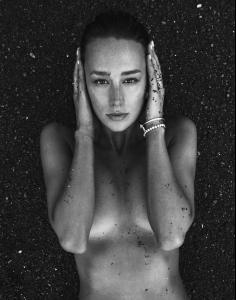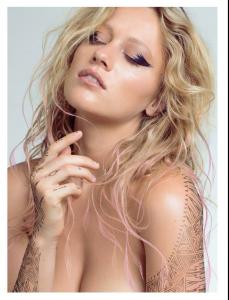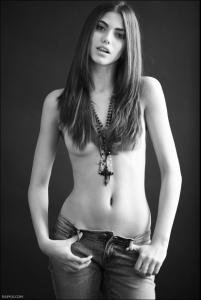Everything posted by Jeanmarc
-
Julia Almendra
-
Julia Almendra
-
Julia Almendra
-
Julia Almendra
-
Dasha Malygina
-
Andreea Diaconu
'Bronzage Culturel' Vogue Paris May 2014 Models: Karlie Kloss & Andreea Diaconu Photographer: Gilles Bensimon Nudity
-
Bryana Holly
-
Cora Keegan
-
Alicia Rountree-Wilson
-
Alicia Medina
- Alba Galocha
-
Abi Penhale
- Linda Kanyo
- Maggie Duran
- Polina Borodina
- Zoe Duchesne
nudity http://imgur.com/a/4z0sl- Kate Bogucharskaia
- Zippora Seven
- Adèle Exarchopoulos
- Dioni Tabbers
"Rag Dolls" for Sleek Magazin, by Detlef Schneider Art Direction & Concept: Florencia Serrot Stylist: Julia Freitag Hair & Make up: Stelli- Solveig Mork Hansen
"Sexy Story" for Madame Figaro France 28th March 2014 Photographer: Lise Anne Marsal Stylist: Delphine Perroy Hair: Tie Toyama for Calliste Make-up: Vera Dierckx visualoptimism.blogspot.com- Aygul Galimullina
"Heavens Hide You In The Sky" Cake Magazine Photography and Layout Design: Bardia Koushan Styling: Gissell Garcia Hair & Make-Up: Annabel Nogales Model: Aygul Galimullina (UNO Models) Assistant of Photography: Andrina Peric Assistant of Styling: Alba Gozalvez Making Of:- Aygul Galimullina
- Joyce Verheyen
- Linda Kanyo
Account
Navigation
Search
Configure browser push notifications
Chrome (Android)
- Tap the lock icon next to the address bar.
- Tap Permissions → Notifications.
- Adjust your preference.
Chrome (Desktop)
- Click the padlock icon in the address bar.
- Select Site settings.
- Find Notifications and adjust your preference.
Safari (iOS 16.4+)
- Ensure the site is installed via Add to Home Screen.
- Open Settings App → Notifications.
- Find your app name and adjust your preference.
Safari (macOS)
- Go to Safari → Preferences.
- Click the Websites tab.
- Select Notifications in the sidebar.
- Find this website and adjust your preference.
Edge (Android)
- Tap the lock icon next to the address bar.
- Tap Permissions.
- Find Notifications and adjust your preference.
Edge (Desktop)
- Click the padlock icon in the address bar.
- Click Permissions for this site.
- Find Notifications and adjust your preference.
Firefox (Android)
- Go to Settings → Site permissions.
- Tap Notifications.
- Find this site in the list and adjust your preference.
Firefox (Desktop)
- Open Firefox Settings.
- Search for Notifications.
- Find this site in the list and adjust your preference.