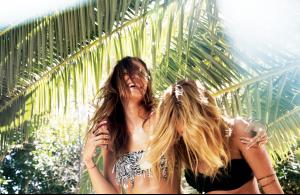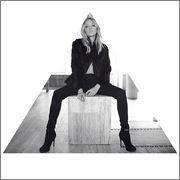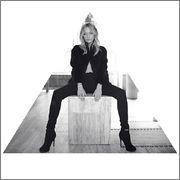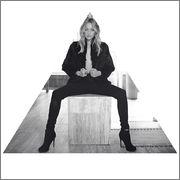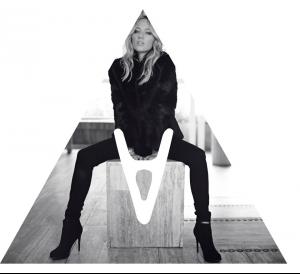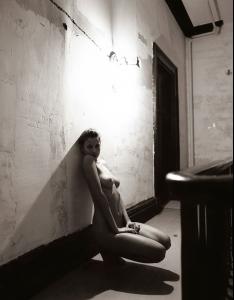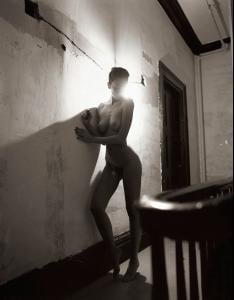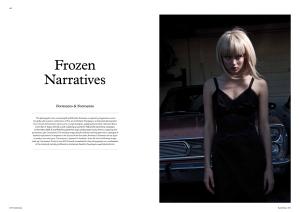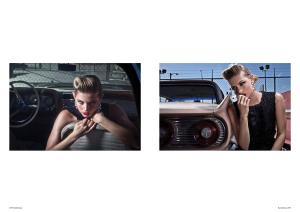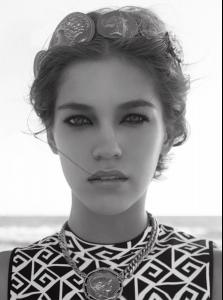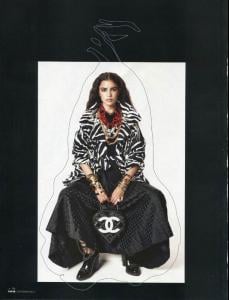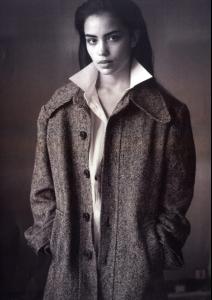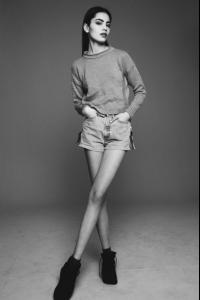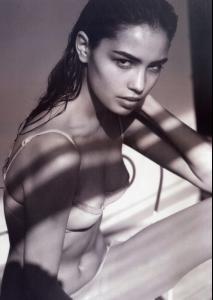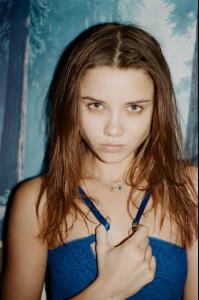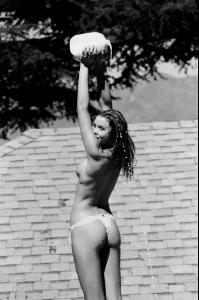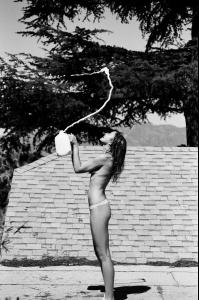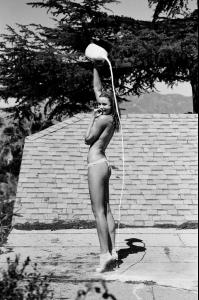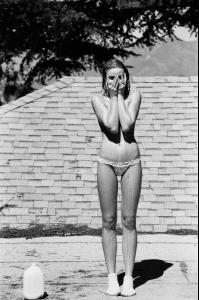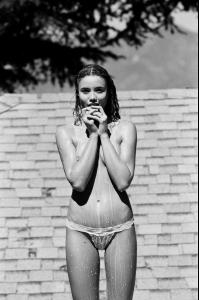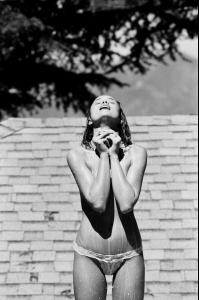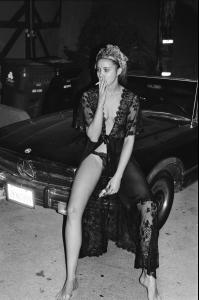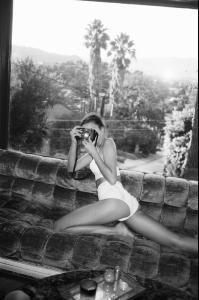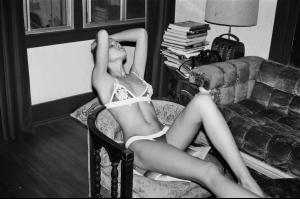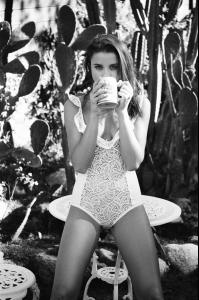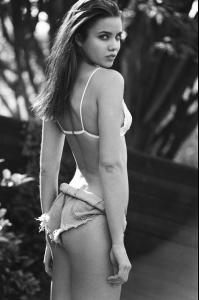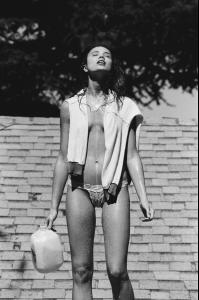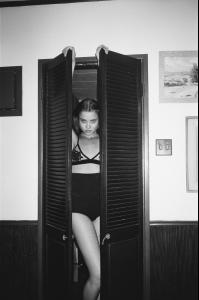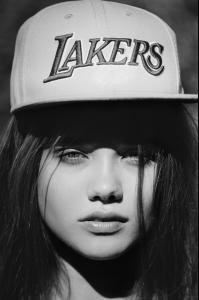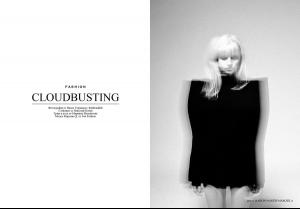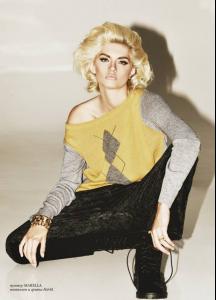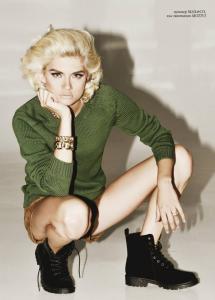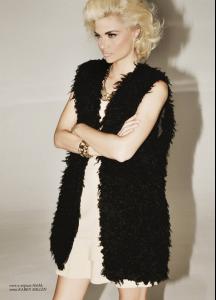Everything posted by Jeanmarc
-
Catrinel Menghia
-
Cora Emmanuel
-
Zippora Seven
-
Zippora Seven
Love and Object 2014 Campaign Photographer: Mara Sommer Photography Hair & Make-up: Virginia Carde Graphic Design: Brogen Averill Retouching @ Annalee Hart Retouch Artist Nudity
-
Zippora Seven
-
Therese Fischer
-
Dasha Malygina
Campaign Pirosmani by Jenya Malygina SS14
- Adèle Exarchopoulos
-
Aniko Michnyaova
LAWS OF DESIRE’ BY MARK CANT FOR ESSENTIAL HOMME Nudity http://imgbox.com/J0iWHIkI Photography: Mark Cant. Styling: Joseph Kocharian. Art Direction: Akmal Shaukat. Models: Toby Leonard, Adrian Cardoso, Aniko Michnyaova. Hair by Ernesto Montenovo at Phamous Artists. Make-up by Kristina Vidic at Phamous Artists. Hair Assistant: Daniel Boschetti. Photo Assistant: Nick Matthews. Fashion Assistant: Victoria Gregory. Retouching by Natalia Salminen http://www.thecitizensoffashion.com/fashion/essential-homme-september-2013-laws-of-desire/
- Aniko Michnyaova
- Réka Ebergényi
-
Martina Dimitrova
-
Samantha Gradoville
-
Mariana Almeida
-
Bryana Holly
- Bryana Holly
- Irina Sharipova
- Anastasia Krivosheeva
- Anastasia Krivosheeva
- Anastasia Krivosheeva
- Alexis Ren
http://bryant.photography/post/77968551899/alexis-ren-by-bryant-eslava-tumblr-instagram- Anastasia Krivosheeva
- Martina Dimitrova
- Martina Dimitrova
Martina Dimitrova for 12 Magazine "Cloudbusting" by Vasil Germanov Styling: Nikolai Pachev Hair & Make Up: Mariana Mihailova- Martina Dimitrova
Martina Dimitrova for 12Mag "Blond Contradiction" by Vasil Germanov Styling: Huben Hubenov Hair & Make Up: Slav - Bryana Holly