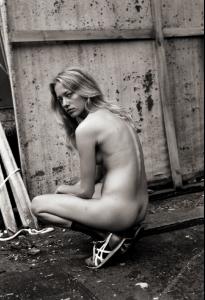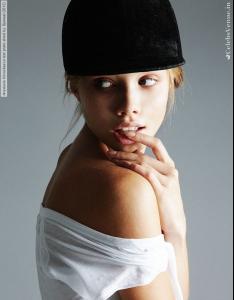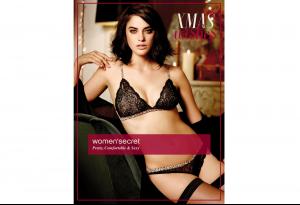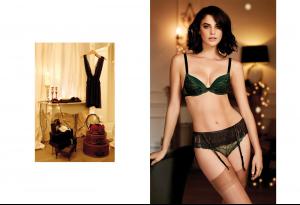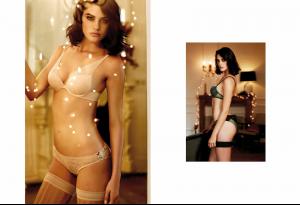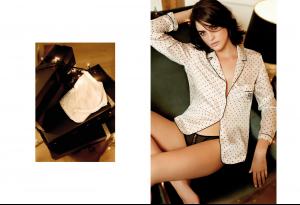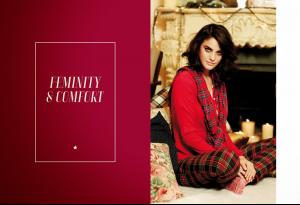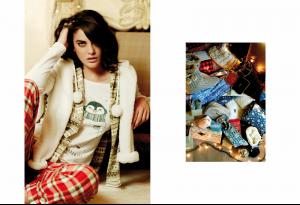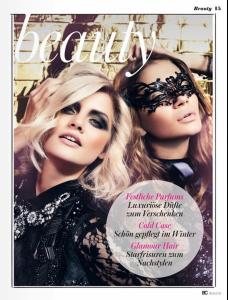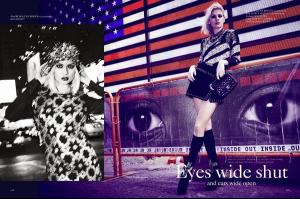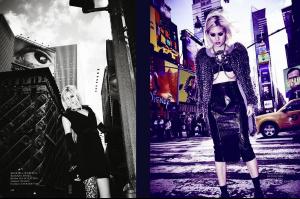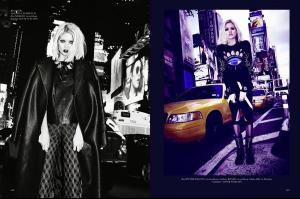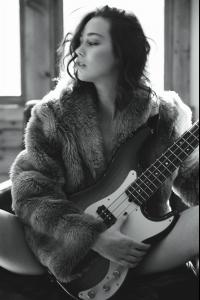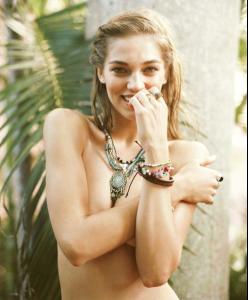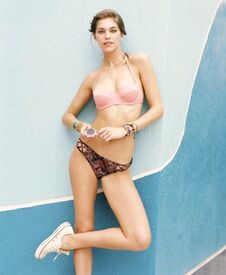Everything posted by Jeanmarc
-
Adèle Exarchopoulos
- Zippora Seven
- Zippora Seven
- Marilhéa Peillard
Marilhéa Peillard for C-Heads by Rebekah Campbell- Jeisa Chiminazzo
Fornarina Spring Summer 14- Therese Fischer
Ethereal for New Free People Feature http://www.fashiongonerogue.com/therese-gets-ethereal-new-free-people-feature/- Jessica Gomes
- Polina Borodina
- Polina Borodina
- Adèle Exarchopoulos
- Adèle Exarchopoulos
MADAME GERMANY - JANUARY 2014- Adèle Exarchopoulos
Madame Figaro Greece November 2013- Adèle Exarchopoulos
Numéro Magazine Septembre 2013- Adèle Exarchopoulos
Miu Miu Resort 2014 by Inez & Vinoodh- Adèle Exarchopoulos
New York Magazine- Anastasia Krivosheeva
- Isabella Melo
- Alejandra Alonso
- Martina Dimitrova
- Martina Dimitrova
- Alexis Ren
via tumblr.com "To the anon saying her boobs are fake… This photo was dated back to AT LEAST December of 2010. This would make her at most 14 years old at the time.."- Tiernan Cowling
- Samantha Gradoville
- Crista Cober
- Noah Steenbruggen
- Zippora Seven
Account
Navigation
Search
Configure browser push notifications
Chrome (Android)
- Tap the lock icon next to the address bar.
- Tap Permissions → Notifications.
- Adjust your preference.
Chrome (Desktop)
- Click the padlock icon in the address bar.
- Select Site settings.
- Find Notifications and adjust your preference.
Safari (iOS 16.4+)
- Ensure the site is installed via Add to Home Screen.
- Open Settings App → Notifications.
- Find your app name and adjust your preference.
Safari (macOS)
- Go to Safari → Preferences.
- Click the Websites tab.
- Select Notifications in the sidebar.
- Find this website and adjust your preference.
Edge (Android)
- Tap the lock icon next to the address bar.
- Tap Permissions.
- Find Notifications and adjust your preference.
Edge (Desktop)
- Click the padlock icon in the address bar.
- Click Permissions for this site.
- Find Notifications and adjust your preference.
Firefox (Android)
- Go to Settings → Site permissions.
- Tap Notifications.
- Find this site in the list and adjust your preference.
Firefox (Desktop)
- Open Firefox Settings.
- Search for Notifications.
- Find this site in the list and adjust your preference.