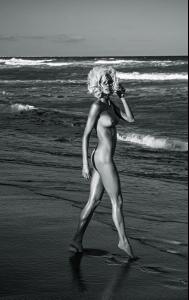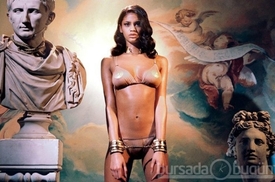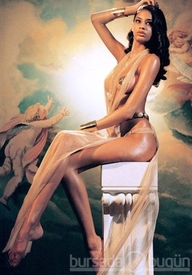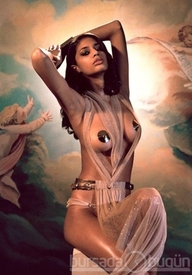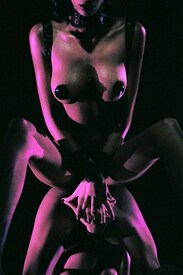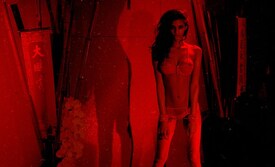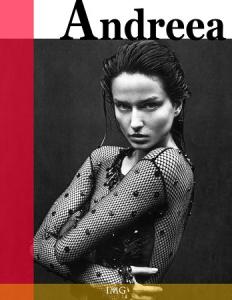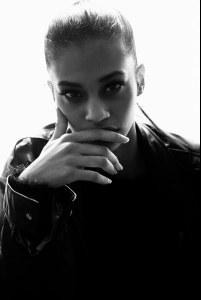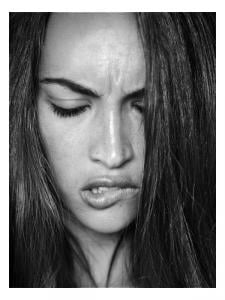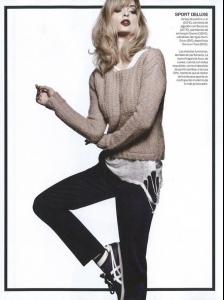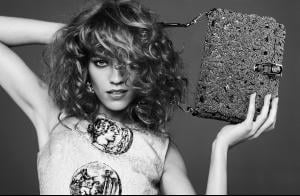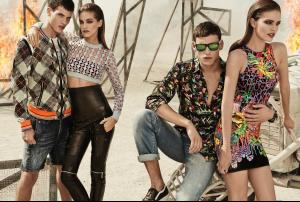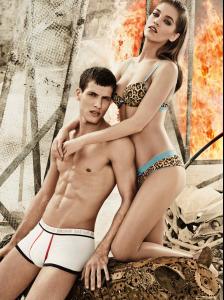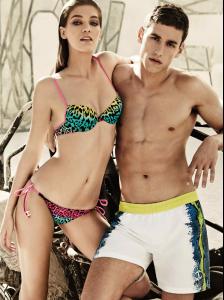Everything posted by Jeanmarc
-
Kim Cloutier
- Stephanie Cam
- Nina Agdal
- Renata Kuerten
- Tsanna Latouche
COCO DE MER Styling/Design: Luisa Loveday Photography: Saga Sig Hair & makeup: Bea Sweet Model: Tsanna Latouche Nudity- Bryana Holly
- Crista Cober
- Andreea Diaconu
- Tsanna Latouche
- Cora Emmanuel
Vogue Germany March 2014 Photographer: Mario Testino Nudity http://imgbox.com/KRZ3JzFj- Adèle Exarchopoulos
Mme Figaro. February. Photo by Driu and Tiago- Kayslee Collins
- Kayslee Collins
- Chanel Stewart
TUESDAY WITHOUT CHANEL STEWART | SYDNEY http://lifewithoutandy.com/tuesdays/gallery/tuesday-without-chanel-stewart-syndey- Chanel Stewart
Chanel Stewart for C-HeadsPhotography by Adam Guy- Chanel Stewart
http://moorephotography.com.au/?p=3798 http://www.coffscoastadvocate.com.au/news/local-beauties-strut-into-model-contention/569463/- Chanel Stewart
- Chanel Stewart
- Ioanna Dedi
- Ioanna Dedi
- Samantha Gradoville
Vogue Spain February 2014 Photographer: Santiago & Mauricio Styling: Marina Gallo Hair: Pasquale Ferrante Make Up: Serge Hodonou Nails: Dawn Sterling- Samantha Gradoville
- Noah Steenbruggen
- Zippora Seven
Susan Price NY http://www.susanpricenyc.com/hair-jordan-m~71.html http://www.susanpricenyc.com/hair-jordan-m~72.html- Or Grossman
Renuar - Sport Deluxe - Stephanie Cam
Account
Navigation
Search
Configure browser push notifications
Chrome (Android)
- Tap the lock icon next to the address bar.
- Tap Permissions → Notifications.
- Adjust your preference.
Chrome (Desktop)
- Click the padlock icon in the address bar.
- Select Site settings.
- Find Notifications and adjust your preference.
Safari (iOS 16.4+)
- Ensure the site is installed via Add to Home Screen.
- Open Settings App → Notifications.
- Find your app name and adjust your preference.
Safari (macOS)
- Go to Safari → Preferences.
- Click the Websites tab.
- Select Notifications in the sidebar.
- Find this website and adjust your preference.
Edge (Android)
- Tap the lock icon next to the address bar.
- Tap Permissions.
- Find Notifications and adjust your preference.
Edge (Desktop)
- Click the padlock icon in the address bar.
- Click Permissions for this site.
- Find Notifications and adjust your preference.
Firefox (Android)
- Go to Settings → Site permissions.
- Tap Notifications.
- Find this site in the list and adjust your preference.
Firefox (Desktop)
- Open Firefox Settings.
- Search for Notifications.
- Find this site in the list and adjust your preference.