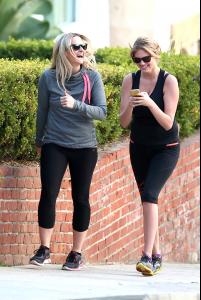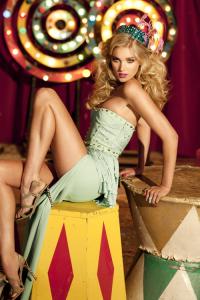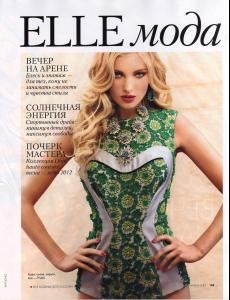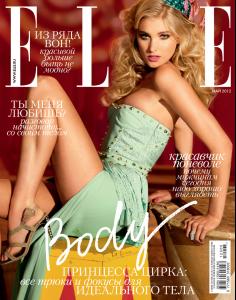Everything posted by 2324lebron
-
Shanina Shaik
She looks really good. She looks healthy and young.
-
Kendall Jenner
-
General Celebrity Gossip
http://www.bellazon.com/main/topic/49285-general-celebrity-gossip/?p=3358965
-
Camila Morrone
DJ: Featuring the New Cadillac Crest and 2015 ATS Coupe http://www.youtube.com/watch?v=ewvboWTA9Wc screencaps by Grathon
-
Kate Upton
-
Christie Brinkley
- Candice Swanepoel
I think Candice looks great with that black comb-over!- Elsa Hosk
- Sara Sampaio
- Tori Praver
- Tori Praver
Elle Italia - France July 2011 Ph: Kayt Jones better quality + adds http://kaytjones.com/work/bikini/- Zoey Deutch
- Zoey Deutch
- Animals and General Wildlife
- Milla Jovovich
- Lara Stone
- Cindy Crawford
- Miranda Kerr
- 2014 SI Swimsuit
That's not the cover. edit: Well I guess this was the front page of the app last year? I thought they would use a different image.- Sigrid Agren
- 2014 SI Swimsuit
- Funny Gifs
- Candice Swanepoel
Candice looks so purty at Desigual.- Lais Ribeiro
And then this happens... thank you, Mary.- 2014 SI Swimsuit
I need to make a bet with the NY Daily News... - Candice Swanepoel
Account
Navigation
Search
Configure browser push notifications
Chrome (Android)
- Tap the lock icon next to the address bar.
- Tap Permissions → Notifications.
- Adjust your preference.
Chrome (Desktop)
- Click the padlock icon in the address bar.
- Select Site settings.
- Find Notifications and adjust your preference.
Safari (iOS 16.4+)
- Ensure the site is installed via Add to Home Screen.
- Open Settings App → Notifications.
- Find your app name and adjust your preference.
Safari (macOS)
- Go to Safari → Preferences.
- Click the Websites tab.
- Select Notifications in the sidebar.
- Find this website and adjust your preference.
Edge (Android)
- Tap the lock icon next to the address bar.
- Tap Permissions.
- Find Notifications and adjust your preference.
Edge (Desktop)
- Click the padlock icon in the address bar.
- Click Permissions for this site.
- Find Notifications and adjust your preference.
Firefox (Android)
- Go to Settings → Site permissions.
- Tap Notifications.
- Find this site in the list and adjust your preference.
Firefox (Desktop)
- Open Firefox Settings.
- Search for Notifications.
- Find this site in the list and adjust your preference.