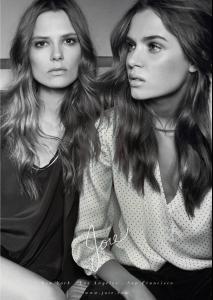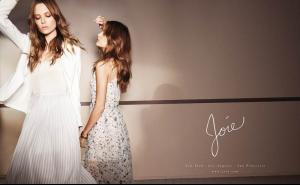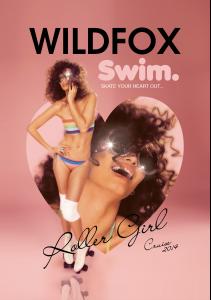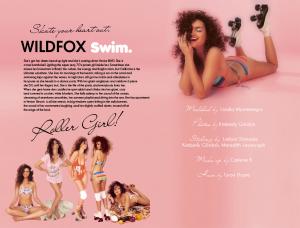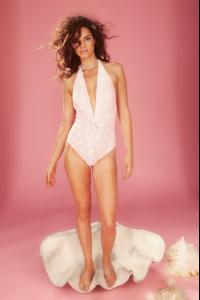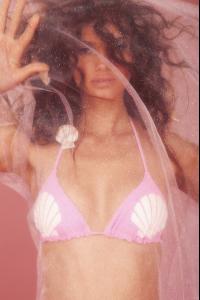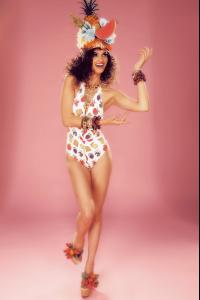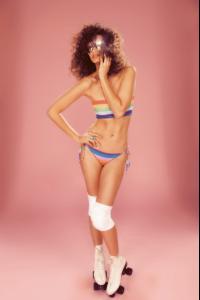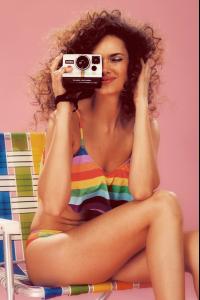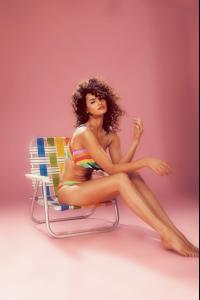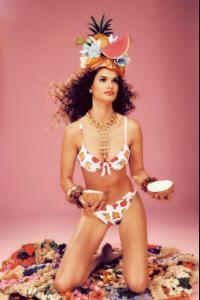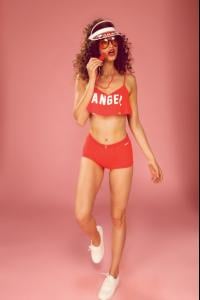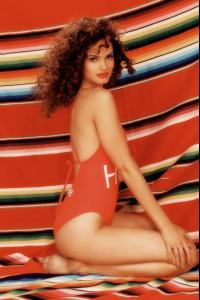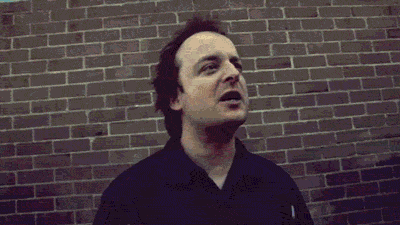Everything posted by 2324lebron
-
Nina Agdal
-
Nina Agdal
-
Shanina Shaik
-
Ginta Lapina
MAGAZINE ANTIDOTE - The Animal Issue viewed by Txema Yeste
- Toni Garrn
-
2014 SI Swimsuit
No. Space Kate is the cover.
-
Lily Aldridge
-
Lais & Gracie
Lais, but that pic of Gracie is like the definition of pretty.
-
Kelly & Shanina
Shanina is slightly more beautiful. Kelly is sexier and I would rather have her as a VS Angel. After Lais and Elsa... and Magdalena.
-
Kate Upton or Emily Ratajowski
I voted Emily was sexier but I think it is pretty close. Emily has better breasts but Kate is much prettier. I still like Kate more overall.
-
Emily Ratajkowski
-
Kate Upton
- Tori Praver
-
Cara Delevingne
instagram / caradelevingne She got the most eclectic portfolio of work I've ever known a model to have. WOW. DJ Cara Delevingne's best bits from Grand Theft Auto V
-
Lais Ribeiro
Angels take Miami! Alessandra Ambrosio and Adriana Lima cavort in their lingerie during Michael Bay shoot for Victoria's Secret Miami 1/30/14 http://www.dailymail.co.uk/tvshowbiz/article-2549187/Alessandra-Ambrosio-Adriana-Lima-cavort-lingerie-Michael-Bay-shoot-Victorias-Secret.html#ixzz2ryloANJm
-
Nina Agdal
^ Was that guy in the hat and sunglasses Andrew VanWyngarden from MGMT?
-
Genevieve Morton
I would rather be an athlete at one of those parties.
-
Josephine Skriver
-
Sigrid Agren
^ :dance: It is good to be on Team Sigrid! Thanks!
-
Lisalla Montenegro
-
Sabrina Nait
- Margot Robbie
- Maryna Linchuk
That Vogue Mexico shoot looks like something I will be interested in.- Funny Gifs
- Margot Robbie
Account
Navigation
Search
Configure browser push notifications
Chrome (Android)
- Tap the lock icon next to the address bar.
- Tap Permissions → Notifications.
- Adjust your preference.
Chrome (Desktop)
- Click the padlock icon in the address bar.
- Select Site settings.
- Find Notifications and adjust your preference.
Safari (iOS 16.4+)
- Ensure the site is installed via Add to Home Screen.
- Open Settings App → Notifications.
- Find your app name and adjust your preference.
Safari (macOS)
- Go to Safari → Preferences.
- Click the Websites tab.
- Select Notifications in the sidebar.
- Find this website and adjust your preference.
Edge (Android)
- Tap the lock icon next to the address bar.
- Tap Permissions.
- Find Notifications and adjust your preference.
Edge (Desktop)
- Click the padlock icon in the address bar.
- Click Permissions for this site.
- Find Notifications and adjust your preference.
Firefox (Android)
- Go to Settings → Site permissions.
- Tap Notifications.
- Find this site in the list and adjust your preference.
Firefox (Desktop)
- Open Firefox Settings.
- Search for Notifications.
- Find this site in the list and adjust your preference.