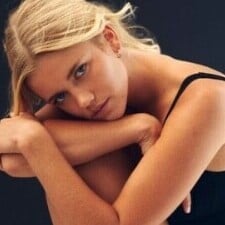Everything posted by Ramsfan
-
Lina Posada
Thanks for the new pictures.
-
Ana Sofia Henao
Oozes sex appeal.
-
Xenia Deli
Nice candids. :dance:
-
Talita Correa
She looks lovely! I hope she works more shoots with Tony Minas!
- Elyse Taylor
-
Xenia Deli
I'll have a Xenia on the rocks please. I love the beach one with her and the kid! :shock:
-
Jacqui Ainsley
Man she's great. (Y)
-
Rayla Jacunda
Amazing!
- Chanel Celaya
-
Pilar Martinez
Very pretty! :wub2:
- Lina Posada
-
Olga Estupinan
Very beautiful.
-
Lena Gercke
Awesome bod! (Y)
- Abby Brothers
-
Problems and Suggestions for BZ - Post Here
-
Johanna Lundback
Thanks for the heads up. She has some great topless pictures on there!
-
Ellen Danes
WOW! She is very pretty!
-
Abby Brothers
The beach shoot is awesome!
-
Nina Agdal
God bless the USA. Nina looks spectacular!
- Elyse Taylor
- Gio Ott
-
Rachel Hilbert
Another model that I wish was in more things!
-
Who YOU would like to see..
- Abby Brothers
Love the ones of her in the Motley Crue stuff! She is quite a looker! :wub2:- Dar Zuzovsky
- Abby Brothers