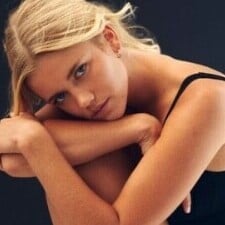Everything posted by Ramsfan
-
Sandra Kubicka
Many thanks!
-
Dalia Guenther
Wow! I think the Bryce Thompson stuff is her best so far!
-
Nina Agdal
She looks perfect! :shock:
-
Xenia Deli
I love her SI work!
-
Sofija Milosevic
She looks unbelievable in the last one! :wub2:
-
Alisa Znaroka
She's very beautiful! I really like her.
-
Rachelle Goulding
Pretty! :wub2:
-
Deleting Posts (empty posts, double post, etc)
- Chanel Celaya
- Sandra Kubicka vs Chanel Celaya
It's a toss up for me. Based on the above photos, Chanel.- Emilia Lantz
I really like her, very beautiful model.- Daniela Lopez Osorio
Man she looks amazing!- Ginny Gardner
- Taylor Hill
She looks incredible in the H & M content!- Marina Laswick
The best set she has done so far! My favorite pictures of her too! :wub2:- Lynden Orr
- Hayley Wheeler
I like the ones from Gavin Rae and Macy's.- Yana Karpova
I know it is not her, but this model's looks reminds me of Talita Correa. Maybe they are from similar agencies?- Rocio Guirao Diaz
Jesus Christ! :shock:- Sandra Kubicka
^ Can you re-host the pictures.- Taylor Hill
I was just stating an observation, I wasn't questioning her age.- Shamone Jardim
Superb!- Lena Gercke
She looks great!- Taylor Hill
The site IMDB lists her as in the 15 - 18 years old range.- Chanel Celaya
Chanel Celaya.