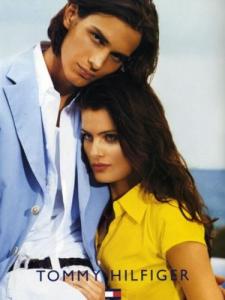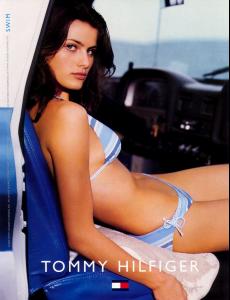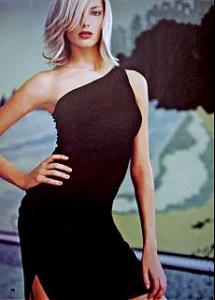Everything posted by irenistiQ
-
Shin Ae
Yeah, I actually don't think they look alike at all . But I also forgot that there is a clue guys . There is a link on the picture, I just can't read the language on the site . The link is http://www.ngtv.net/ .
-
Lara Stone
Its the cigarette her boyfriend is the fag!? :shock:
-
Daria Werbowy
- Marisa Miller
You're out of luck.- Last Person to Post Here Wins!
- Lara Stone
Its the cigarette- Isabeli Fontana
blue really is her Qolor! Tommy Hilfiger SS04 with Carmen Kass and Brad Kroenig if anyone has these in HQ, please kindly Quote this post and post them, thanQs. from mi kassfaQtion arQhive...- Bruce Weber
- International Rugby Players
CHIQ- Nelson Piquet Jr.
de salope i want hiss assss- Raquel Zimmermann
I don't know if raquel would get the campaign, but im excited for the clothes- Dirty Little Secrets - WARNING - click at your own discretion
- Raquel Zimmermann
- Sports Illustrated Swimsuit Competition
MiQz!? 1. Tyra Banks 2. Molly Sims- The Best Advertisement Challenge
Carmen ad? (tears of joy)- FINALLY!
- New Girl in the Bellazon Town
- Last Person to Post Here Wins!
get u in the shade- Izabel Goulart
i nominated izzy to be in the last one standing Qomp. and i reQuest for Julia to be Qaptain.- Doutzen Kroes
i nominated her in the last one standing, DADUM should be team captain- Daria Werbowy
- Daria Werbowy
tnx neme. LITS is also a member! maybe tilly, polydiQ can be members also- Best and Worst Song By The Artist Above
Account
Navigation
Search
Configure browser push notifications
Chrome (Android)
- Tap the lock icon next to the address bar.
- Tap Permissions → Notifications.
- Adjust your preference.
Chrome (Desktop)
- Click the padlock icon in the address bar.
- Select Site settings.
- Find Notifications and adjust your preference.
Safari (iOS 16.4+)
- Ensure the site is installed via Add to Home Screen.
- Open Settings App → Notifications.
- Find your app name and adjust your preference.
Safari (macOS)
- Go to Safari → Preferences.
- Click the Websites tab.
- Select Notifications in the sidebar.
- Find this website and adjust your preference.
Edge (Android)
- Tap the lock icon next to the address bar.
- Tap Permissions.
- Find Notifications and adjust your preference.
Edge (Desktop)
- Click the padlock icon in the address bar.
- Click Permissions for this site.
- Find Notifications and adjust your preference.
Firefox (Android)
- Go to Settings → Site permissions.
- Tap Notifications.
- Find this site in the list and adjust your preference.
Firefox (Desktop)
- Open Firefox Settings.
- Search for Notifications.
- Find this site in the list and adjust your preference.
- Marisa Miller