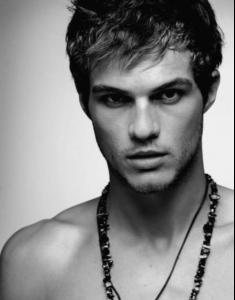Everything posted by irenistiQ
-
Raquel Zimmermann
- Raquel Zimmermann
- Raquel Zimmermann
- Twin Male Models
- VS Model's ID
- Amanda Swafford, Francesca Chillemi, Chery Cole, Not Tyra's Sister
amanda swafford- Best of Victoria Secret 1999 - 2007
- ANTM
- The BEST of Bellazon
- The Best Model of VSFS '07
Julia Julia "sliding lips baby" x2 RandaPanda x1- The Best Advertisement Challenge
Intimissimi x3 Diesel x2- Superior Models challenge
- Personal Opinion: Morgane Dubled - Natural Beauty: Tie - Sex Appeal: Tie - Body of Work: Morgane Dubled - Body: Caroline Francischini- MODELS LEAGUE
Helena's not smiley smiley?- ANTM
- ANTM
OHHHHH NOOOOOOOOOOOOOOOOOOOOOOOOOOOOOO MY 2 FAVE GIRLS, EVERRRRRRRRRRRRRRRRRRRRR. i choose NIK, cuz she Qame 1st!- F1 and all kinds of Auto Racing
AQtually, i Qinda feel sorry for Nelsinho PiQuet Junior... He has a lot to live up to, and there are huge expeQtations of him.. i really hope that he gets betta, soon! Underdog, u must surprise us!- Nelson Piquet Jr.
ThanQ u, so Qute, father and son but i do not liQe the last piQ. SO MANY TROPHIES!- Sports Illustrated Swimsuit Competition
Yes, michelinbellazon, you are sayin' the right thing!!! 1. The Body 2. The Body's Imitation- Sports Illustrated Swimsuit Competition
- Karolina Kurkova
- Sasha Pivovarova
- Raquel Zimmermann
BitchiQ, approx. 8years ago. Scarf Chic Marie Claire (US) June 2000 Photography by Patrick Demarchelier- Raquel Zimmermann
ass piQ Qredit to wtf- Raquel Zimmermann
- Raquel Zimmermann
8 eight lashes freaQs!Account
Navigation
Search
Configure browser push notifications
Chrome (Android)
- Tap the lock icon next to the address bar.
- Tap Permissions → Notifications.
- Adjust your preference.
Chrome (Desktop)
- Click the padlock icon in the address bar.
- Select Site settings.
- Find Notifications and adjust your preference.
Safari (iOS 16.4+)
- Ensure the site is installed via Add to Home Screen.
- Open Settings App → Notifications.
- Find your app name and adjust your preference.
Safari (macOS)
- Go to Safari → Preferences.
- Click the Websites tab.
- Select Notifications in the sidebar.
- Find this website and adjust your preference.
Edge (Android)
- Tap the lock icon next to the address bar.
- Tap Permissions.
- Find Notifications and adjust your preference.
Edge (Desktop)
- Click the padlock icon in the address bar.
- Click Permissions for this site.
- Find Notifications and adjust your preference.
Firefox (Android)
- Go to Settings → Site permissions.
- Tap Notifications.
- Find this site in the list and adjust your preference.
Firefox (Desktop)
- Open Firefox Settings.
- Search for Notifications.
- Find this site in the list and adjust your preference.
- Raquel Zimmermann