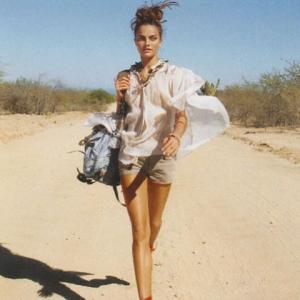Everything posted by Edernez
-
Jasmine Tookes
-
Sara Sampaio
-
Sara Sampaio
No words ! She is so gorgeous on the new VS pics
-
Martha Hunt
-
Jasmine Tookes
-
Nadine Leopold
-
Emily Ratajkowski
-
Romee Strijd
-
Daniela Braga
- Shanina Shaik
- Shanina Shaik
-
Sara Sampaio
-
Sara Sampaio
-
Sara Sampaio
-
Stella Maxwell
-
Taylor Hill
-
Romee Strijd
-
Daniela Braga
-
Sara Sampaio
Now, we know where our Sara is
- Barbara Fialho
-
Stella Maxwell
-
Vita Sidorkina
@vitasidorkina : What can be better than a good friend next to you @liza_yermalovich we are waiting for you @krissroma #lizayermalovich #vitasidorkina
-
Jasmine Tookes
-
Martha Hunt
-
Bregje Heinen