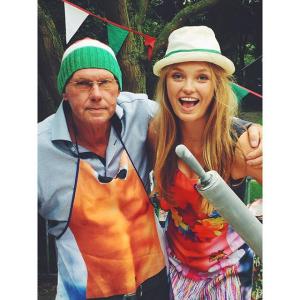Everything posted by Edernez
-
Shlomit Malka
Thanks, Noa You're my Shlomit's info source
-
Martha Hunt
-
Elsa Hosk
Amazing pic, Jazzy Elsa is beyond than beautiful
-
Romee Strijd
-
Daniela Braga
-
Shanina Shaik
-
Sara Sampaio
-
Stella Maxwell
-
Sara Sampaio
- Nadine Leopold
- Stella Maxwell
- Lily Aldridge
- Martha Hunt
- Bregje Heinen
- Romee Strijd
- Daniela Braga
Thank you for the pics, Jazzy Dany would be perfect for a beauty campaign : she has such a strong facial structure- Daniela Braga
- Sara Sampaio
- Shanina Shaik
@shaninamshaik : When I was waiting for @taylor_hill to get out of the dressing room ... Have many things to take back to the USA ️ #onaplaneagain #goodtimes- Sara Sampaio
- Sara Sampaio
- Shanina Shaik
That editorial is so beautiful Love the black & white Thank you, Emerald- Sara Sampaio
- Shanina Shaik
What a beautiful pairing ! Thank you, Laura- Sara Sampaio
- Nadine Leopold