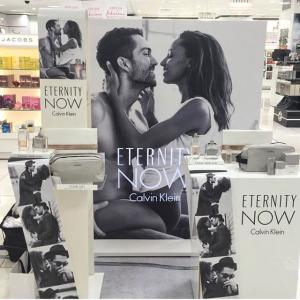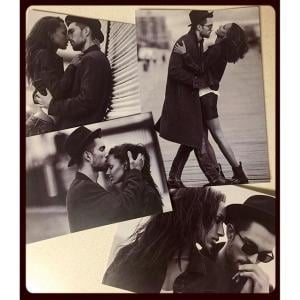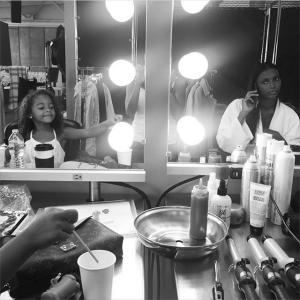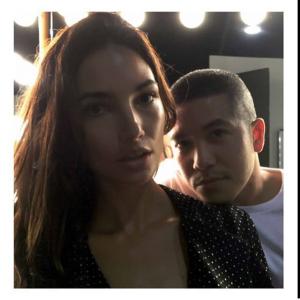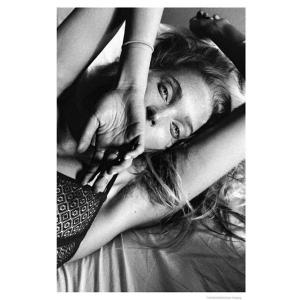Everything posted by Edernez
-
Barbara Fialho
-
Jasmine Tookes
-
Emily Ratajkowski
-
Stella Maxwell
-
Jasmine Tookes
-
Elsa Hosk
-
Josephine Skriver
Thank you, Ewcia Bellemere's new pics are incredible
- Sara Sampaio
- Sara Sampaio
- Daniela Braga
-
Josephine Skriver
So many new VS pics She is fabulous
-
Josephine Skriver
-
Lily Aldridge
@lilyaldridge : September Issue @InterviewMag Selfie with @ThakoonNY #AndyWarholTribute #InterviewGang #InstaGang
-
Jasmine Tookes
-
Stella Maxwell
-
Martha Hunt
-
Bregje Heinen
-
Elsa Hosk
-
Romee Strijd
- Daniela Braga
-
Sara Sampaio
- Sara Sampaio
-
Sara Sampaio
- Romee Strijd
Beautiful for VS Thanks Now, I need more work from Romee ! I would love a new editorial...- Sara Sampaio
- Romee Strijd